|
<< Click to Display Table of Contents >> Usage |
  
|
|
<< Click to Display Table of Contents >> Usage |
  
|
This chapter describes how to use PlantProjectManager.
Besides the first two sub-chapter, all other sub-chapters concentrate on specific nodes which may appear in the project tree. The following images give you an overview of the name of the nodes.
The first level is always the project node. The second lever are the Categories.
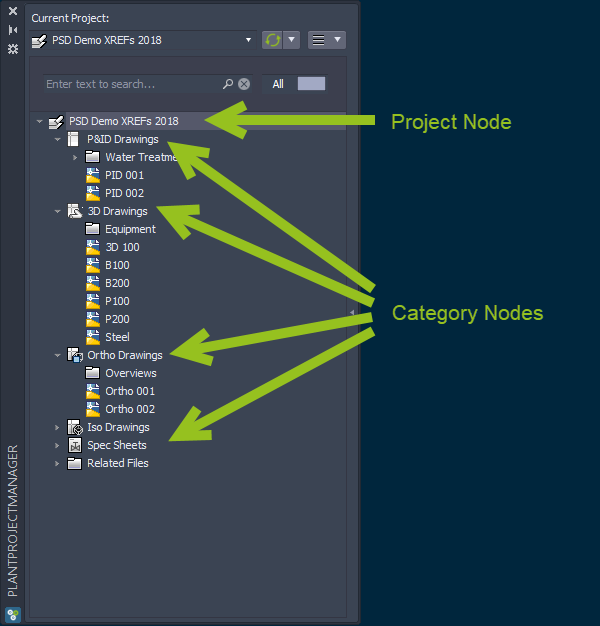
For the P&ID, 3D and Ortho Categories you then have Folder and Drawing nodes.
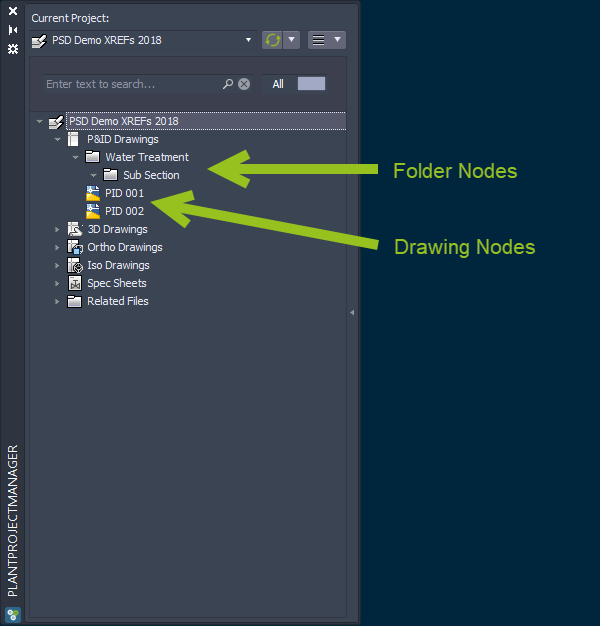
The Iso Category has three levels.
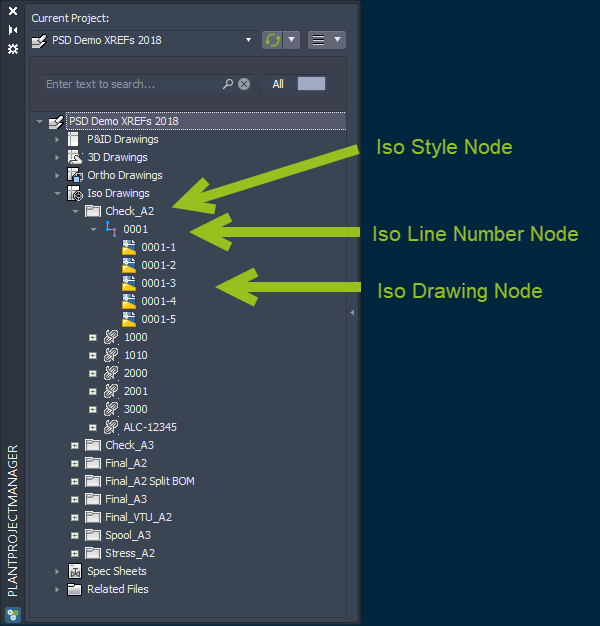
The Spec Sheets Category has just one level.
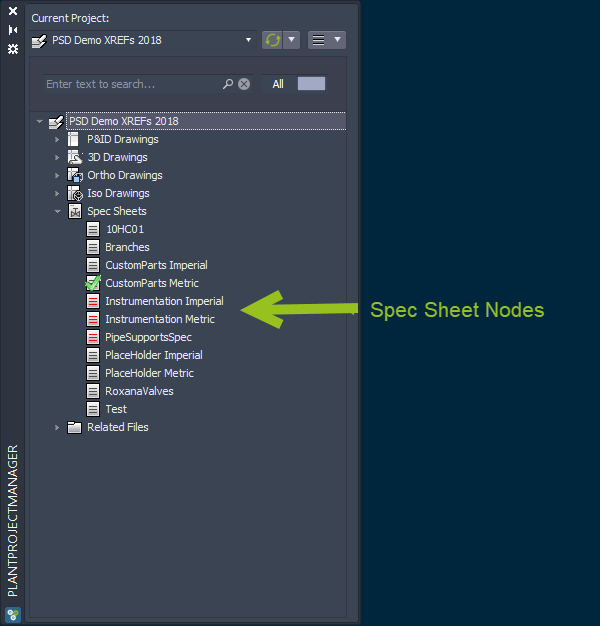
The Related Files Category can have Folders and Files.
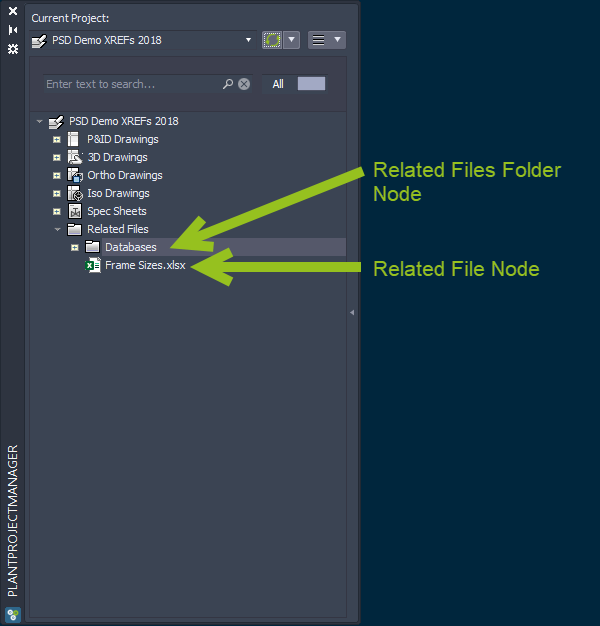
Table of Content: