|
<< Click to Display Table of Contents >> Rename Folder |
  
|
|
<< Click to Display Table of Contents >> Rename Folder |
  
|
With "Rename Folder" you can rename a folder.
Remark: Be aware that renaming a folder in PlantProjectManager WILL NOT rename the physical folder in your project. The Plant 3D Project Manager works the same way because the folder are locked.
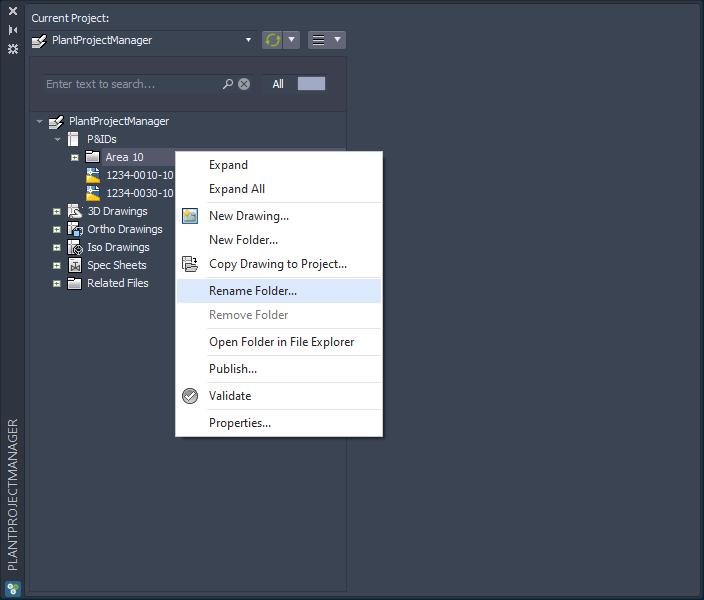
The renaming is done in-place.
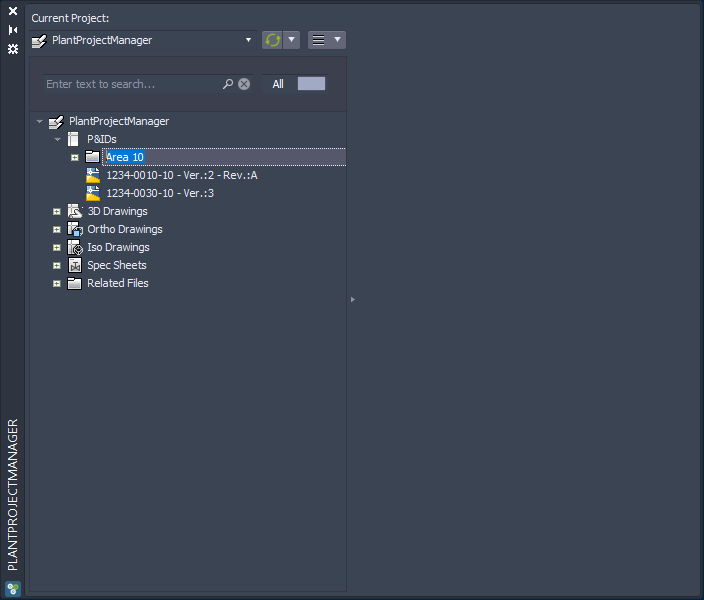
Now the name has been changed.
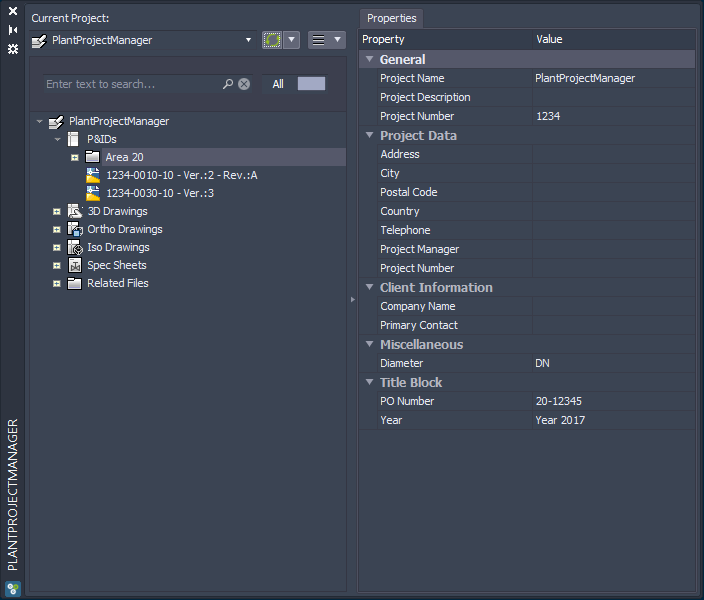
You can also rename folders which already contains a sub-folder or drawing.
Next Chapter: Remove Folder