|
<< Click to Display Table of Contents >> Set as Current Spec |
  
|
|
<< Click to Display Table of Contents >> Set as Current Spec |
  
|
To make a Pipe Spec the active one you use "Set as Current Spec".
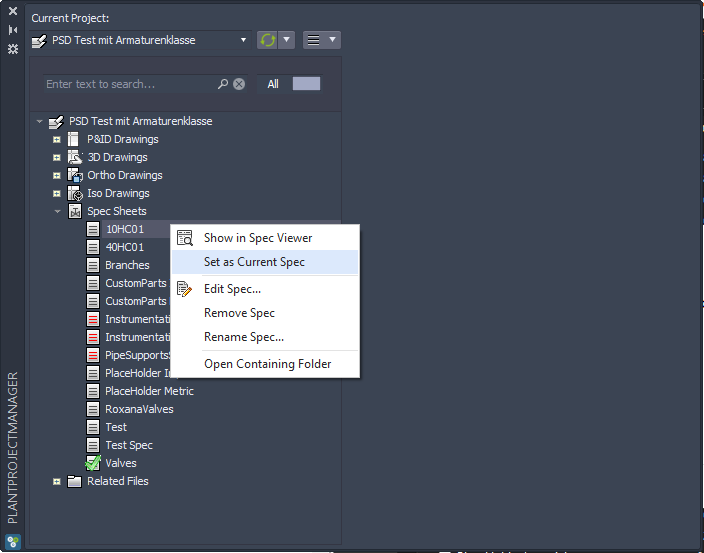
You will then see a green check sign on the Pipe Spec.
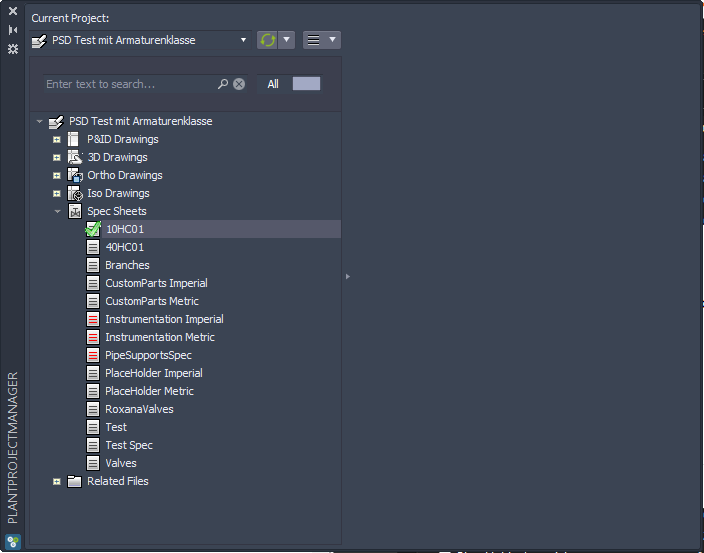
If a Pipe Spec is already the current one the function is greyed-out.
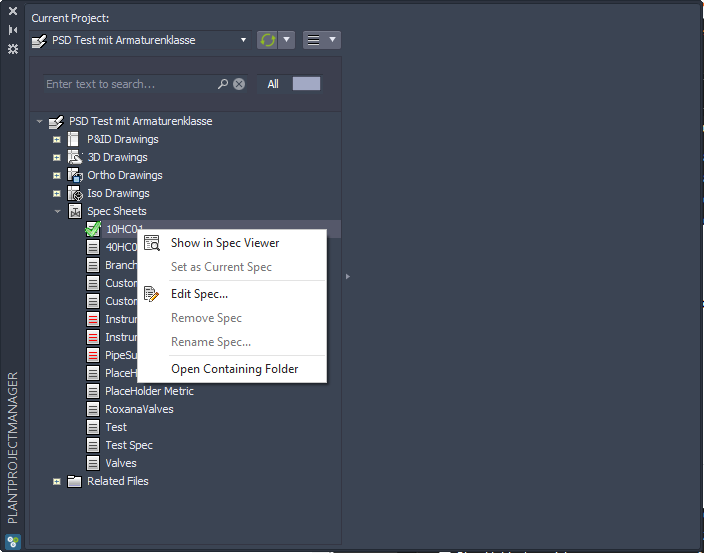
Next Chapter: Edit Spec