|
<< Click to Display Table of Contents >> Copy File to Project |
  
|
|
<< Click to Display Table of Contents >> Copy File to Project |
  
|
With "Copy File to Project" you actually copying the selected file into your project.
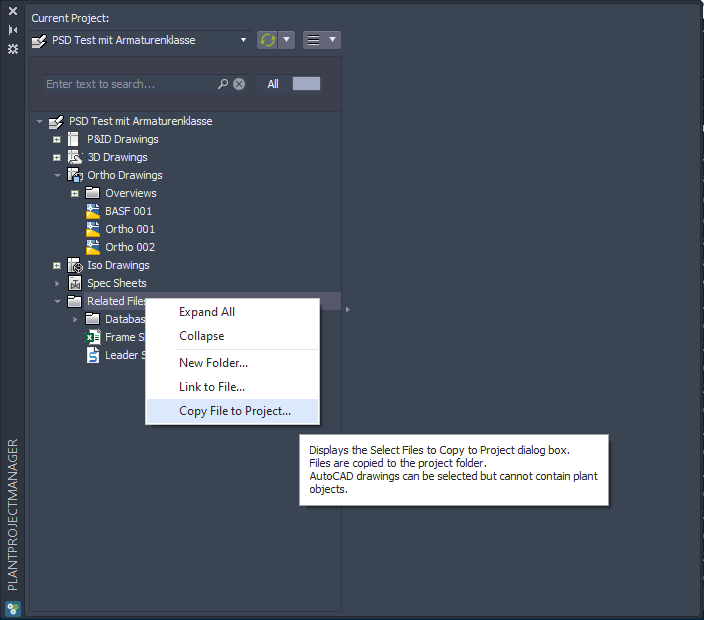
You select the file...
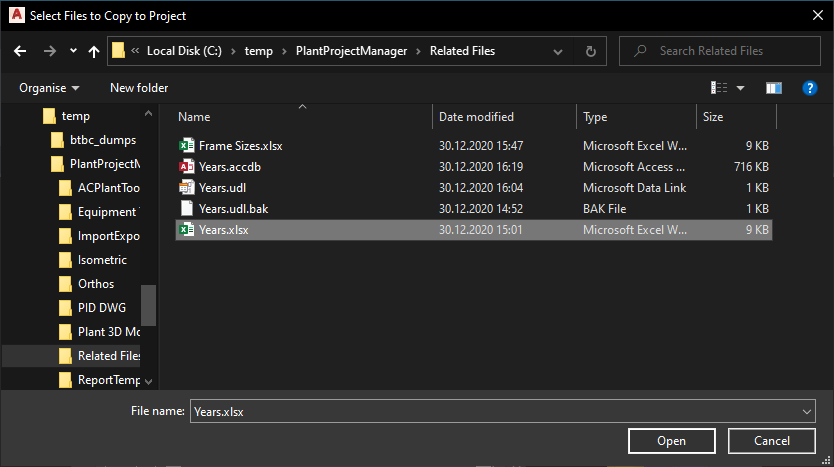
Then you see the file with tool tip information in PlantProjectManager.
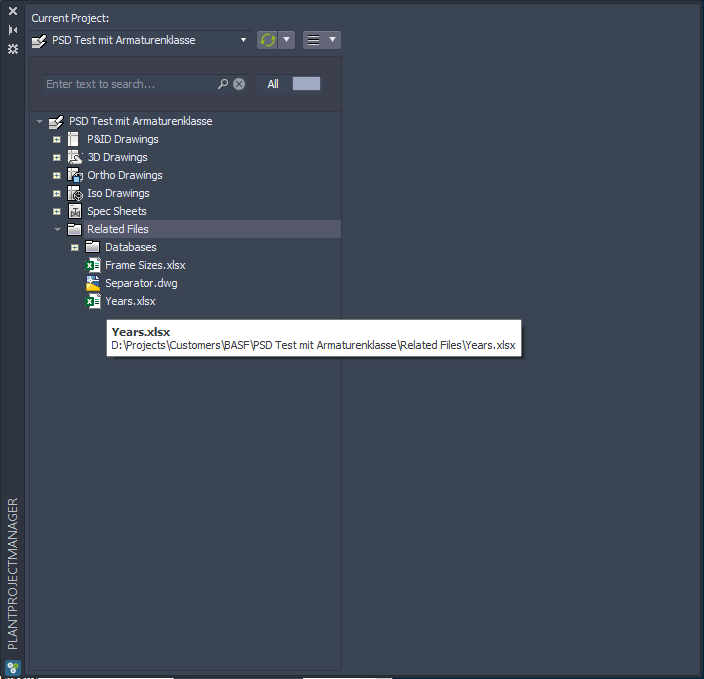
And the file is at the folder in your project.
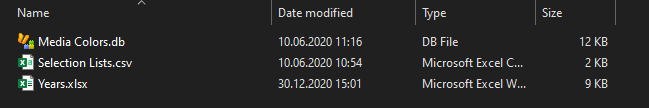
Next Chapter: Related Files Folder Node