|
<< Click to Display Table of Contents >> Open & Close |
  
|
|
<< Click to Display Table of Contents >> Open & Close |
  
|
PlantprojectManager can be set in a way, that it opens when Plant 3D is started (see Project Manager).
If you want to open PlantProjectManager yourself, you simply click on the PlantProjectManager toggle button in the ribbon.
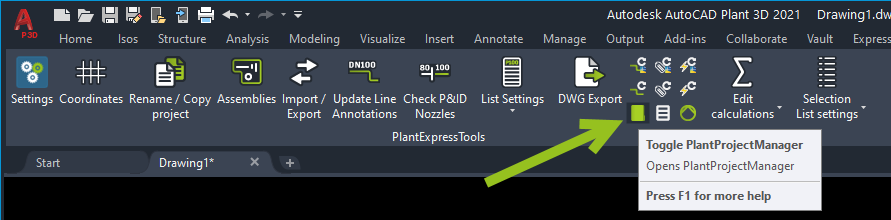
PlantProjectManager opens with you loaded project and the various Categories.
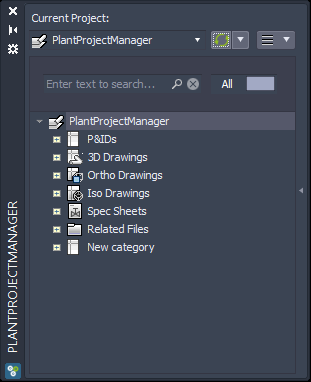
To close PlantProjectManager you can click on the toggle button again or you simple use the close button on the PlantProjectManager Palette.
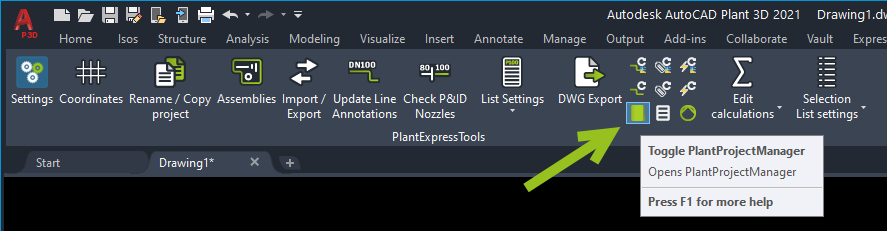
Next Chapter: User Interface