|
<< Click to Display Table of Contents >> Create Category |
  
|
|
<< Click to Display Table of Contents >> Create Category |
  
|
To create a new Category you click on the + button in the toolbar above the Category section.
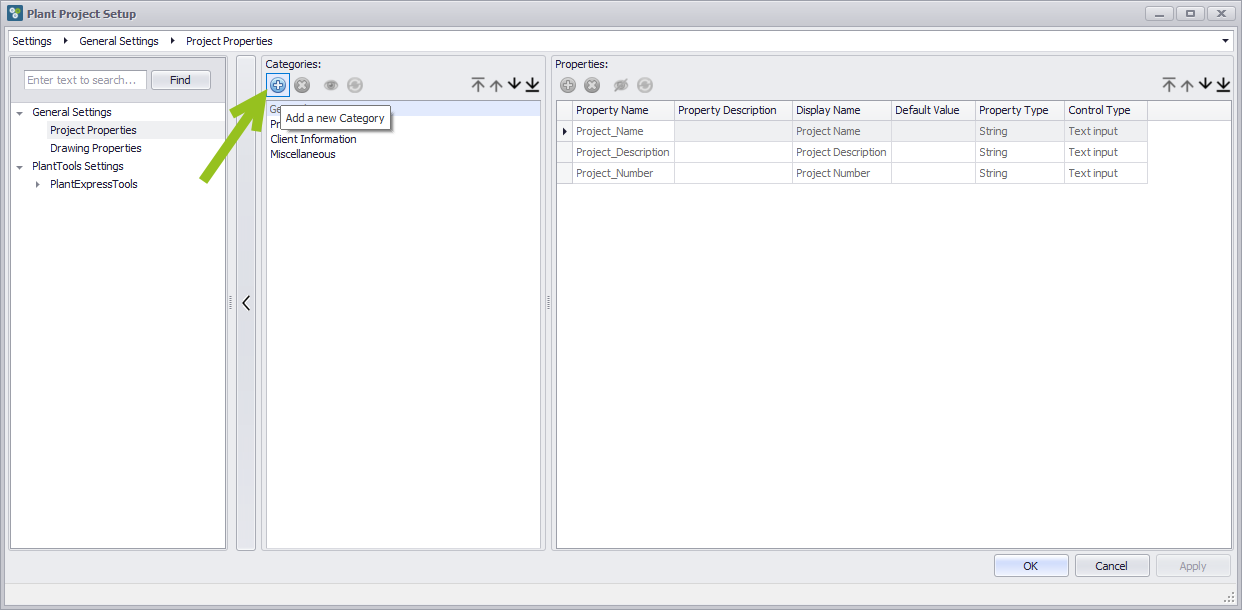
A box appears below the toolbar.
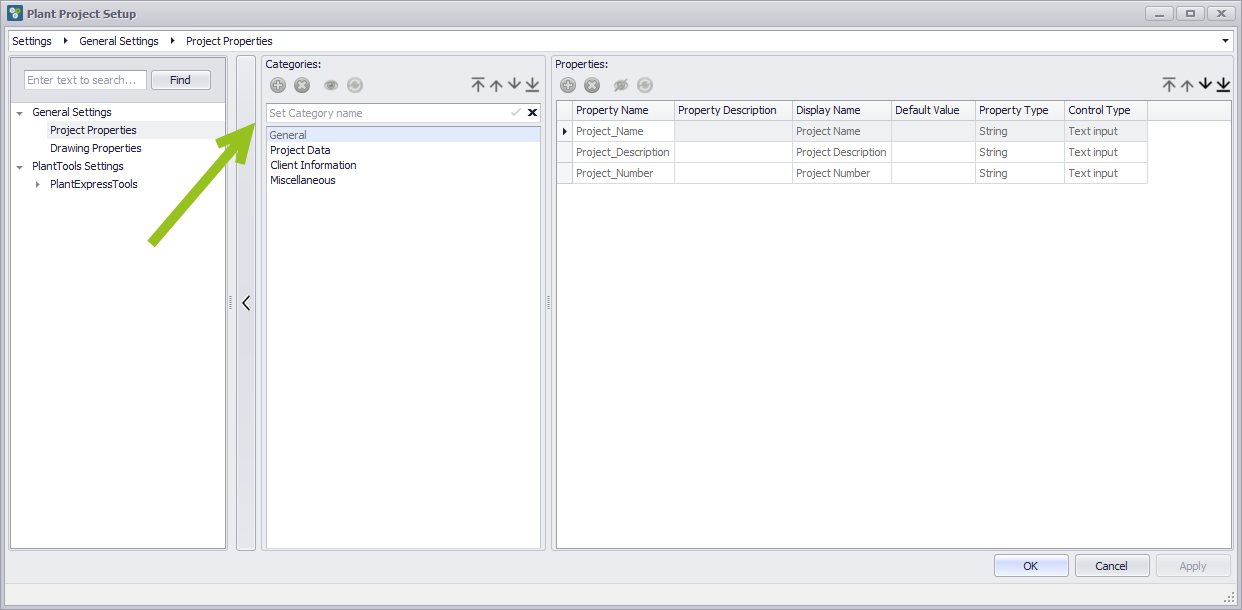
Type in the Category name and click Return or on the check sign behind the box.
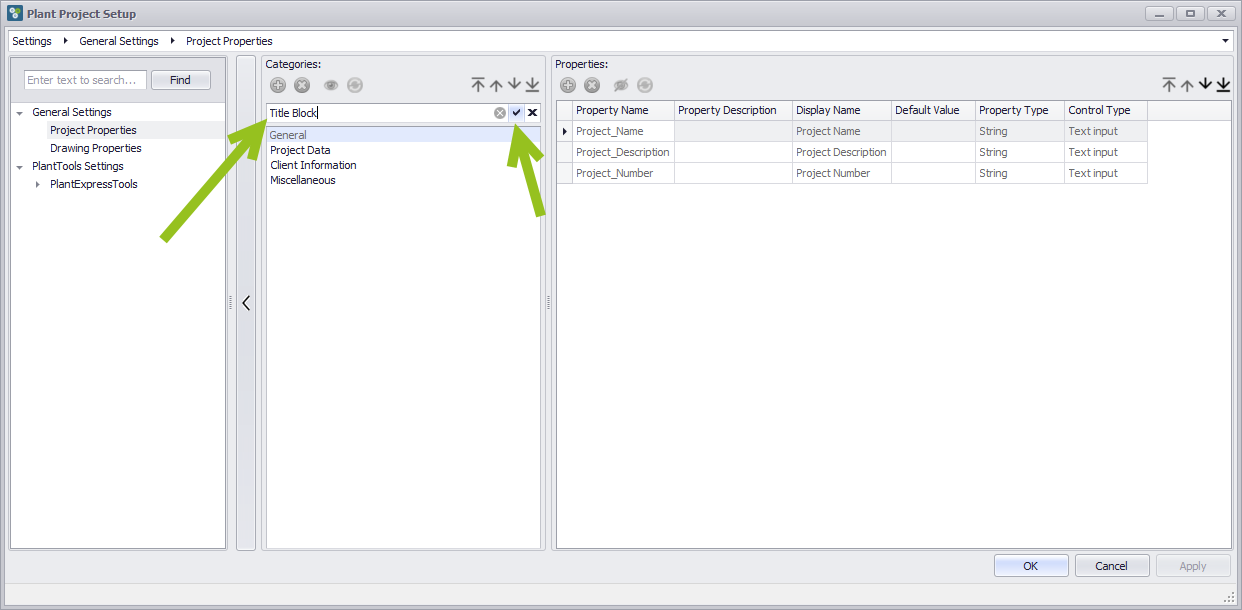
You see the new Category at the end of all the other Categories.
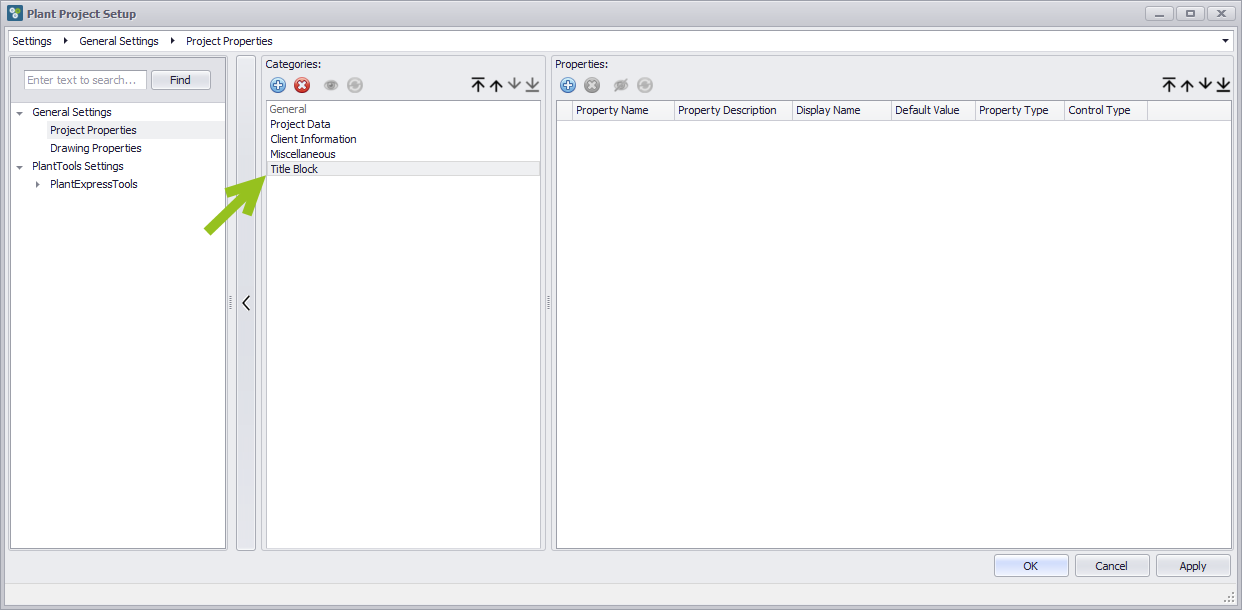
Next Chapter: Mark Category as Deleted