|
<< Click to Display Table of Contents >> Permanently delete Category |
  
|
|
<< Click to Display Table of Contents >> Permanently delete Category |
  
|
To see how a Category can be permanently deleted, we first have to click on Apply to make the new Category permanent in Project Setup.
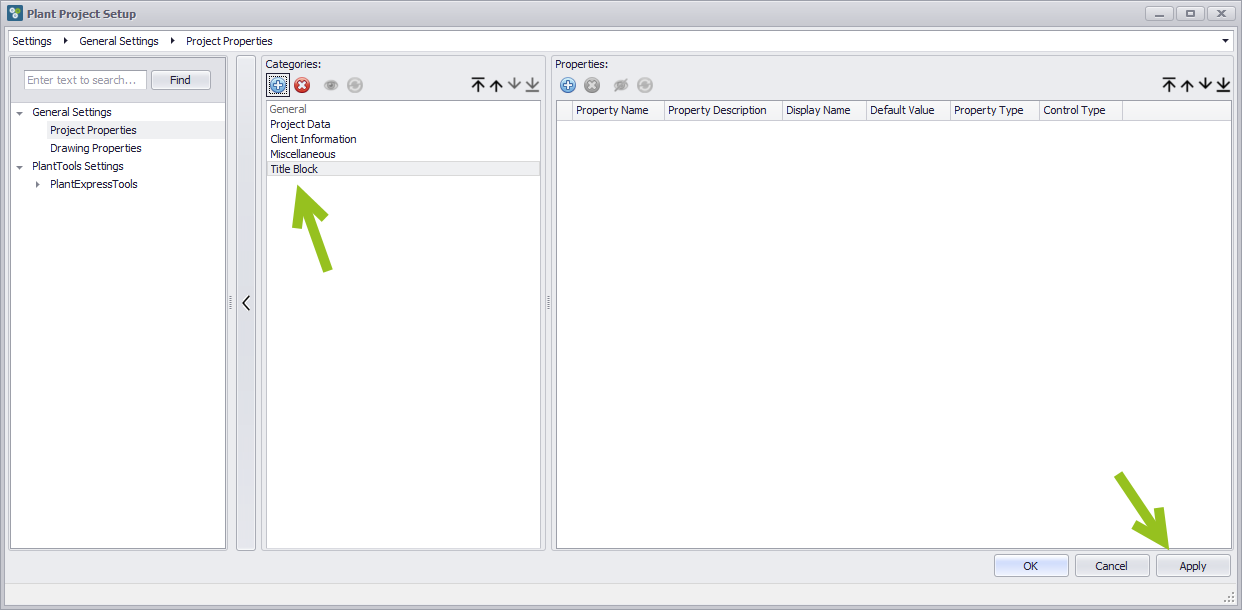
Now the Apply button is greyed-out again, because everything is saved/executed.
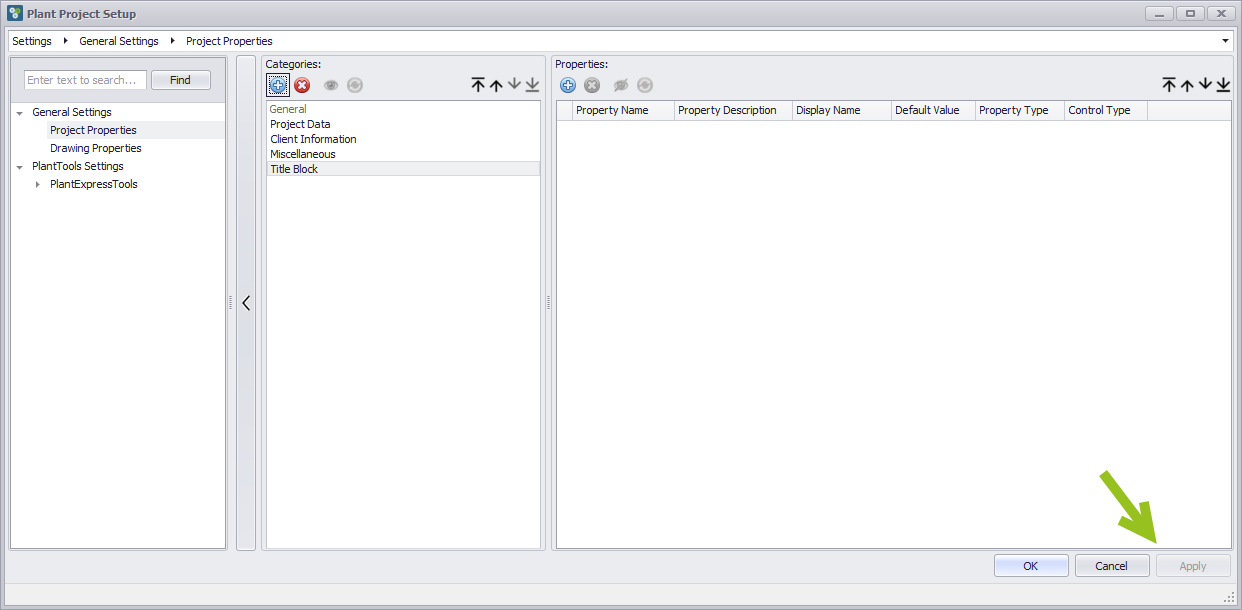
We mark the Category as deleted again with the red X. And we see the different text style. If you don't see the Category make sure the Show/Hide button is set to show the Categories marked as deleted.
Then click on Apply.
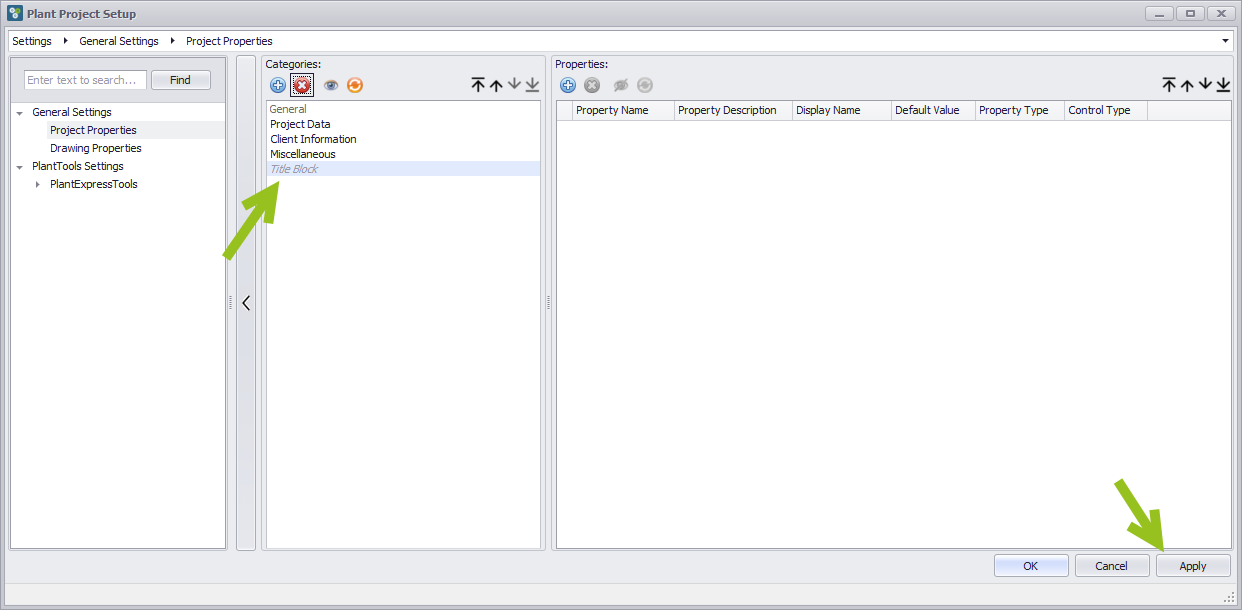
The Apply button is greyed-out again, because everything is saved, the Category is gone and the Restore button is also greyed-out, because now the Category is permanently deleted and cannot be restored.
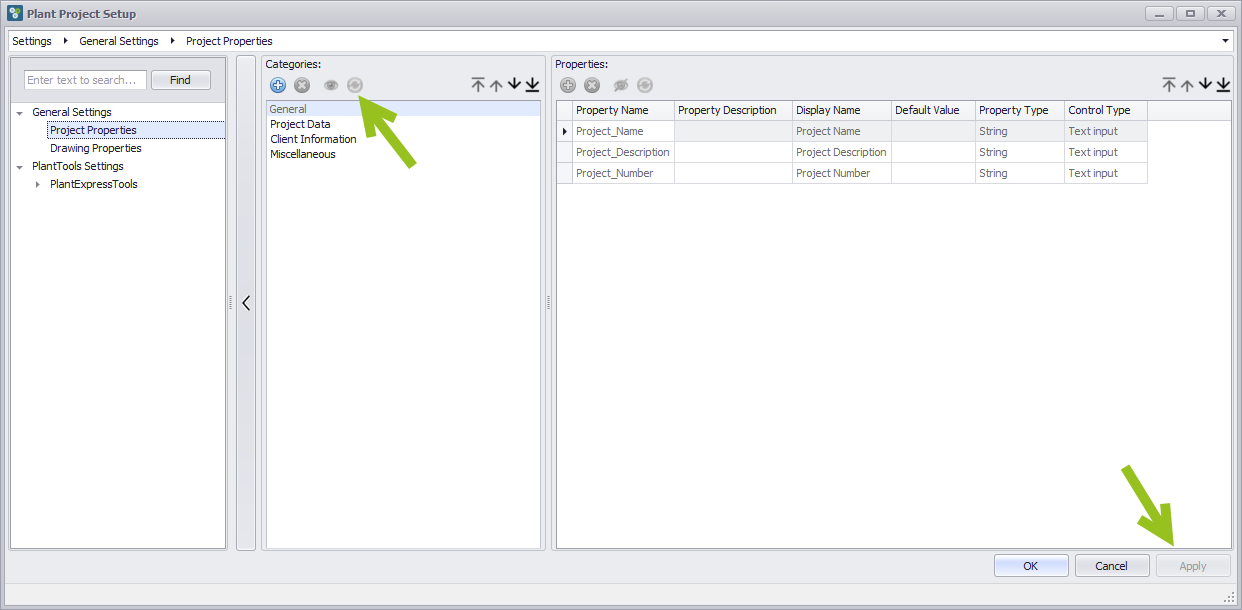
Next Chapter: Change Category Order