|
<< Click to Display Table of Contents >> Change Category Order |
  
|
|
<< Click to Display Table of Contents >> Change Category Order |
  
|
The order of the Categories can be changes. This has an effect in PlantProjectManager when ordering the Categories in the Properties Tab.
The first button moves a selected Category to the top.
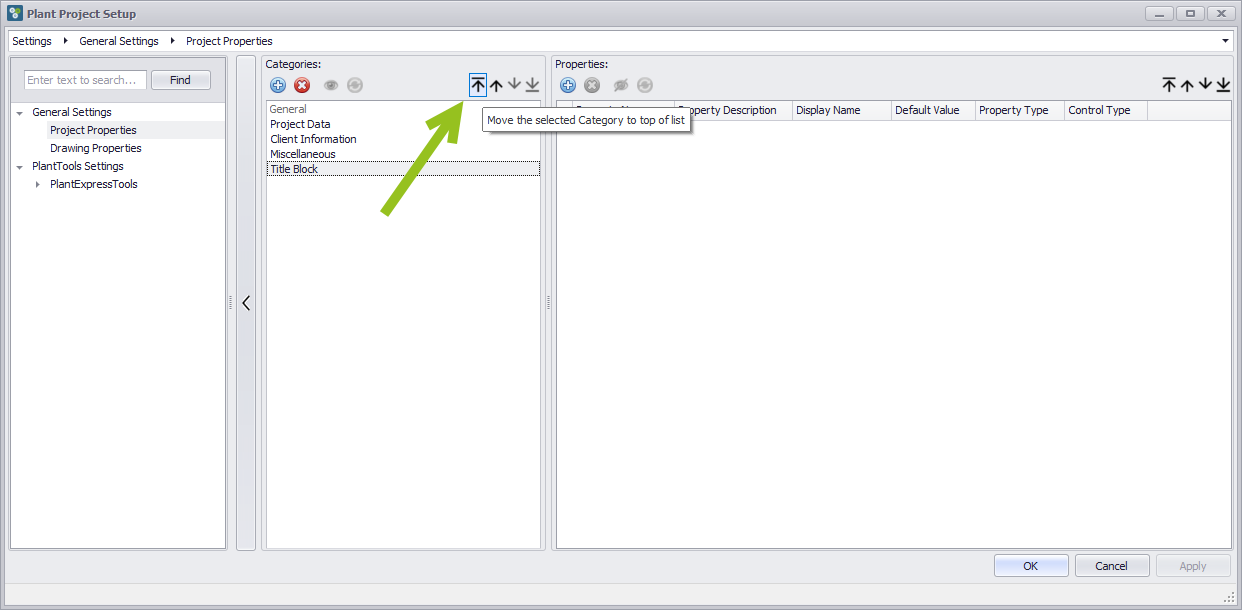
Now our new Category is the first one.
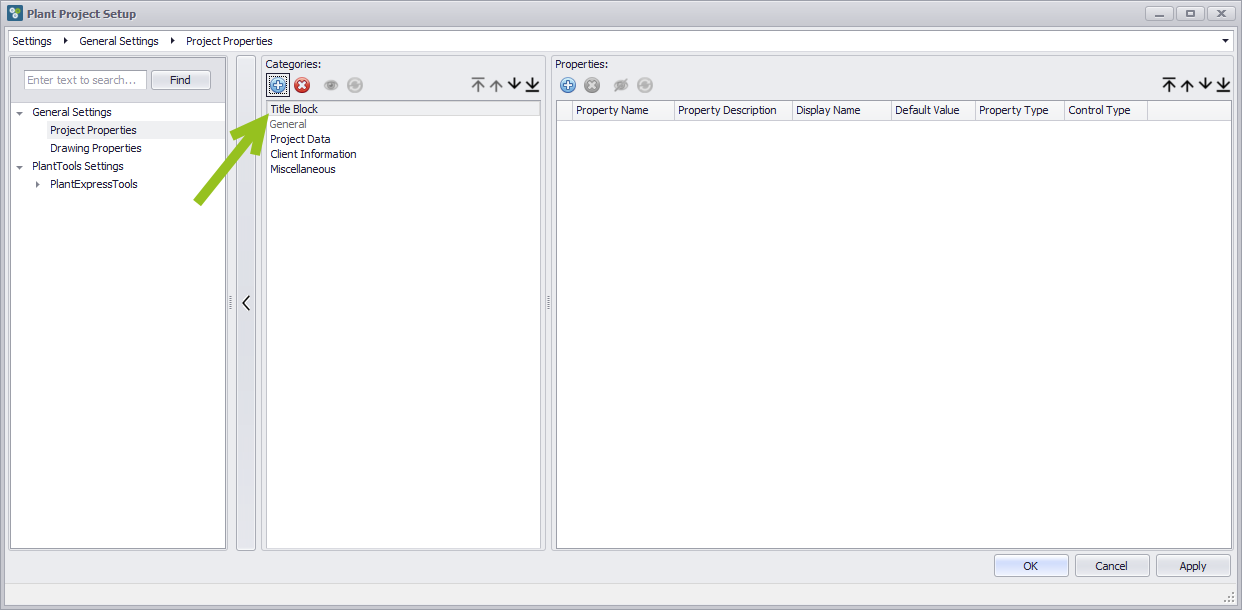
With the third button a Category can be moved down step by step. The focus will stay on the Category. This allows you to click on the button multiple times.
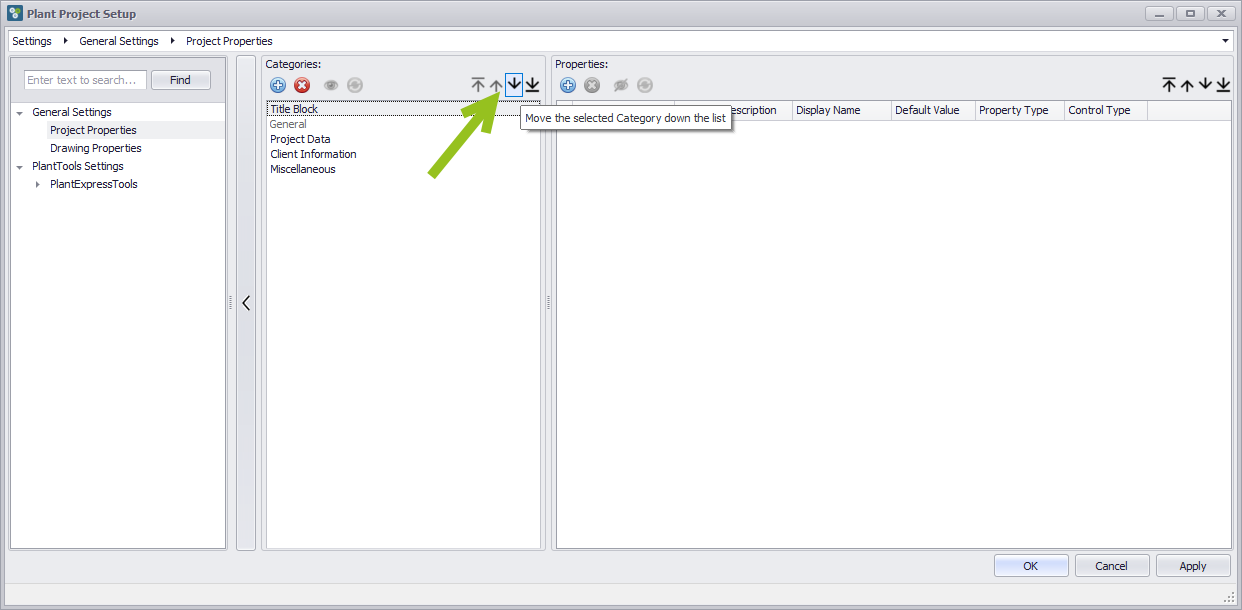
Now it's one down.
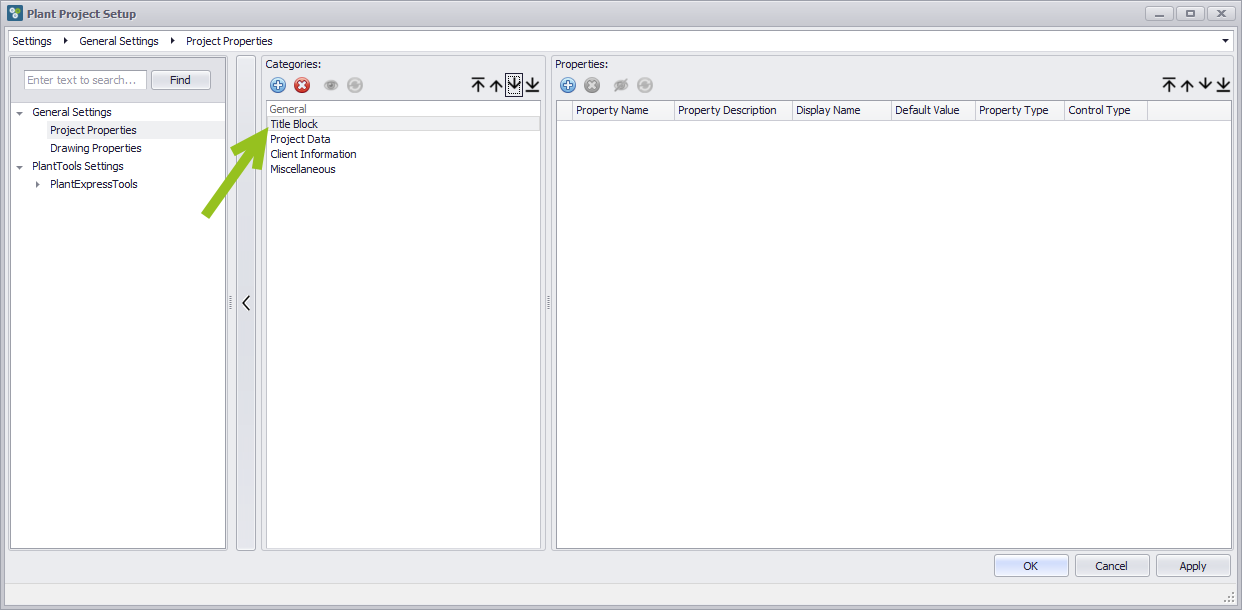
With the last button you can move a Category to the end.
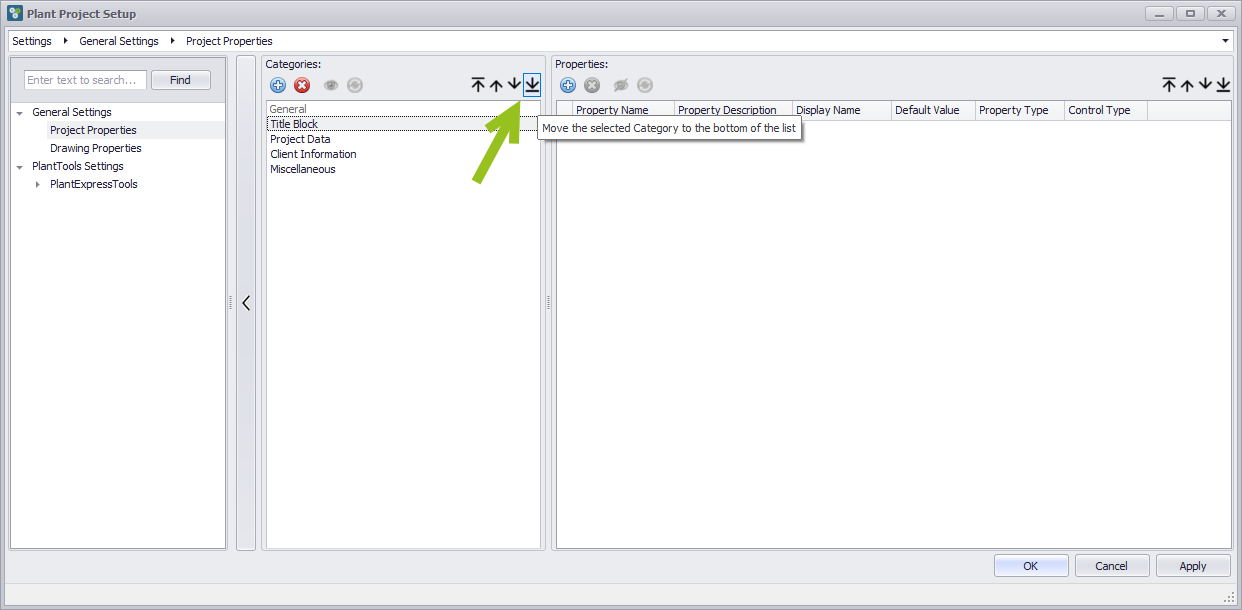
Done.
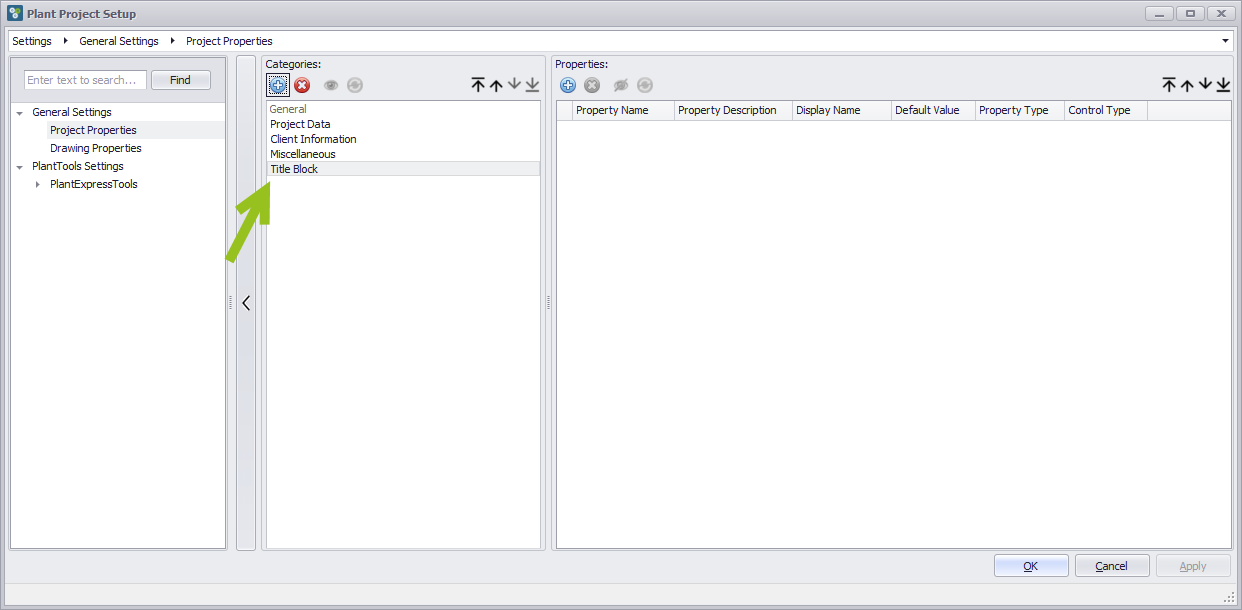
And finally, with the second button you can move a Category up step by step.
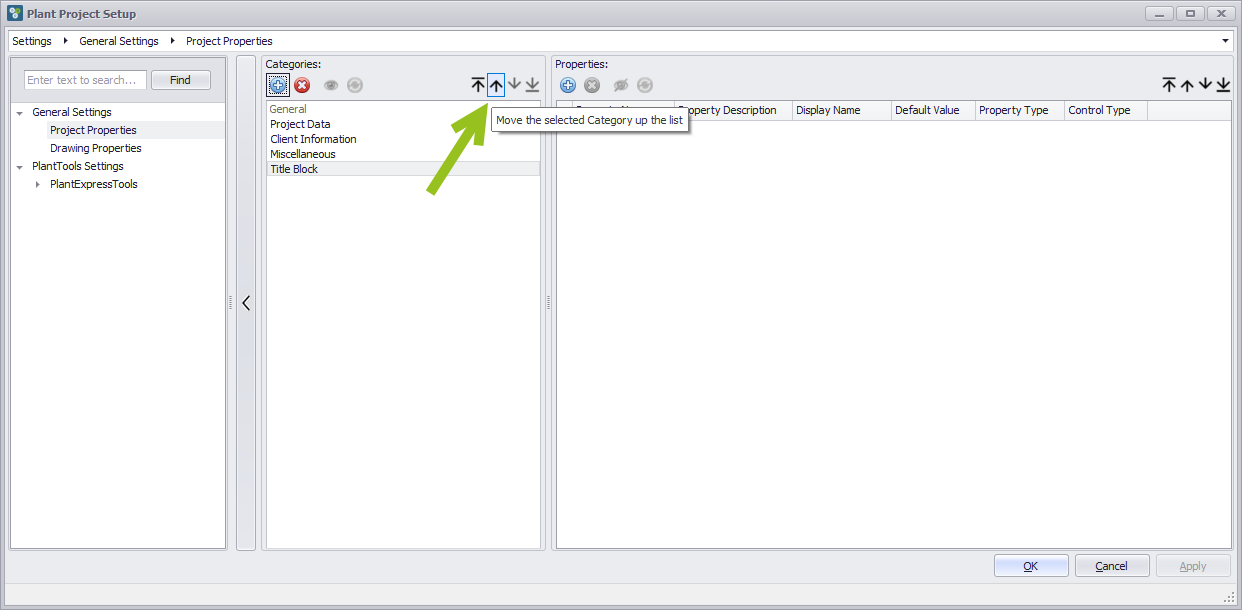
Done.
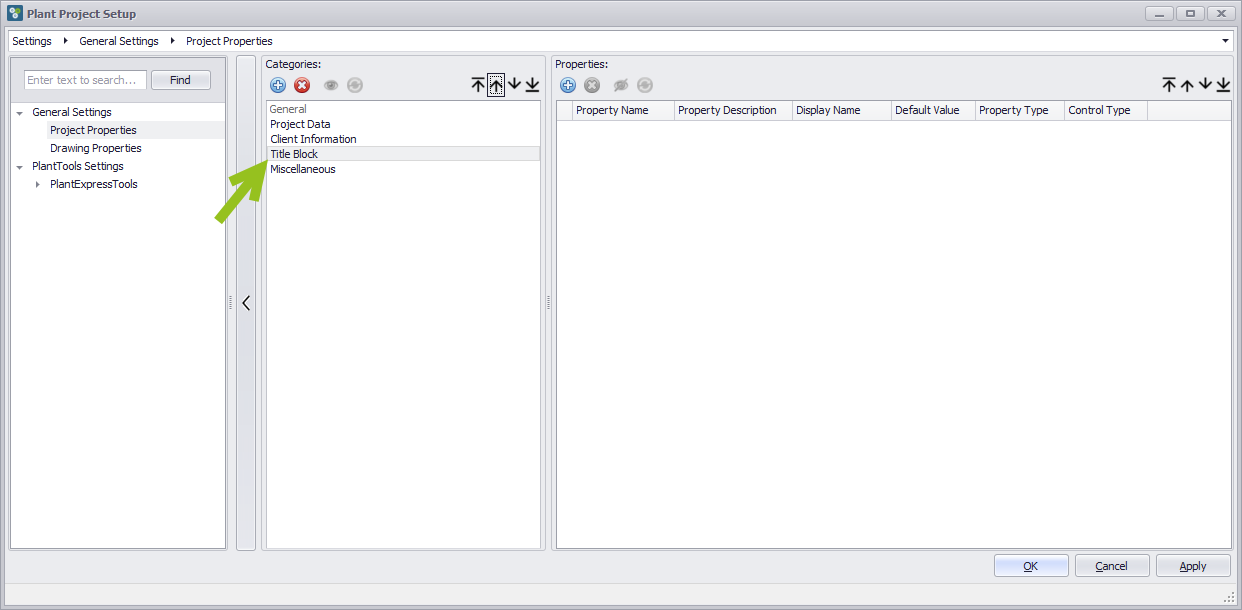
Next Chapter: Project Properties