|
<< Click to Display Table of Contents >> Drawing Properties |
  
|
|
<< Click to Display Table of Contents >> Drawing Properties |
  
|
Make sure you want through the previous chapter, because we will skip some details for the drawing Categories and Properties.
Now we create a Category for the Drawing Properties.
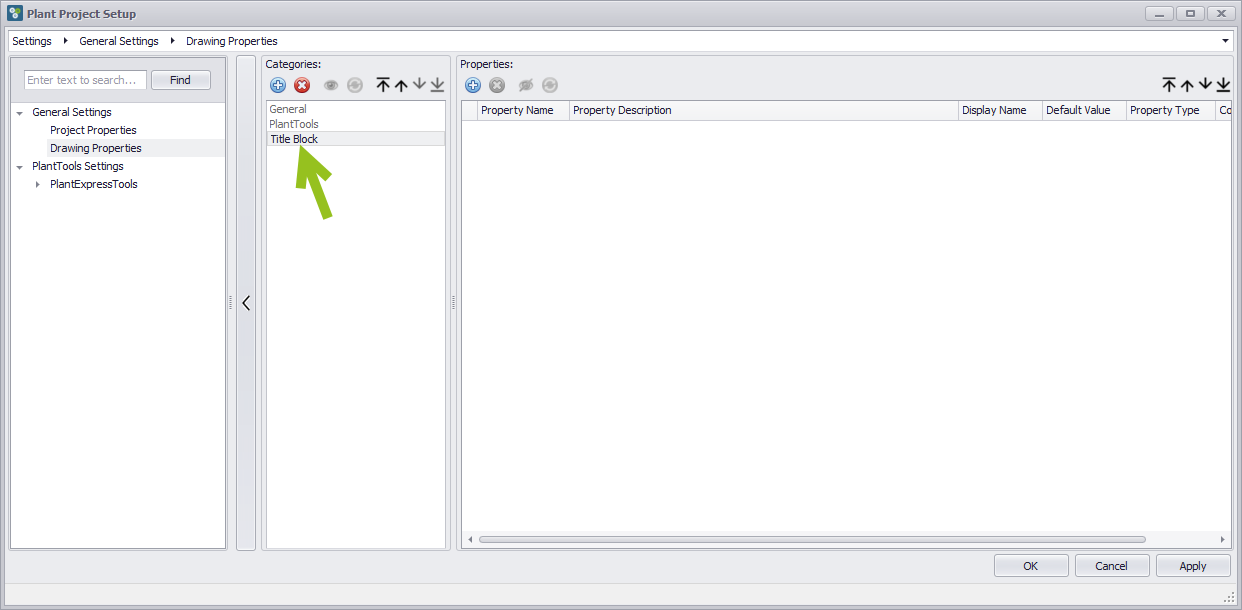
We create a new Property where we will select the Frame Size for our drawings from an Excel sheet.
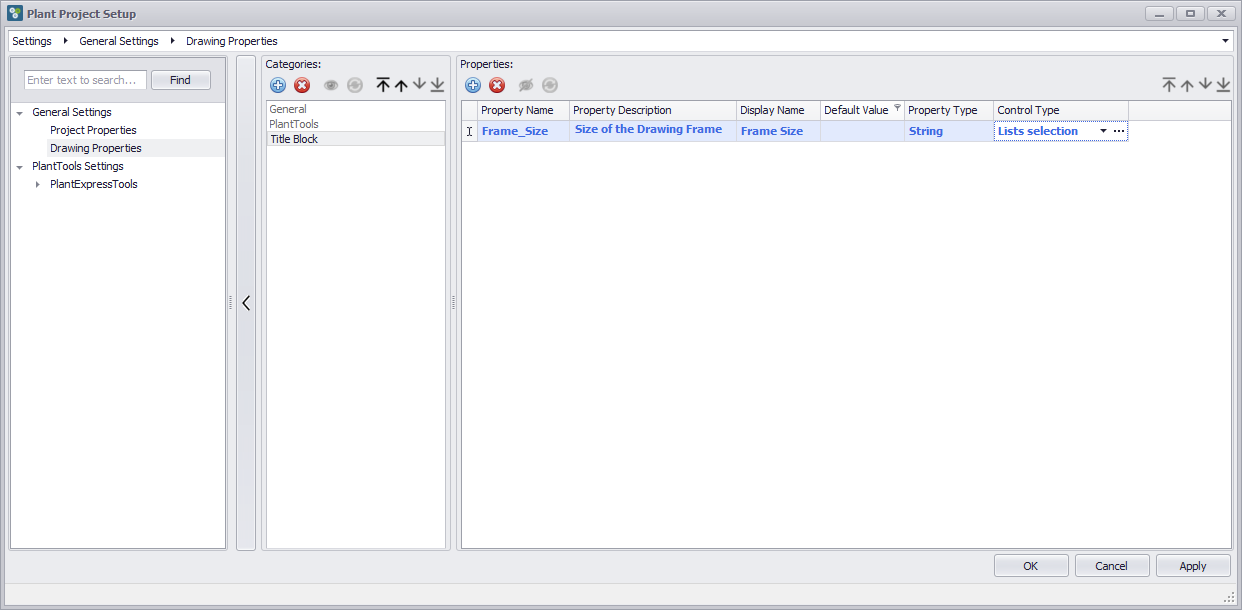
These are the data we will use.
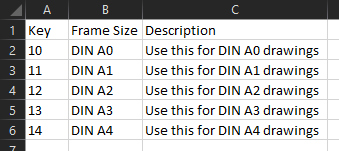
In the Selection List dialog we drag and drop the Excel file into the "Data Source File" dialog. The path will be automatically adapted.
Again, several controls will be populated with data.
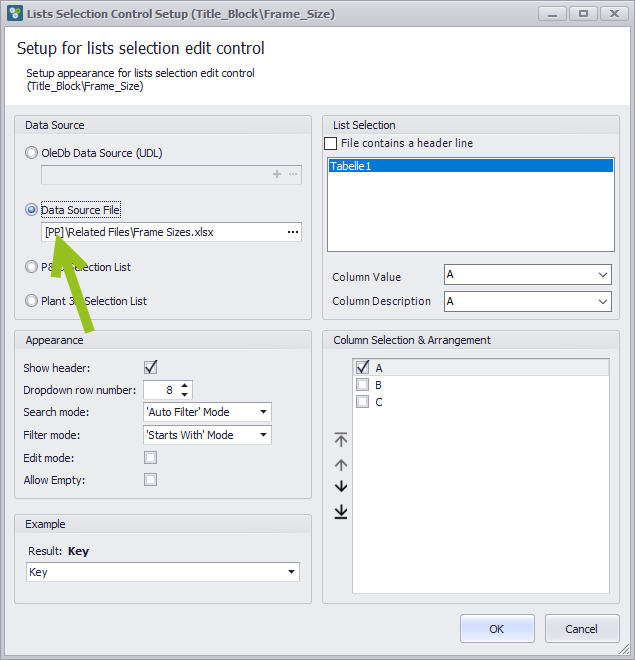
We change the settings according to this image and see under Example how this looks later for the user.
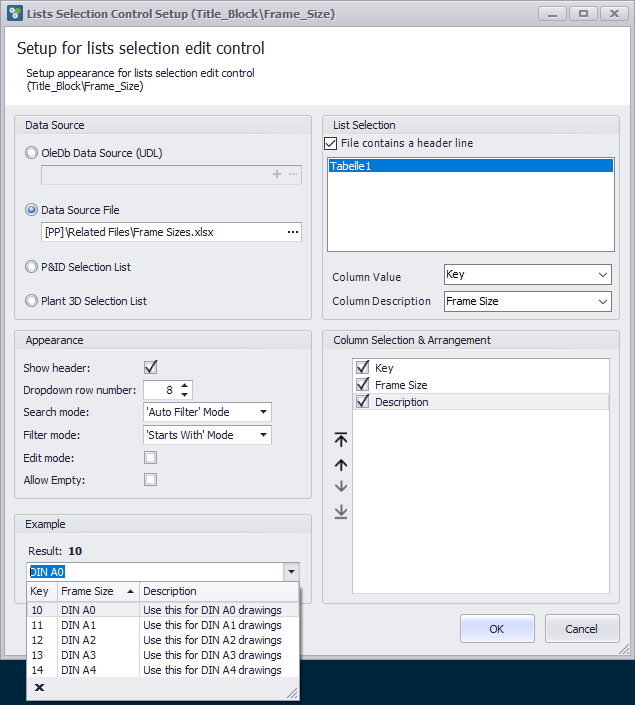
All other options to delete, restore, Show/Hide and move a Category or Property up and down are the same as for Categories and therefore aren't repeated again.
Next Chapter: Test Setup