|
<< Click to Display Table of Contents >> User Interface |
  
|
|
<< Click to Display Table of Contents >> User Interface |
  
|
This chapter describes the User Interface of the Renumbering function.
You can start the function from the PlantExpressTools ribbon. After the tool tip appears you can press F1 to get to this documentation.
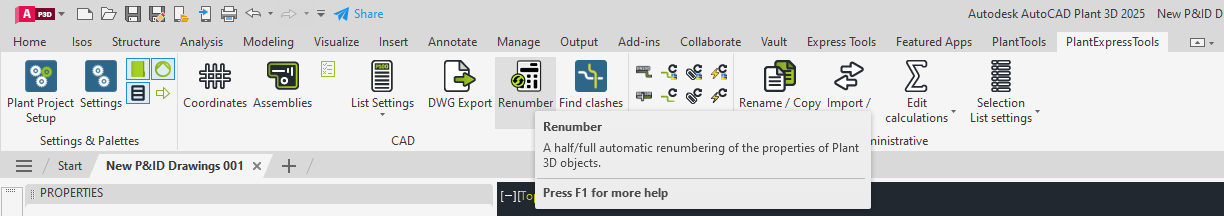
This is the user interface with the default settings.
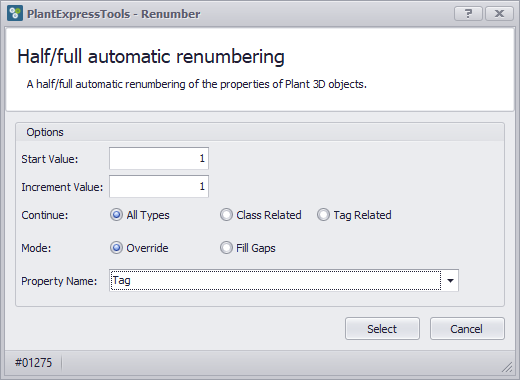
The table explains the meaning of the controls on the user interface. The usage is explained in the following chapters.
Control |
Description |
|---|---|
Start Value |
Is the first number which will later be used when selecting an object |
Increment Value |
Is the increase in value when selecting the next object |
Continue |
Defines how the values should be increased |
Mode |
Defines whether the property values should be overridden or if the next unused value should be used |
Property Name |
Is the property which will later be filled with the value. The dropdown list shows all Properties use in every class. The tool tip will also show in which classes a properties is used:
|
Next Chapter: General Usage