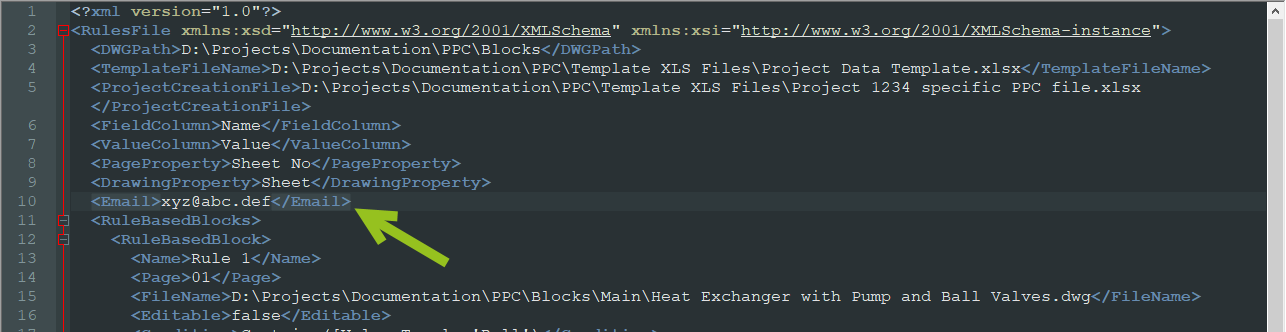|
<< Click to Display Table of Contents >> Rules.xml |
  
|
|
<< Click to Display Table of Contents >> Rules.xml |
  
|
Please use this chapter with caution, because a small error in editing the Rules.xml file can result in a loss of work.
The location of the Rules.xml file is described under Path to Rules.xml.
Also make sure you understand the creation of rules as described under Setup.
Before you do any editing it is highly recommended to make a copy of the file.
The following picture shows the Rules.xml coming from the chapter Setup with just the first rule.
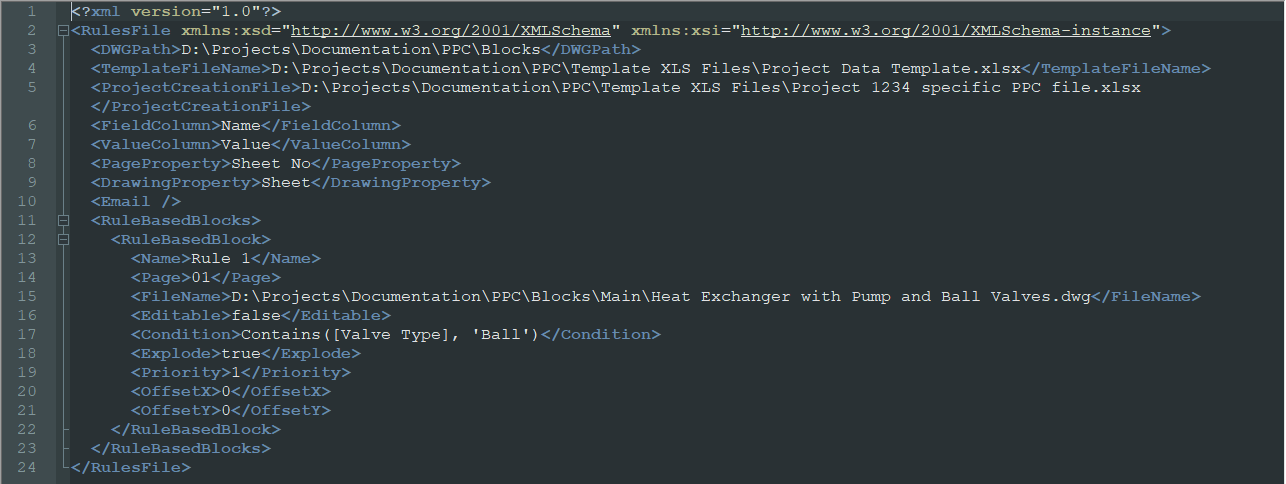
The top part are the settings defined in the top part of the dialog
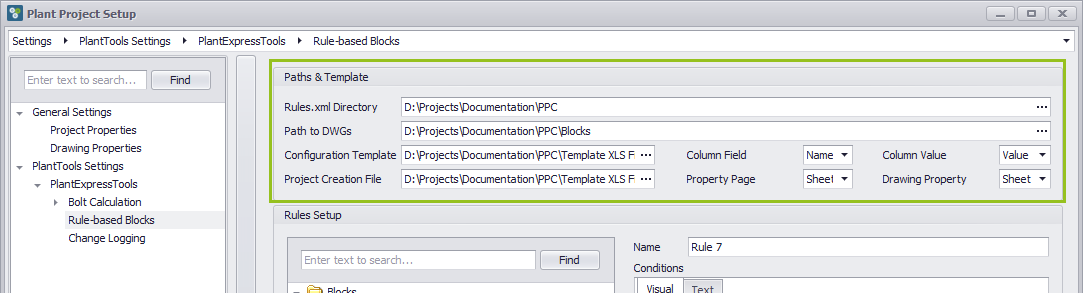
And here see it in the Rules.xml file.
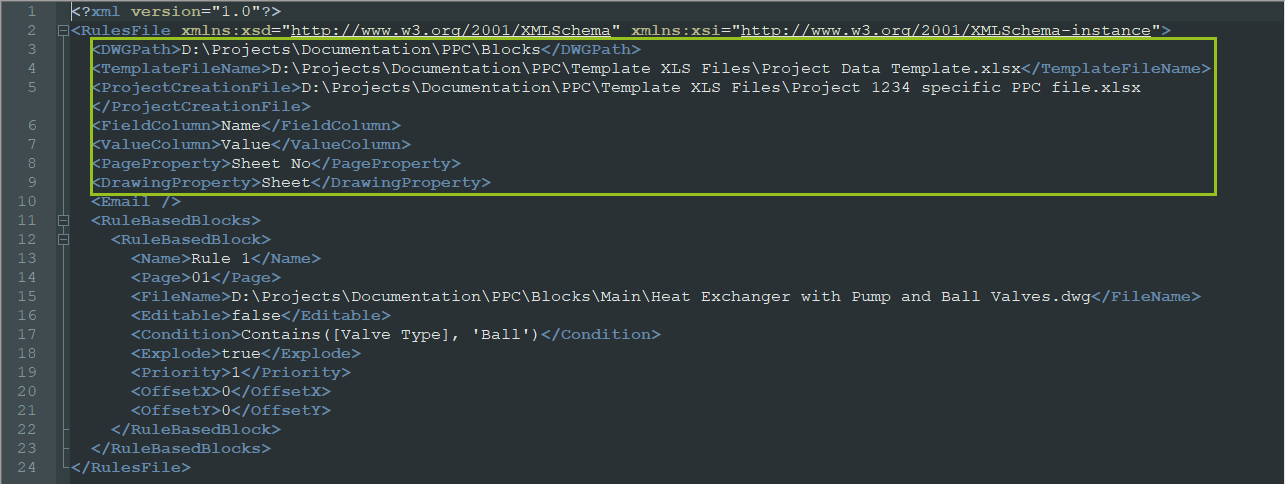
And then you have a block for each rule.
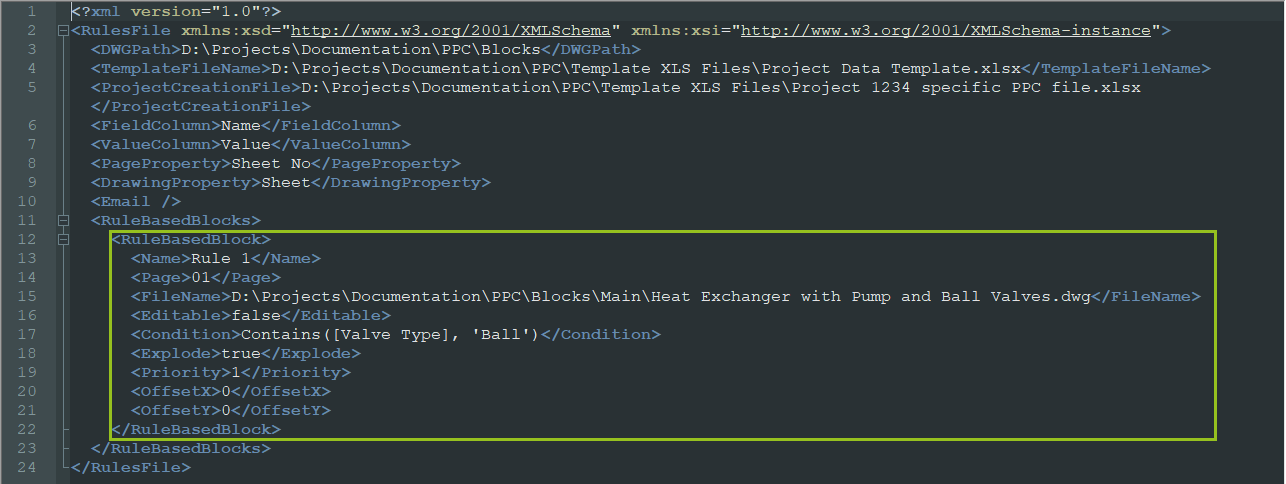
And this is how it is represented in the dialog.
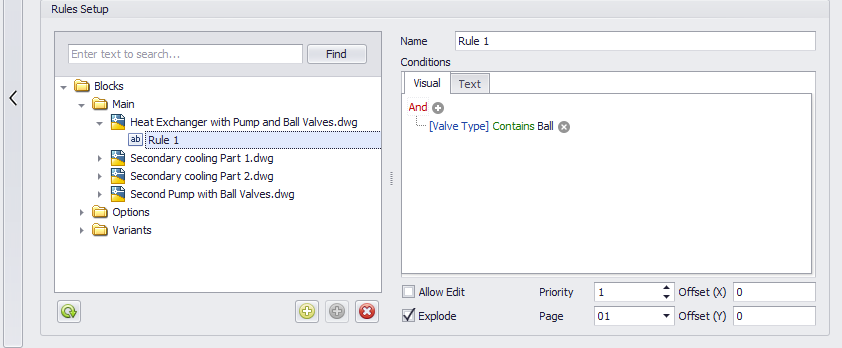
The only setting which cannot be made through the dialog is the email address to report an issue (see Report an Issue).
Change the line to from:
<Email />
to
<EMail>xyz@abc.def</EMail>
Of course, you use the email address for the person who is responsible to define the rules.