|
<< Click to Display Table of Contents >> Fill Selection List with Pipe Specs |
  
|
|
<< Click to Display Table of Contents >> Fill Selection List with Pipe Specs |
  
|
The Pipe_Spec Selection List (that's the default and may vary with your Project Setup) contains the pipe specs you can use in P&ID. However, you may have different Pipe Specs in 3D.
With the Import/Export function you can import the names of the 3D Pipe Specs into the Pipe_Spec Selection List.
For this example we have the following Pipe Specs in 3D:
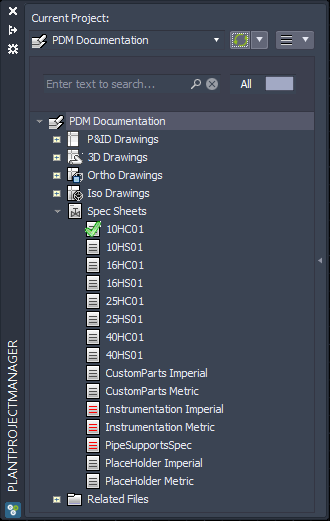
In the Settings we have to make sure the the all 3D Pipe Specs which we do not want in the P&ID Pipe_Spec Selection List are listed. These listed Pipe Specs aren't really Pipe Specs.
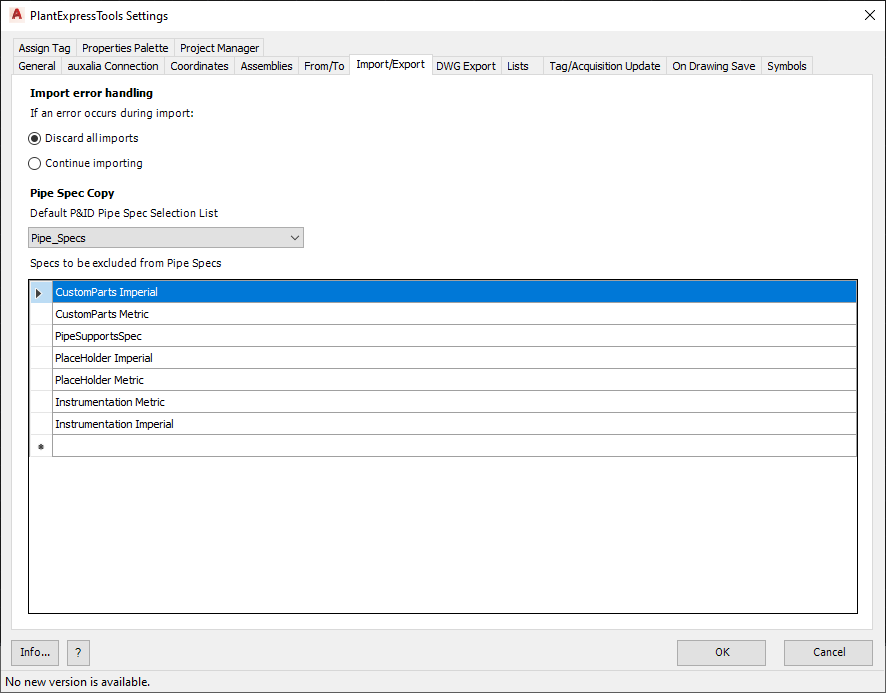
We start again with Imprt/Export.
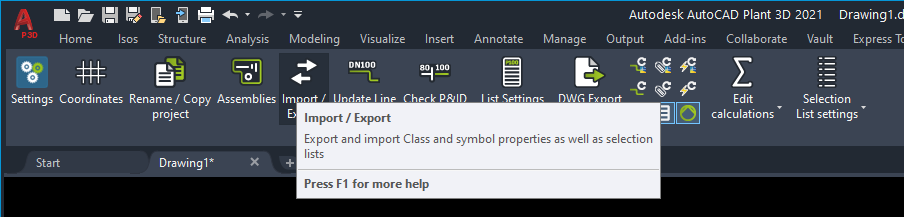
And Selection List.
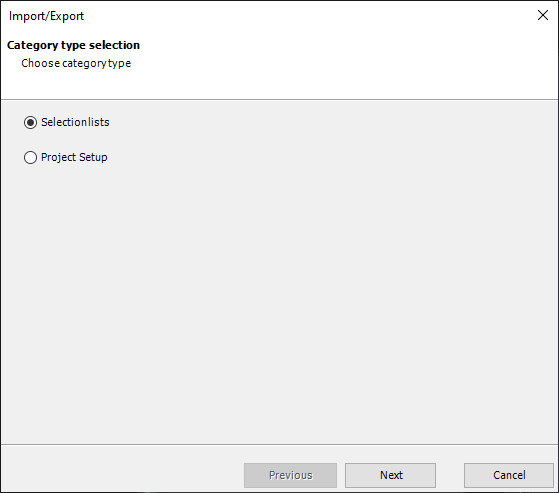
Now we use "Copy Pipe Spec from Plant 3D to P&ID".
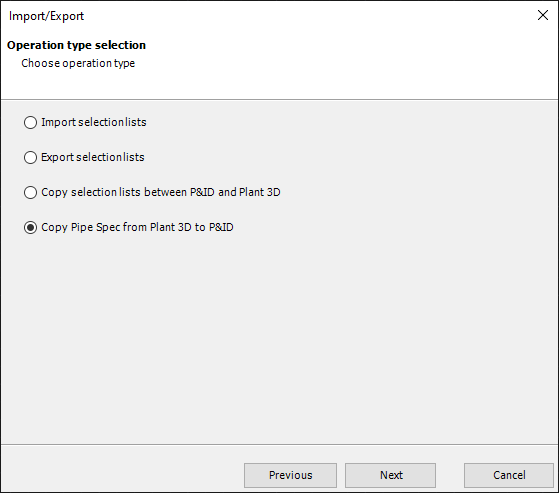
We select the P&ID Selection List in which contains the Pipe Specs.
Here we have the option for Add/Update vs. "Clear and Import" again.
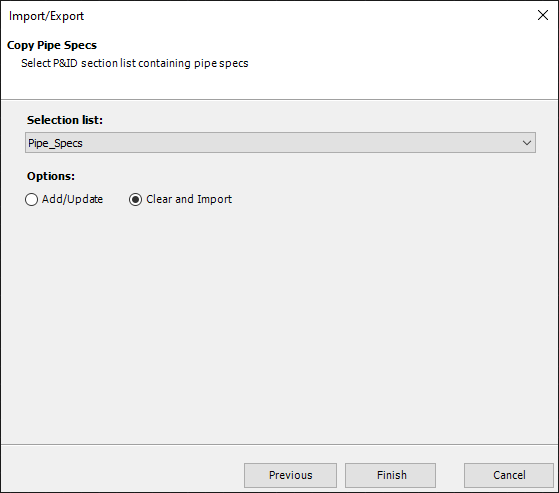
After Finish we get the following dialog.
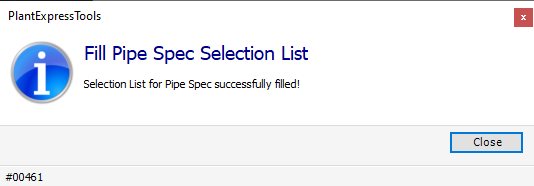
If we look at the P&ID Pipe_Spec Selection List we see the Pipe Spec from 3D (see first picture of this chapter).
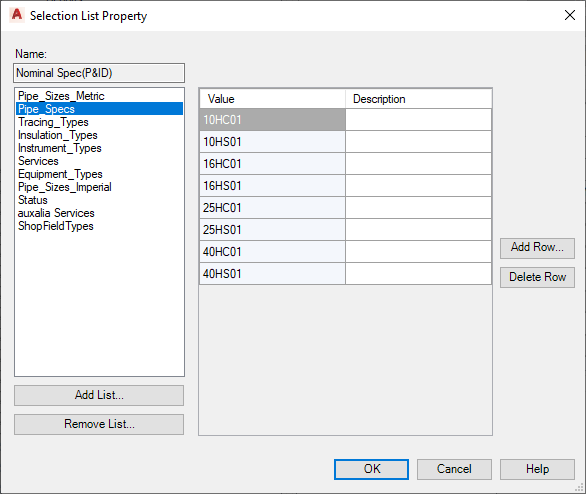
Next Chapter: Ex-/Import ProjectSetup