|
<< Click to Display Table of Contents >> Copy Selection Lists between P&ID and 3D |
  
|
|
<< Click to Display Table of Contents >> Copy Selection Lists between P&ID and 3D |
  
|
With exporting and importing you are also able to copy Selection Lists between P&ID and 3D. However, there is another option you can use.
Click on the Import/Export button.
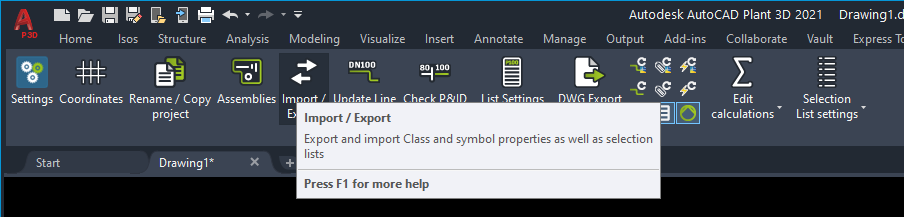
Again Selection Lists.
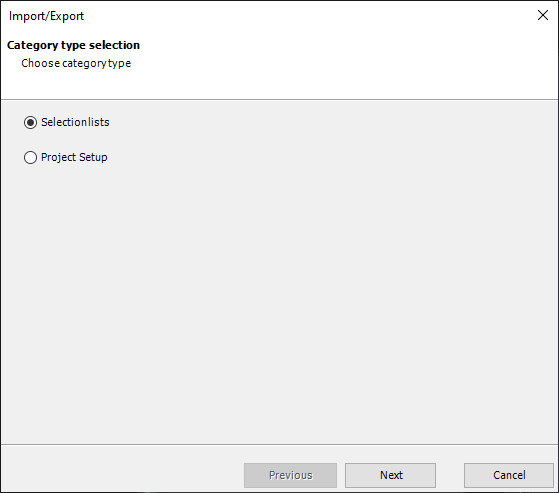
Now select "Copy Selection Lists between P&ID and Plant 3D".
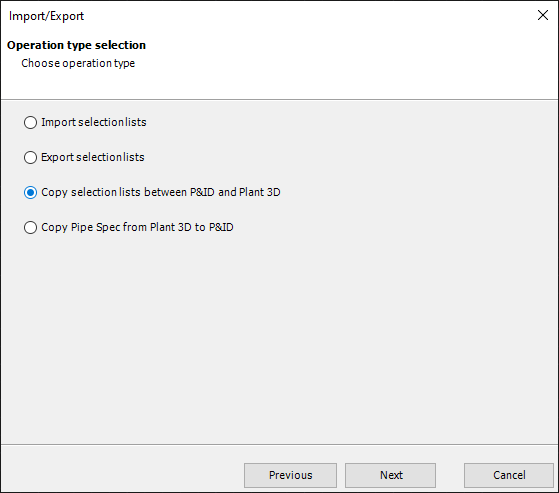
Now you have two side with the P&ID and Plant 3D Selection Lists. You can choose on multiple Selection Lists on both sides.
If you select a Selection List which doesn't exist in the other category yet, then the option "Add/Update" or "Clear and Import" doesn't make a difference. This is the same use case as importing a CSV file as a new Selection List.
If you choose a Selection List which does exist in the other category, this Add/Update vs. "Clear and Import" makes a difference. Check Import Selection Lists.
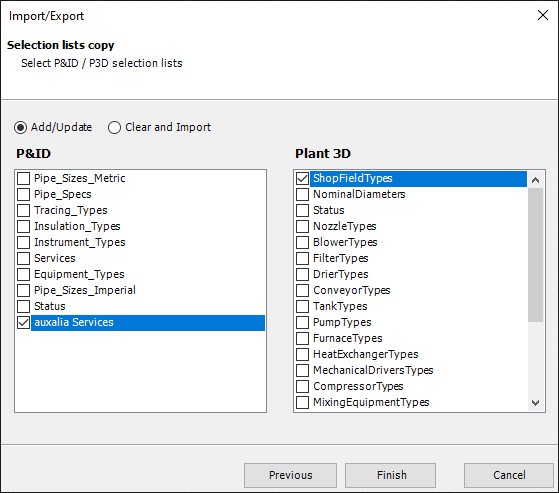
After clicking on Finish you get this dialog.
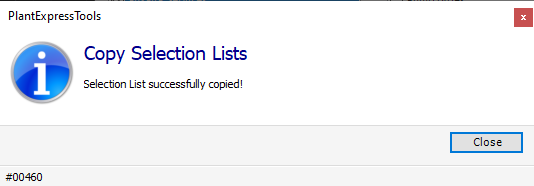
If we look into the P&ID setup we see the newly copied Selection List.
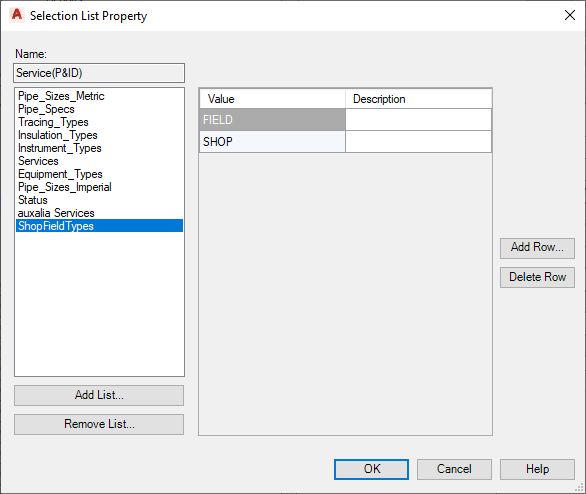
In 3D we see the Selection List copied from P&ID.
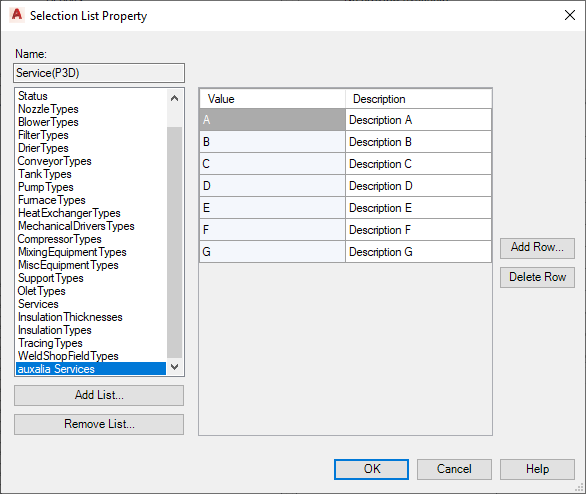
Next Chapter: Fill Selection List with Pipe Specs