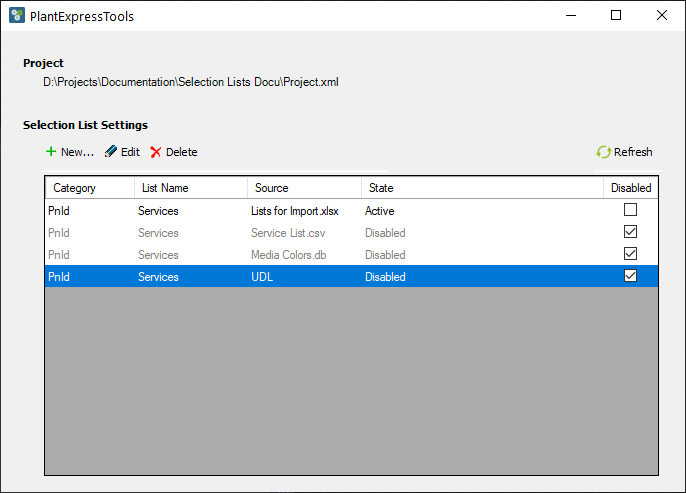|
<< Click to Display Table of Contents >> Refresh Configurations |
  
|
|
<< Click to Display Table of Contents >> Refresh Configurations |
  
|
Sometimes it is faster to make changes with a text editor in the slcf files directly. Or you may copy slcf files from another project.
Let's assume you have only one slcf file so far.
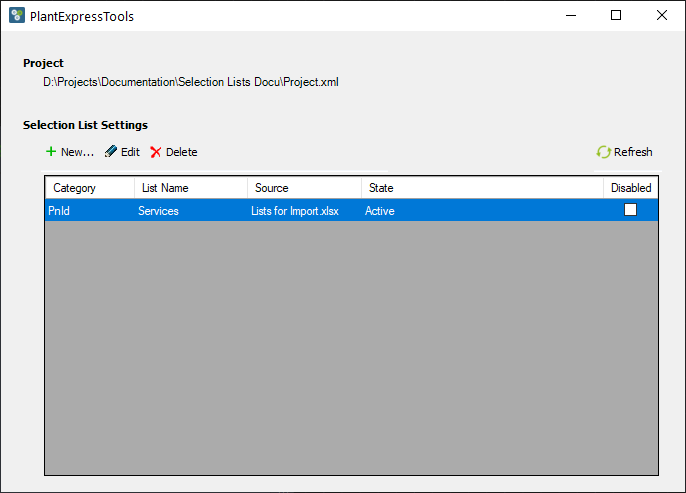
Now you copy slcf files from another project.
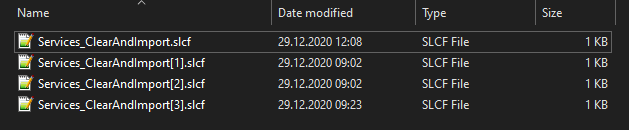
Now you click on the Refresh button.
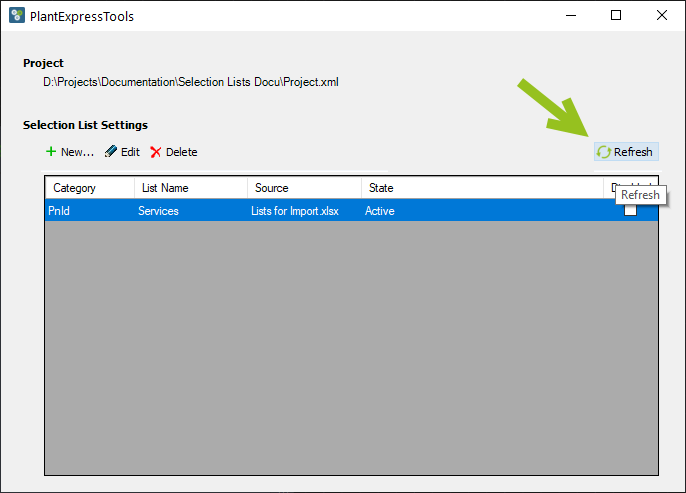
And now you see all configurations. You also see of there are any issues which would be indicated with a red text font. This check is especially important if you make modifications in the slcf files which may not be correct.