|
<< Click to Display Table of Contents >> Refresh |
  
|
|
<< Click to Display Table of Contents >> Refresh |
  
|
This chapter describes how the classes and images can be refreshes.
The first time the SymbolsPalette is used in a project, the images for the palette are created.
However, in cases when you create new symbols, those new symbols aren't automatically shown when the SymbolsPalette already created the images (the images won't be created every time the SymbolsPalette will be opened). For this case you can click on the Refresh button to initiate the creation of the images.
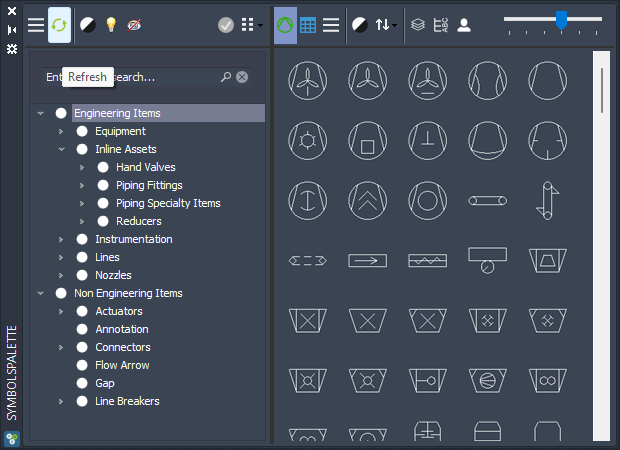
You will see a dialog with a progress bar which is typically done in a few seconds.
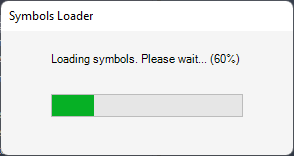
Next Chapter: Edit Mode