|
<< Click to Display Table of Contents >> Edit Mode |
  
|
|
<< Click to Display Table of Contents >> Edit Mode |
  
|
This chapter describes how you enable and disable the Edit Mode and what it is used for.
The Edit Mode allows you to make changes to the configuration of the SymbolsPalette. If you are in Edit Mode no other user can make changes to the configuration of the SymbolsPalette.
The Edit Mode gets enabled and disable with a toggle button.
A grey button means the Edit Mode is off.
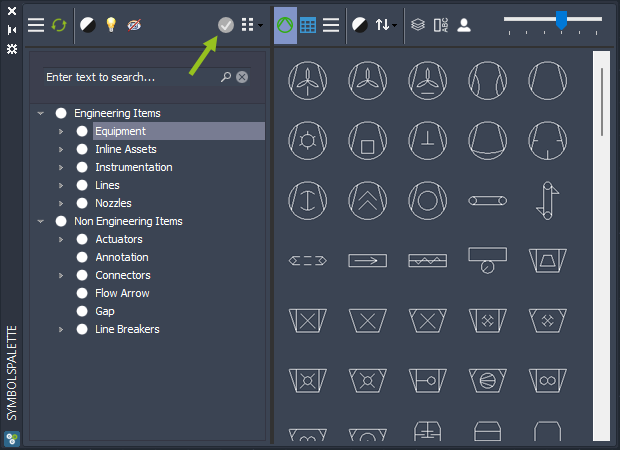
A green button means the Edit Mode is enabled
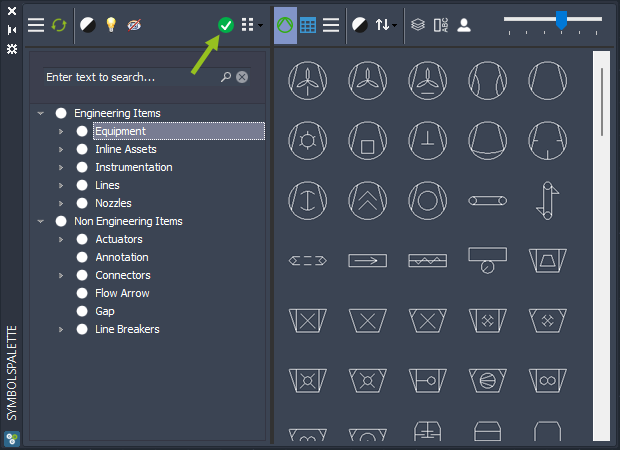
The Edit Mode is not needed to change the view with the toggle buttons in the left and right toolbars.
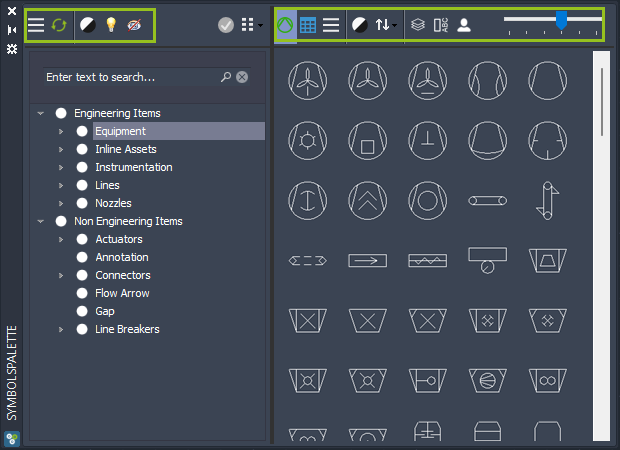
In the following chapter we mention if a specific function needs the Edit Mode or not. Make sure that you disable the Edit Mode if you are done with your configuration. Otherwise the Edit Mode will automatically be disabled when closing the project
Next Chapter: Categories