|
<< Click to Display Table of Contents >> All vs. Graphical Style Name |
  
|
|
<< Click to Display Table of Contents >> All vs. Graphical Style Name |
  
|
This chapter describes how you can see all symbols of a class or just the symbol defined under GraphicalStyleName in Project Setup.
In a default ISO template you have two symbols at the Annotation class. The GraphicalStyleName shows the ISO Slope symbols.
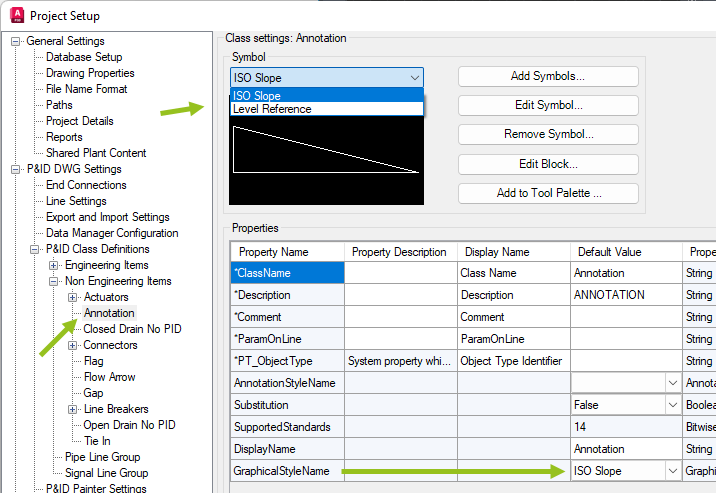
If you see a single diamond in the right toolbar you will only see the symbol defined under GraphicalStyleName.
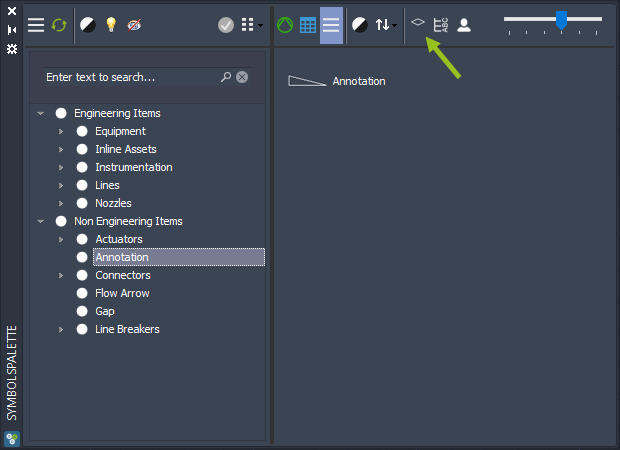
If you click on the toggle button and you see three diamonds you are shown all class symbols.
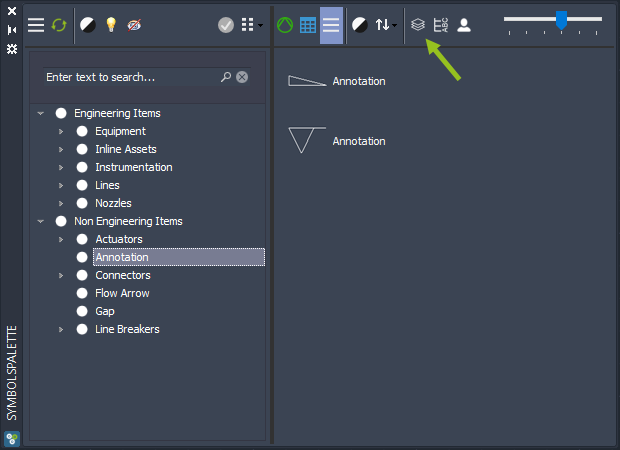
Next Chapter: Class vs. Symbol Name