|
<< Click to Display Table of Contents >> Class vs. Symbol Name |
  
|
|
<< Click to Display Table of Contents >> Class vs. Symbol Name |
  
|
This chapter describes how you you switch between the class display names and the symbol names.
In Project Setup you will find the Symbol Name above the symbol image and the Class Display Name as the Default Value for the DisplayName.
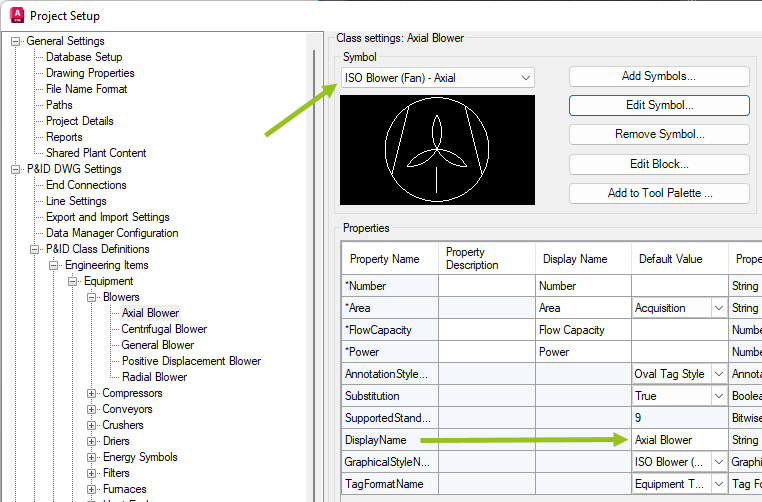
The SymbolName can also be seen in the Symbol Settings dialog.
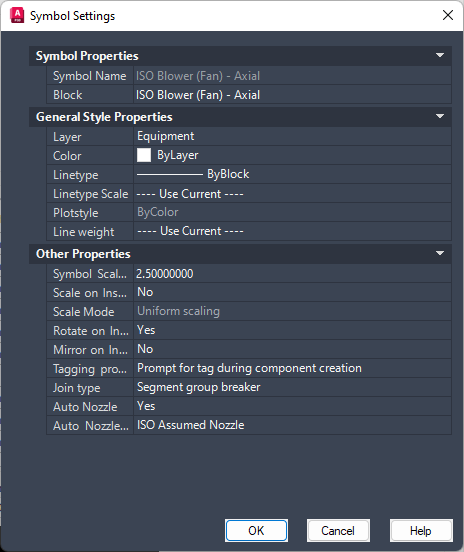
With a toggle button in the right toolbar you can switch between the two variations.
If you see a tree structure plus ABC, then you are shown the Class Display Name.
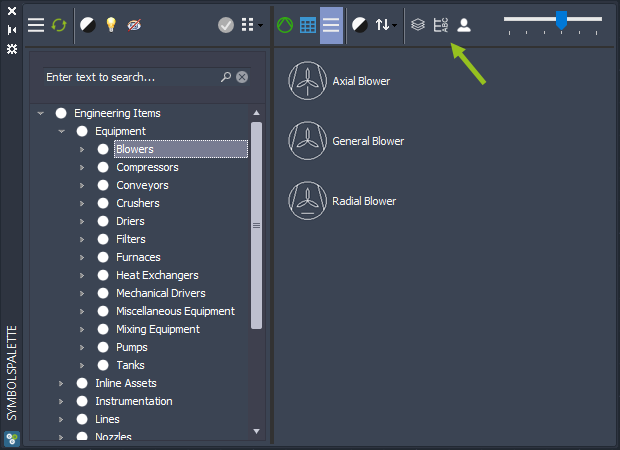
If you see a tank-like symbols you are shown the symbol name.
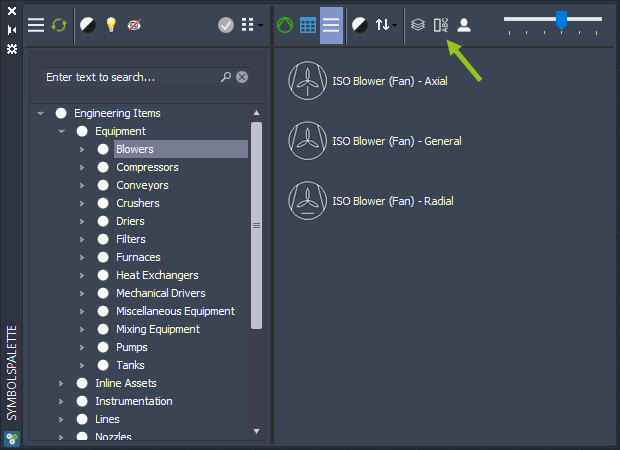
Next Chapter: Hide/Show Symbols & Custom Objects