|
<< Click to Display Table of Contents >> Export Images |
  
|
|
<< Click to Display Table of Contents >> Export Images |
  
|
This chapter describes how you can export the images of symbols and lines.
You can export all images of your symbols. Yo use the menu button and select Export symbol images....
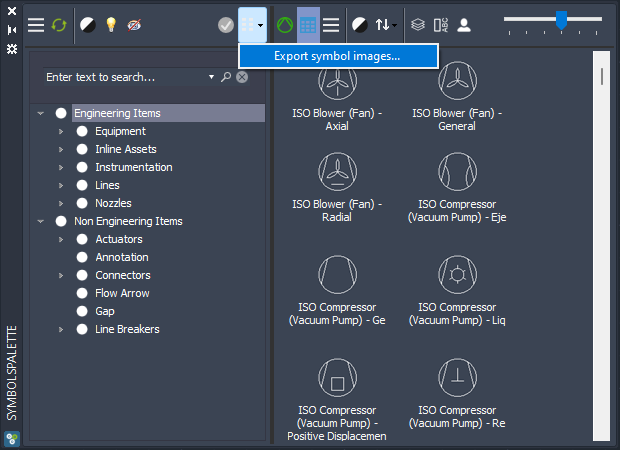
Next you select a folder and click on OK.
Remark: The images will be exported to the selected folder. The export function won't create a sub folder.
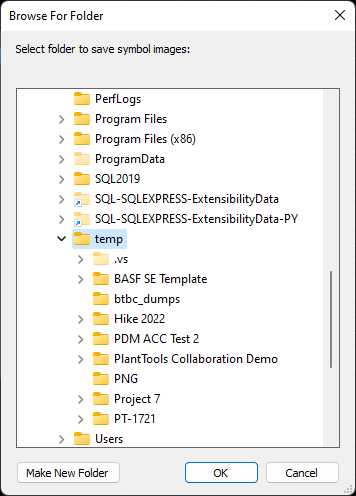
You get a message with a counter of the exported images.
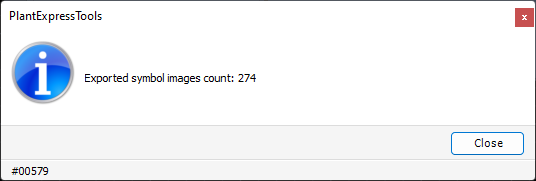
If you look in the folder you see all the images. This includes the images of line segments.
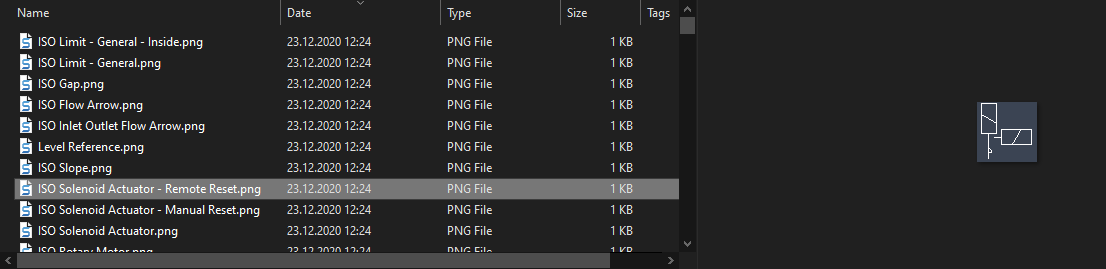
Next Chapter: Change Image and Display Name