|
<< Click to Display Table of Contents >> Expand/Collapse tree |
  
|
|
<< Click to Display Table of Contents >> Expand/Collapse tree |
  
|
This chapter describes how you can expand and collapse the tree in the left pane of the SymbolsPalette
You can use Expand/Collapse/Full Expand/Full Collapse from the tree nodes. Depending on the current state of the node some options may be greyed out. For example, if the node is already expanded the Expand option is not available.
Depending on whether a node is already expanded or collapsed, some of the options may be disabled.
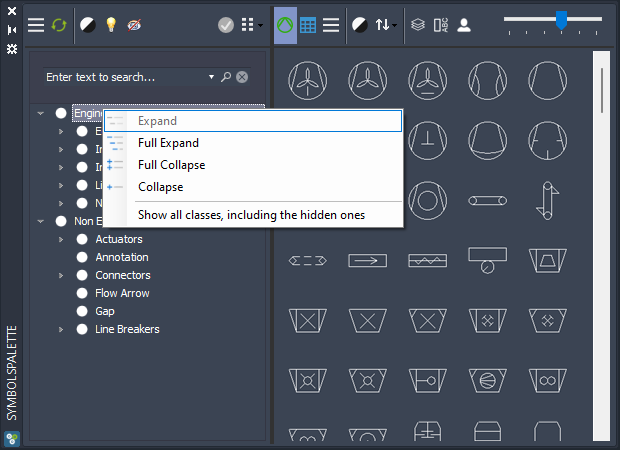
Next Chapter: Hide/Show Classes