|
<< Click to Display Table of Contents >> Custom vs. Original Display Name |
  
|
|
<< Click to Display Table of Contents >> Custom vs. Original Display Name |
  
|
This chapter describes how you can toggle between the Custom Display Names and the original Class Display Names/Symbol Names.
If you want to see the original Class Display Name or Symbol Name you click on the toggle button in the right toolbar.
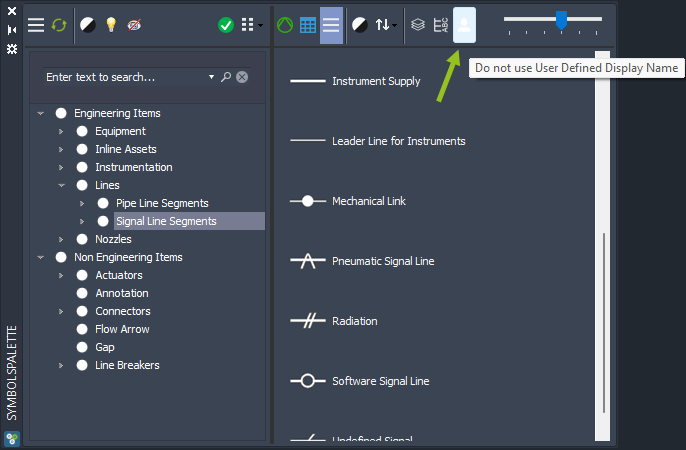
Now you see the original Class Display Name.
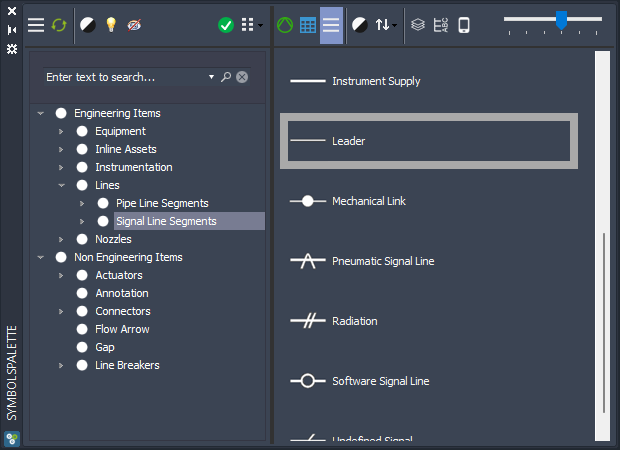
If you toggle to the Symbol Name (see Class vs. Symbol Name) you see the original Symbol Name.
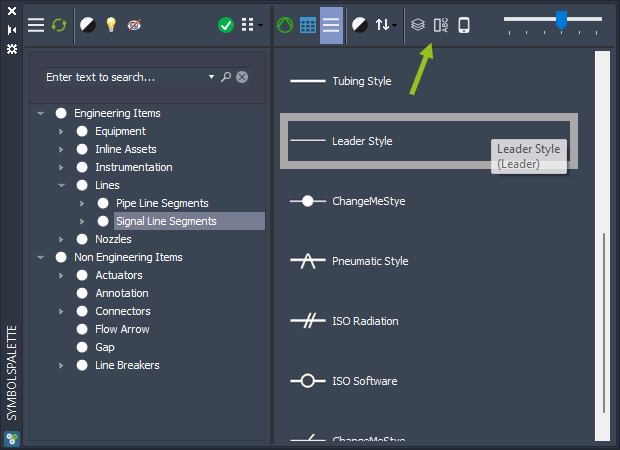
When you toggle back to the Custom Display Name...
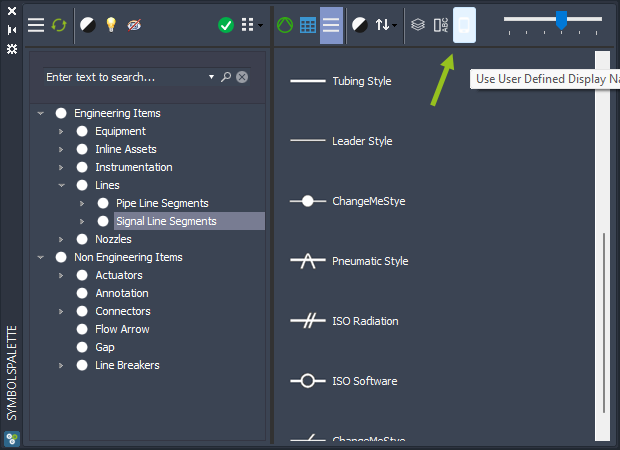
... you see your own Display Name from the beginning.
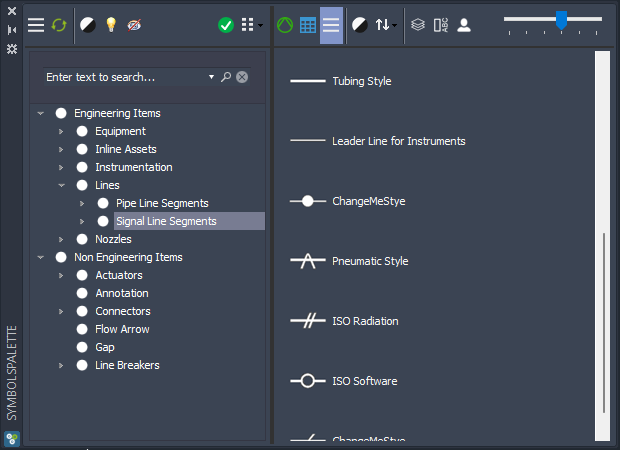
The idea behind this toggle button is, that sometimes you are searching for the original names and therefor you can turn off the Custom Display Names.
Next Chapter: Expand/Collapse tree