|
<< Click to Display Table of Contents >> Import/Export |
  
|
|
<< Click to Display Table of Contents >> Import/Export |
  
|
This chapter describes the various options of the Import/Export tab of the Settings dialog.
General
The "Import/Export" tab allows you to make changes to the behavior when importing data through the Export/Import function. Details can be found under Export/Import.
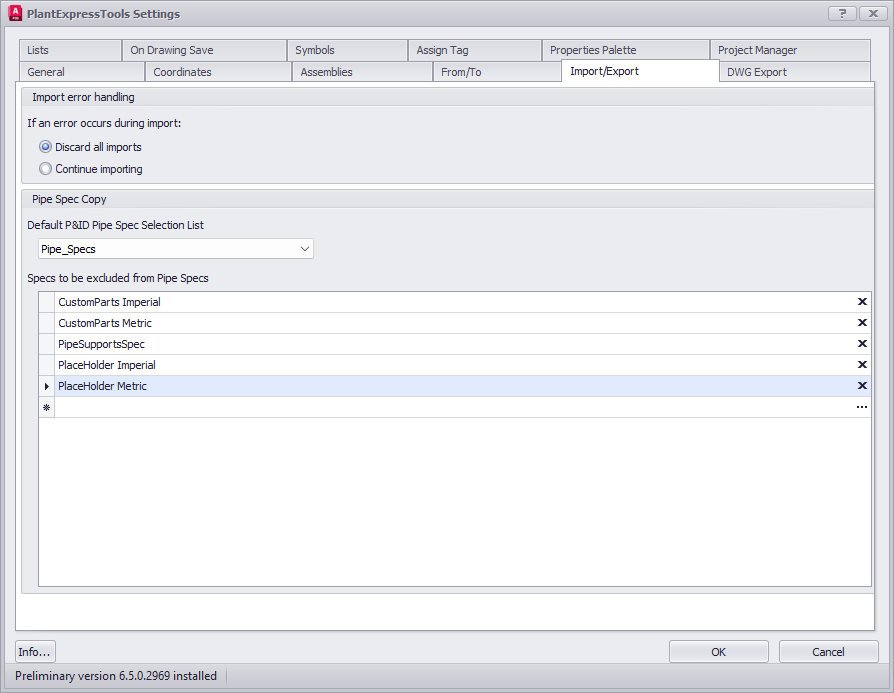
Import error handling
Discard all imports
This option stops the process and discards all changes.
Continue importing
This option continues even if an error occurred.
Pipe Spec Copy
Default P&ID Pipe Spec Selection List
This defines the P&ID selection list in which the Pipe Specs are stored.
Specs to be excluded from Pipe Specs
This lists all Plant 3D pipe specs which must not be imported into the P&ID Pipe Spec selection lists.
Next Chapter: Lists