|
<< Click to Display Table of Contents >> SymbolsPalette |
  
|
|
<< Click to Display Table of Contents >> SymbolsPalette |
  
|
This chapter describes the various options of the Symbols tab of the Settings dialog.
General
The "Symbols" tab defines if the SymbolsPalette options. Details can be found under SymbolsPalette.
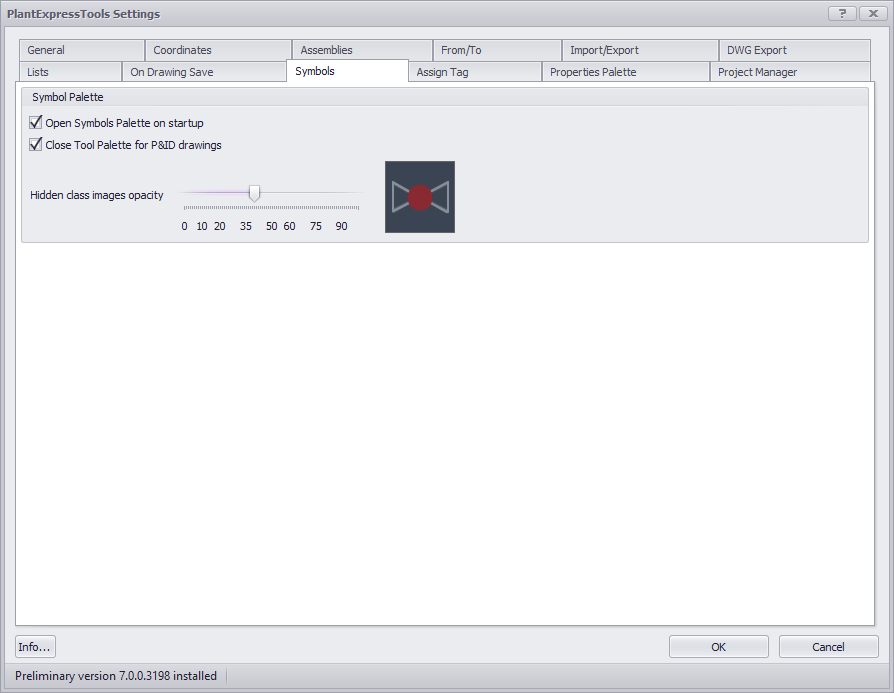
Symbol Palette
Open Symbol Palette on startup
If checked the SymbolsPalette will be opened when AutoCAD Plant 3D is started.
Close Tool Palette for P&ID drawings
This will automatically close the AutoCAD Plant 3D symbols tool palette when AutoCAD Plant 3D is started.
Hidden class images opacity
Allows you to define how opaque hidden images should appear in the SymbolsPalette.
Next Chapter: On Drawing Save