|
<< Click to Display Table of Contents >> Create new Configuration |
  
|
|
<< Click to Display Table of Contents >> Create new Configuration |
  
|
To create a new report configuration you must select a project first and then select "New..." under the Report Configuration selection.
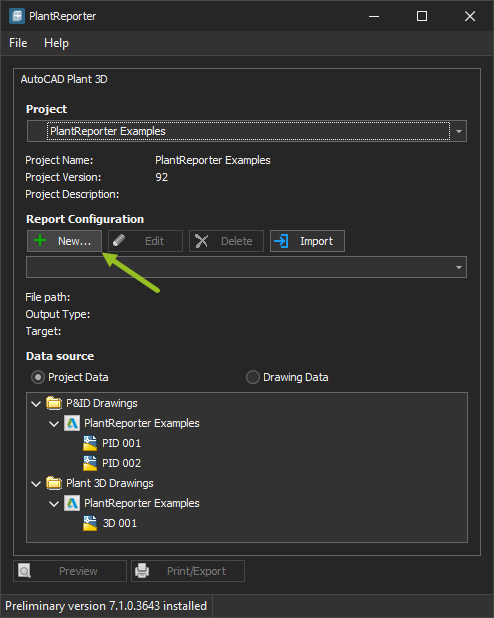
A dialog shows up where you can either create a blank new report configuration or...
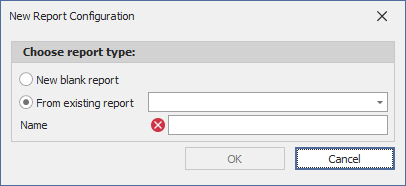
... select an existing report configuration.
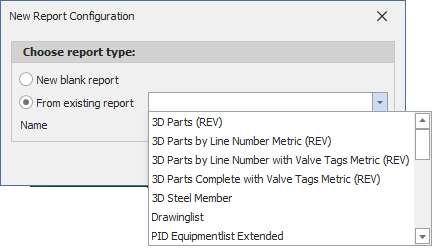
In this documentation we will create a blank report configuration.
In any case you have to type in a new unique report name in order to have the red warning icon to disappear.
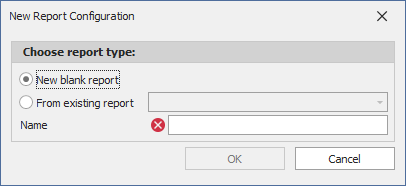
If you typed in the name you click on OK.
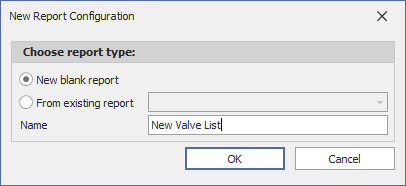
Next Chapter: Define Query