|
<< Click to Display Table of Contents >> Include Not-Placed Objects |
  
|
|
<< Click to Display Table of Contents >> Include Not-Placed Objects |
  
|
The chapter describes who Not-Placed Objects can be integrated into a report.
Not-Placed Objects are created by either PlantDataManager or PlantSpecDriven. To learn more about Not-Placed Objects see Not-Placed Objects.
First we need some Graphical Not-Placed Objects (GNPOs). We see here three pieces of equipment in green.
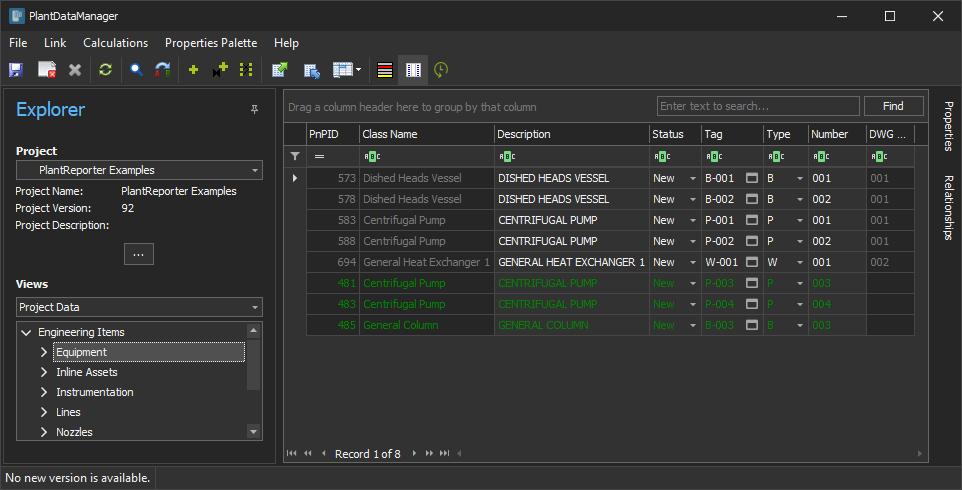
Also two General Instrument Symbols as Non-Graphical Not-Placed Objects (NGNPOs).
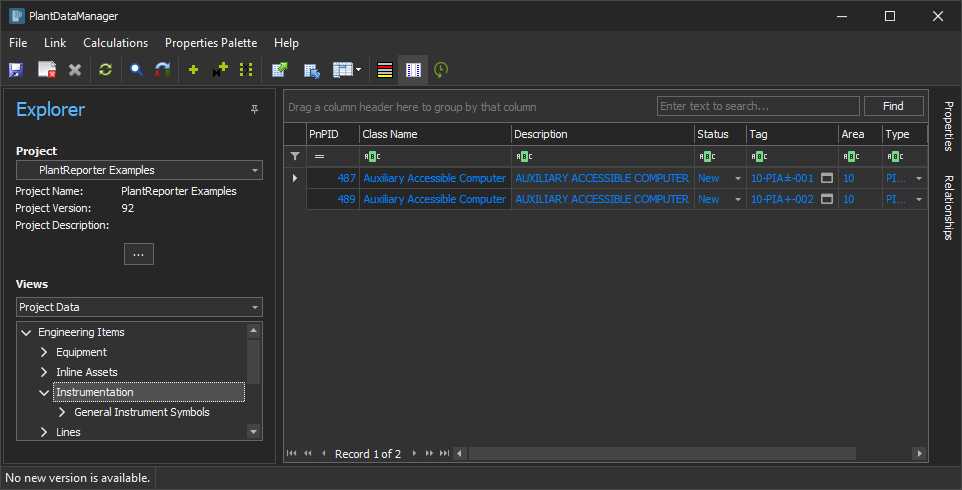
Remark: With PlantDataManager 7.3.0.xxxx the workflow of creating Not-Placed Objects (NPOs) changed. NPOs must first be imported into the drawings in order for PlantReporter to include them in a report. The two images above show the NPOs already imported. See Not-Placed Objects.
When we use the standard "PID Equipmentlist"
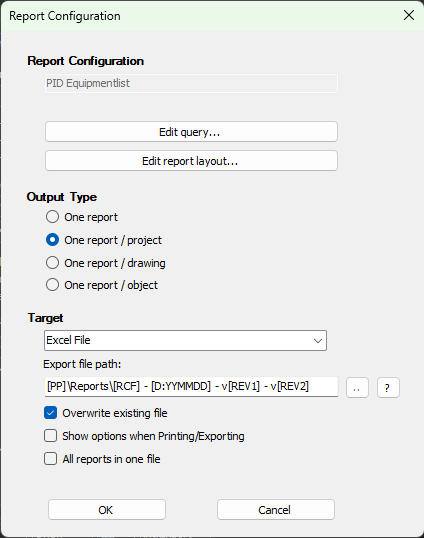
We see that both checkboxes are enabled. That means that Not-Placed Objects will be included in the report.
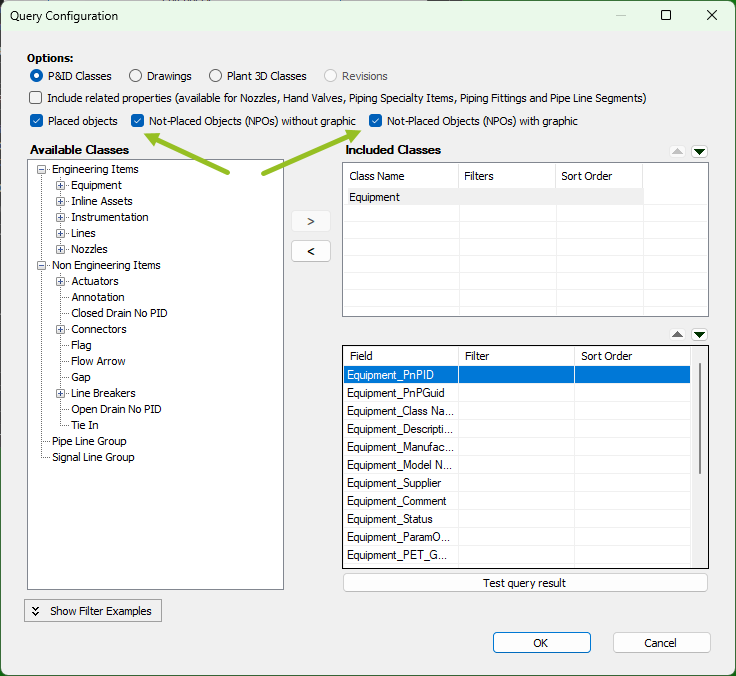
If we test the query we see these objects in green too.
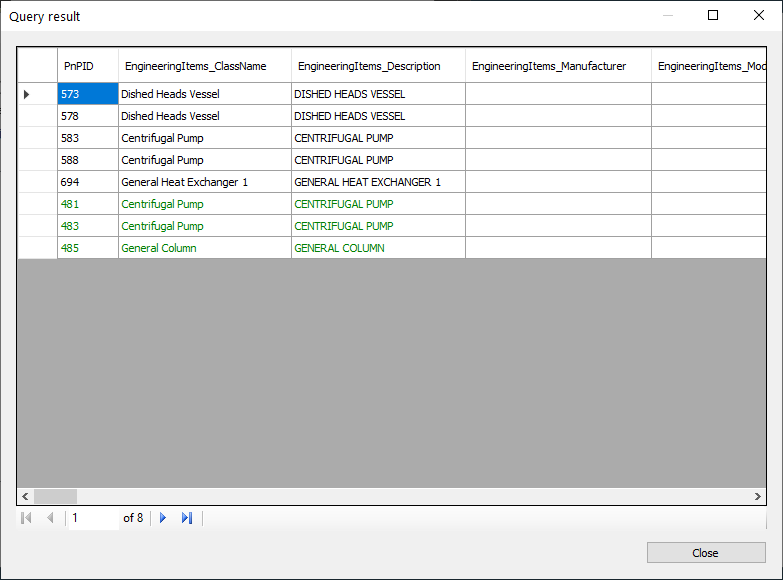
In the column "ACP_ObjectType" you have GNPO or NGNPO for the two types of Not-Placed Objects. This can be useful when creating formatting rules to show Not-Placed Objects for example with a different text or background color.
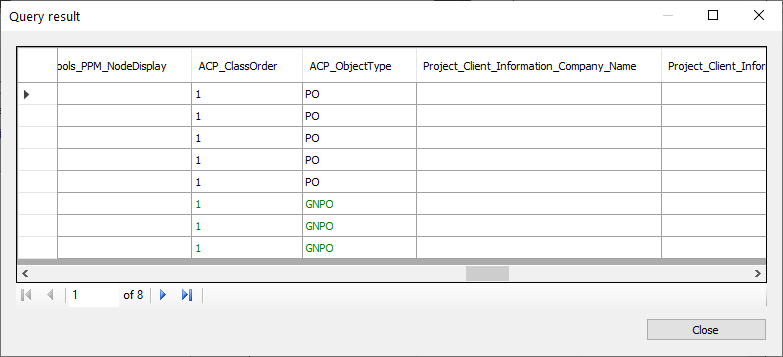
We see the three Not-Placed Objects at the bottom of the report. Not-Placed Objects will be integrated with the Placed Objects in the report if it comes to ordering, grouping and so on.
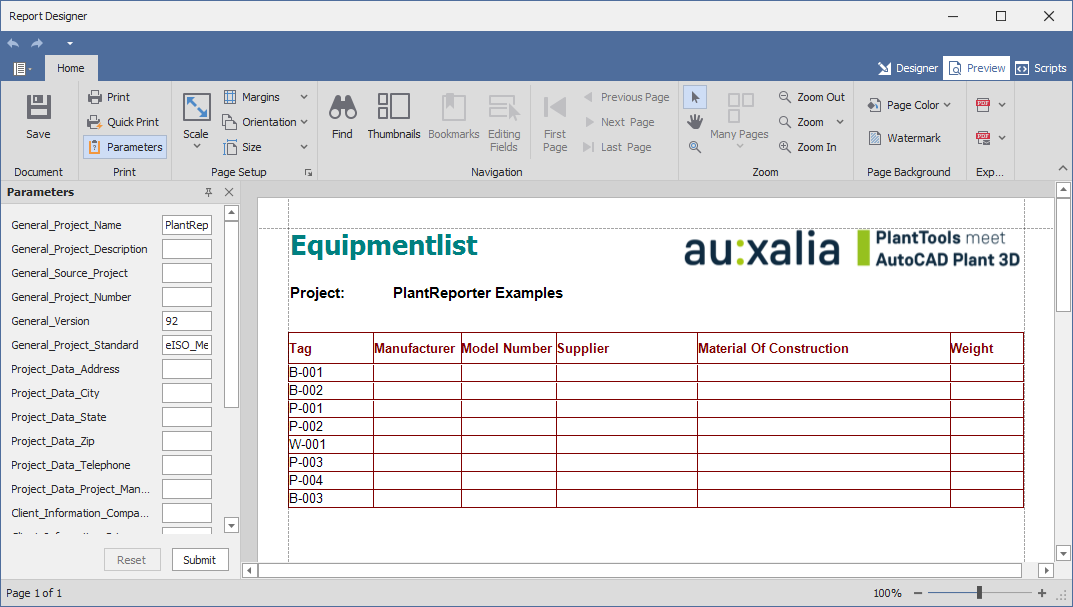
Here is the example with the Non-Graphical Not-Placed Objects in the Instrument list.
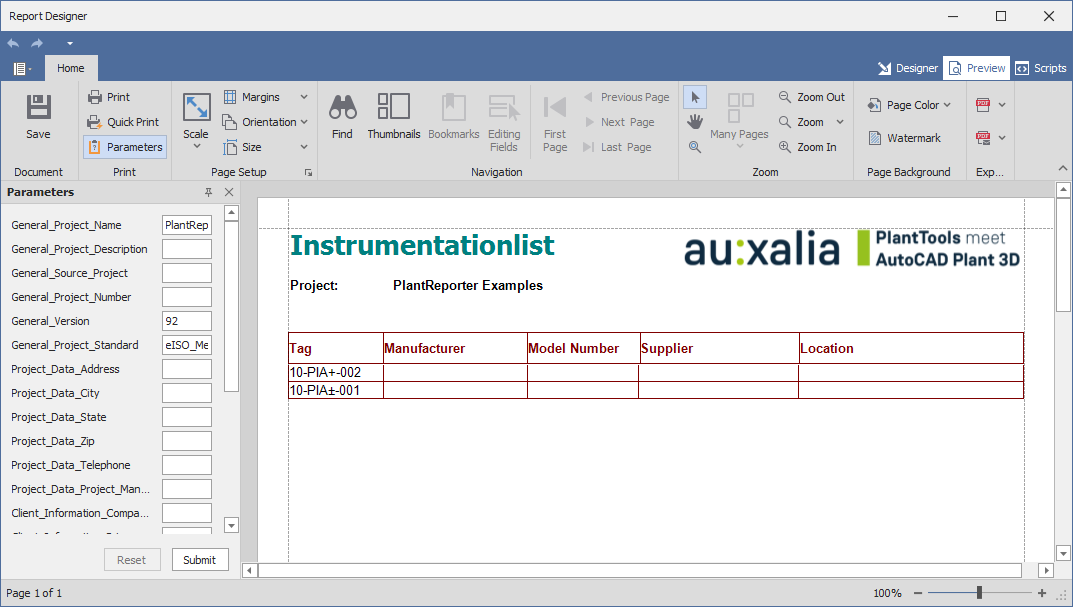
Next Chapter: Create Version/Revision History