|
<< Click to Display Table of Contents >> General |
  
|
|
<< Click to Display Table of Contents >> General |
  
|
This chapter describes the various options of the General tab of the Settings dialog.
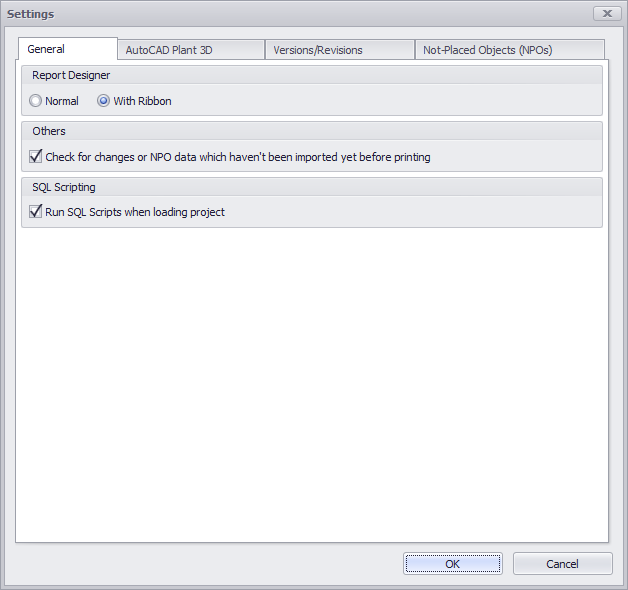
Report Designer
Here you can set whether you want to use the Report designer with normal pull down menus
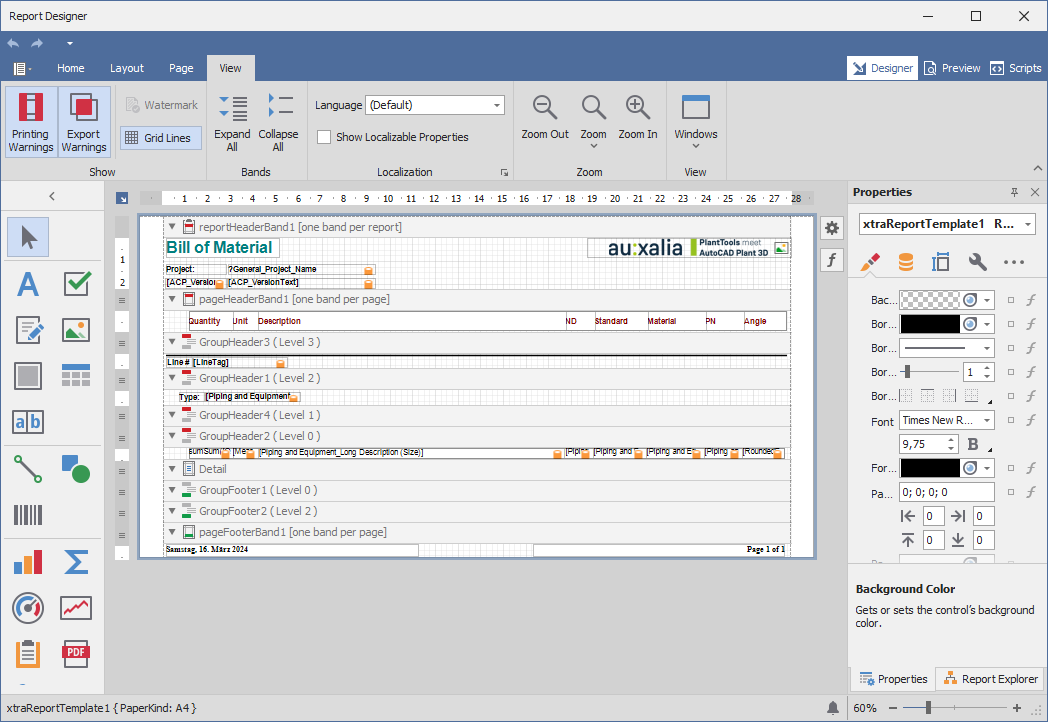
or with ribbons (like Microsoft Office 2007).
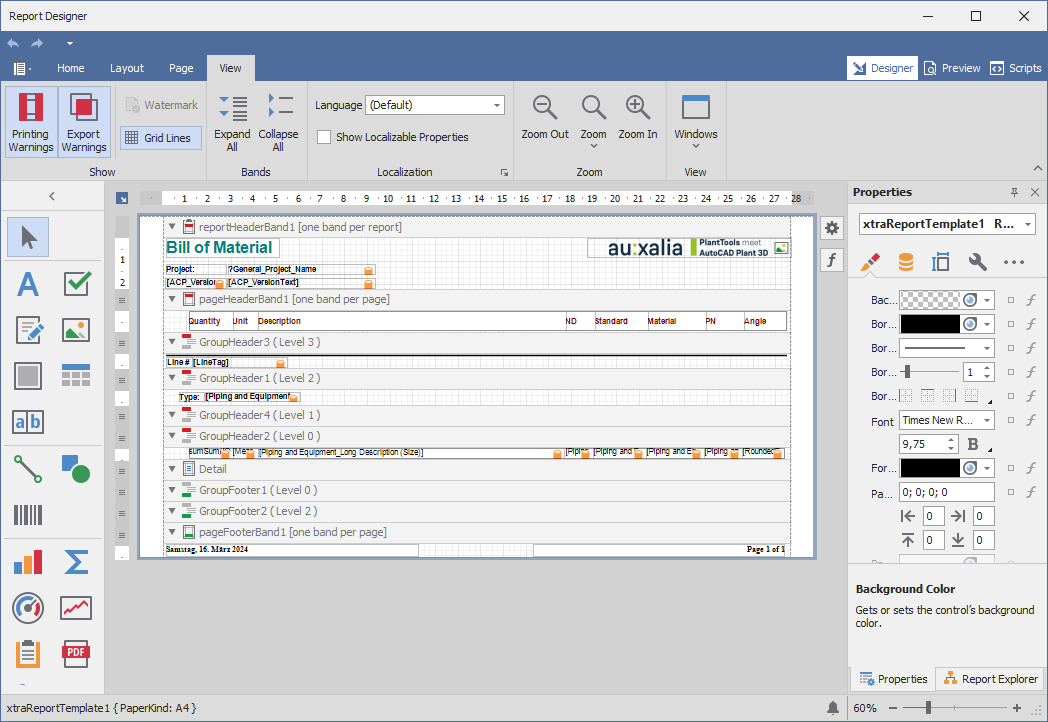
Others
Check for changes or NPO data which haven't been imported yet before printing
When creating a report and clicking on the "Print/Export" button, PlantReporter checks if there are changes or Not-Placed Object (NPO) data which haven't been imported yet. The following dialog appears where you can either continue or cancel. If you continue, the changes in PlantDataManager's Data Cache or NPO data WON'T be imported or included in any way in the report.
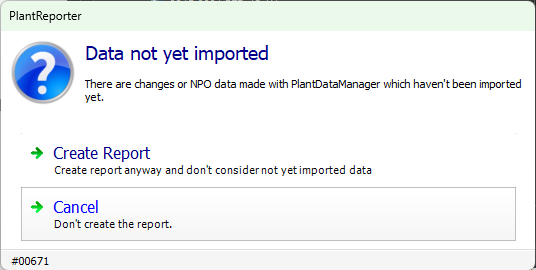
SQL Scripting
Run SQL Scripts when loading project
This option allows you to let PlantDataManager or PlantReporter run SQL Scripts when the project is loaded. Please check Execute SQL Scripts on Project Load for details.
Next Chapter: AutoCAD Plant 3D