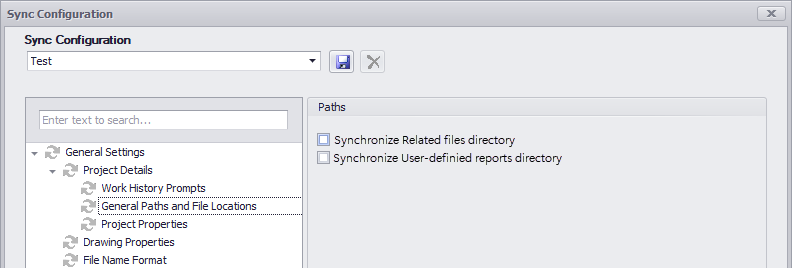|
<< Click to Display Table of Contents >> General Paths and File Locations |
  
|
|
<< Click to Display Table of Contents >> General Paths and File Locations |
  
|
UNDER DEVELOPMENT
This chapter describes the General Paths and File Locations settings and where they can be found in Plant 3D's Project Setup.
These settings can be found under Project Details.
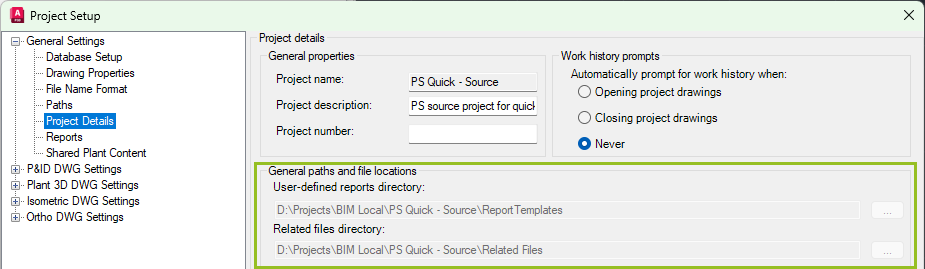
Enabling Synchronize Related files directory will copy the path to the target projects. The path will be handled as a relative path. Meaning the adapted path in the target project will NOT point to the source project.
Enabling Synchronize User-defined reports directory will copy the path to the target projects. The path will be handled as a relative path. Meaning the adapted path in the target project will NOT point to the source project.
Remark: Be very cautious with synchronizing the paths, because it may lead to broken links to the files in those directories.