|
<< Click to Display Table of Contents >> Tees Class |
  
|
|
<< Click to Display Table of Contents >> Tees Class |
  
|
If you want to use Tee symbols you may consider different symbols. The next image shows two different blocks/symbols. Having two different symbols allows you to define different Annotations. For a straight Tee you just show Size, but for the reduced Tee you use Size and Size3. For PlantSpecDriven it is important that you have different symbol names even of they use the same block.

This is how the Tee looks in block editor. Of course, you can also have socket/threaded/flanged Tee symbols.
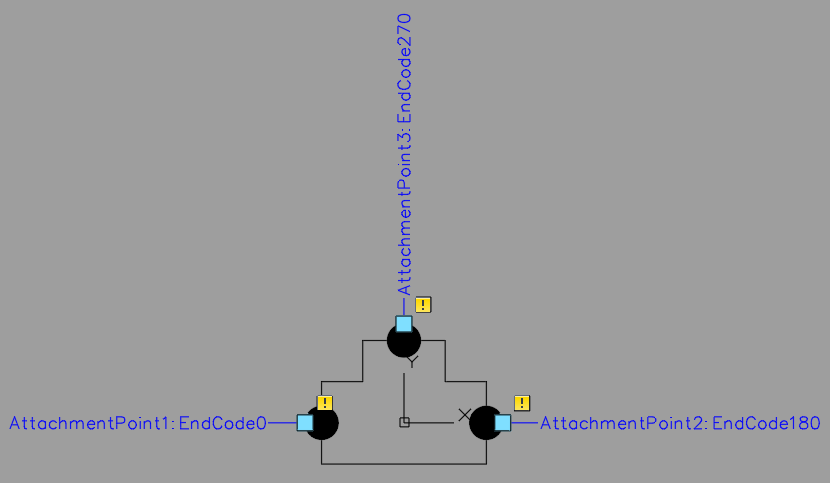
And again you assign the block to the class and set the symbol properties.
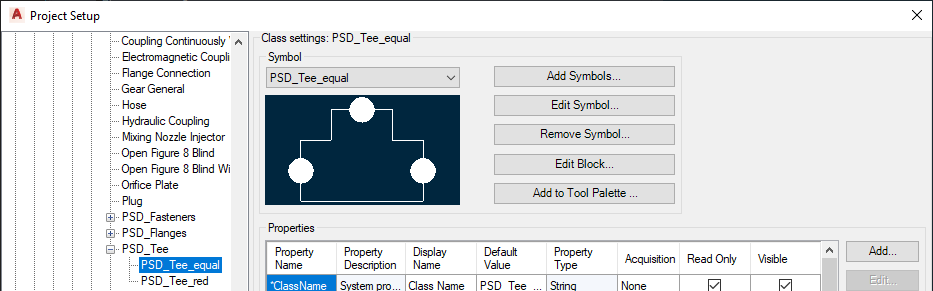
Next Chapter: PSD_Key Suggestion