|
<< Click to Display Table of Contents >> Show only changes |
  
|
|
<< Click to Display Table of Contents >> Show only changes |
  
|
If you want to see only the changes made by your and your colleagues you click on the button "Show only changed objects".
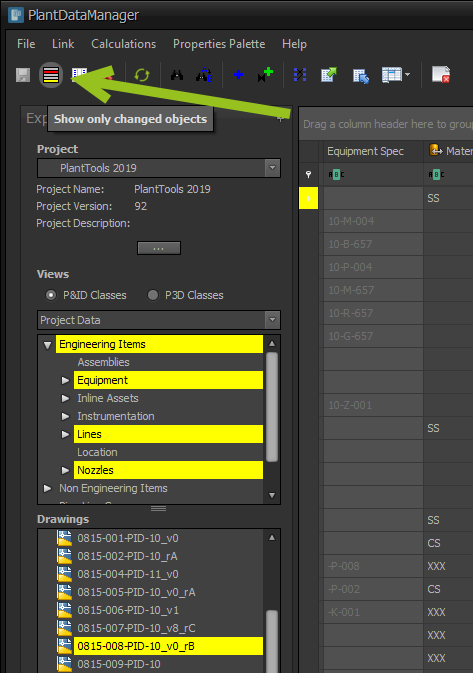
This filters the classes, drawings and data grid so you see only the changes objects.
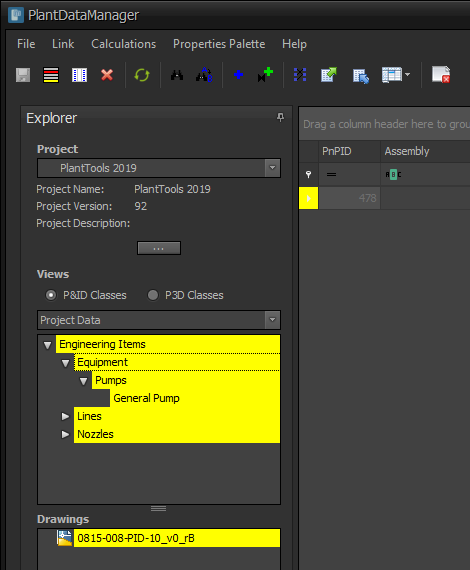
If you want to see all objects again, you click again on the button.
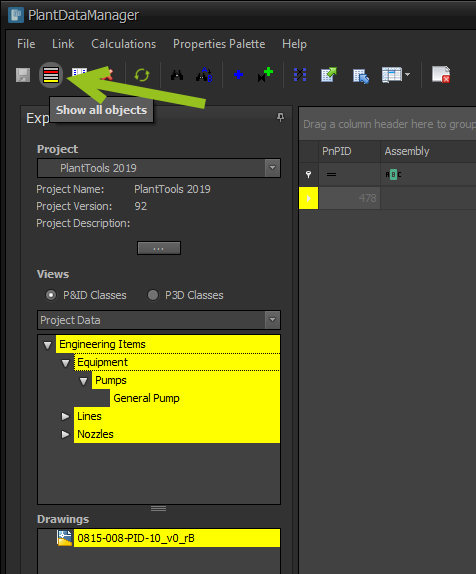
Now you see all classes, drawings and objects again.
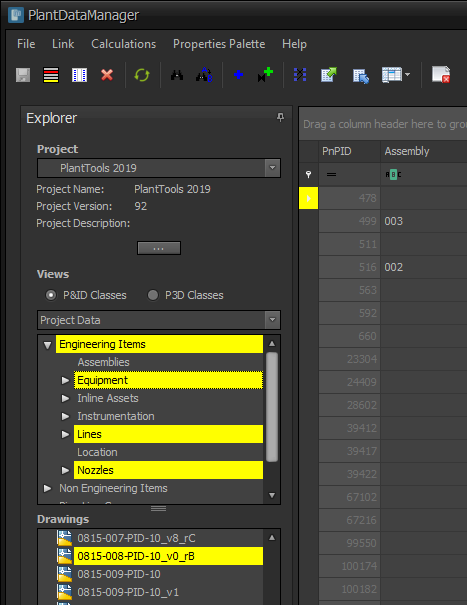
As mentioned above, this not only applies to your changes (yellow), but also to the changes made by your colleagues (cyan).
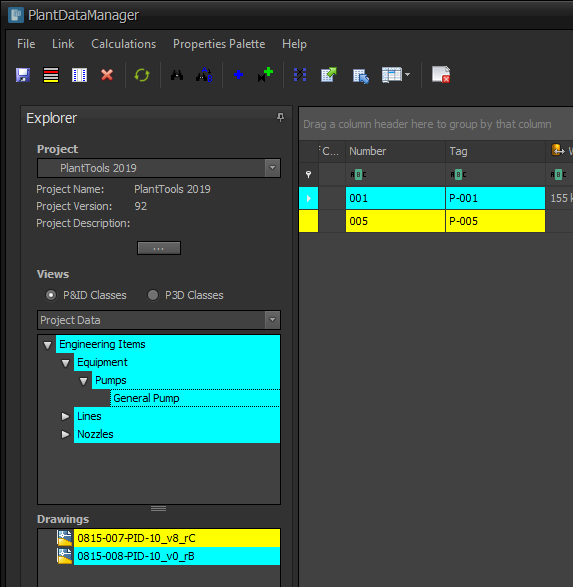
Next Chapter: Hide empty Columns