|
<< Click to Display Table of Contents >> Introduction & Workflow |
  
|
|
<< Click to Display Table of Contents >> Introduction & Workflow |
  
|
This chapter describes what Not-Places Objects (NPOs) are, what types exists, and how the workflow looks like.
At the end of this chapter you will find a video showcasing the workflow.
Introduction
Not-Placed Objects (NPO) are all objects which do not exist in the drawings of your project. The opposite are the Placed Objects (PO) which are all objects (symbols and lines) which are in your drawings. NPOs can be categorized into two groups. Graphical NPOs (GNPOs) and Non-Graphical NPOs (NGNPOs).
Graphical NPOs are objects which will be created with the purpose of being inserted into drawings at some point. This happens very often at the beginning of a project where you don't even have drawings. You now can create NPOs, fill in the data and when you will start with your drawings, you can insert these objects with all their data already there. Then later the Graphical NPOs will become a Placed Objects.
Non-Graphical NPOs are object which will reside in the database only. These objects will be created to add objects which are not important for the drawing, but are important to bring in more data into your project. An example are instruments which are related to other instruments which are needed in your project. Or maintenance material which should be in the project.
NPOs do exist currently only for P&ID data.
Having NPOs in your database is nice, but of course you want to be able to "extract" these objects as well. Therefore, PlantReporter has the capability to include NPOs in your reports.
The NPOs are stored also in the P&ID database like the regular Placed Objects (after they have been imported see Workflow below).
When we introduced NPOs we also introduced the possibility to relate objects to each other. This is not limited to NPOs. It can be used for Placed Objects also. Make sure you read Using Relationships.
Remark: Not-Placed Objects (NGNPOs) can also be created by PlantSpecDriven when creating Fastener objects like gaskets in P&IDs.
Workflow
Due to requirements when using Collaboration projects, the workflow of how NPOs and Relationships are making their way into the ProcessPower (P&ID) database had to be revised. However, the workflow is the same for Non-Collaboration projects.
The steps are:
1.You create a NPO in PlantDataManager
A NPO must be assigned to a drawing.
2.You save and close the project in PlantDataManage
Saving writes the NPO into the NPO_[DWGGuid].xml as a task.
The DWGGuid is the Guid of the drawing the NPO is assigned to.
Number 3 in the image below.
3.You open the project in Plant 3D
You get a notification about pending tasks in the NPO_[DWGGuid].xml.
You can choose not to import when opening the project.
Then the tasks will be imported automatically when opening the drawing.
Number 5 in the image below.
4.PlantDataManager Plugin imports the NPO
Number 6 and 7 in the image below.
a.The drawing to which the NPO is assigned to will be opened.
b.The new NPO will be created as a NPO in the ProcessPower based on the info from the NPO_[DWGGuid].xml.
c.The drawing will be saved automatically when all tasks have been imported.
d.The data of the NPO will be deleted from the NPO_[DWGGuid].xml. The file will be deleted if there are no more tasks in the file.
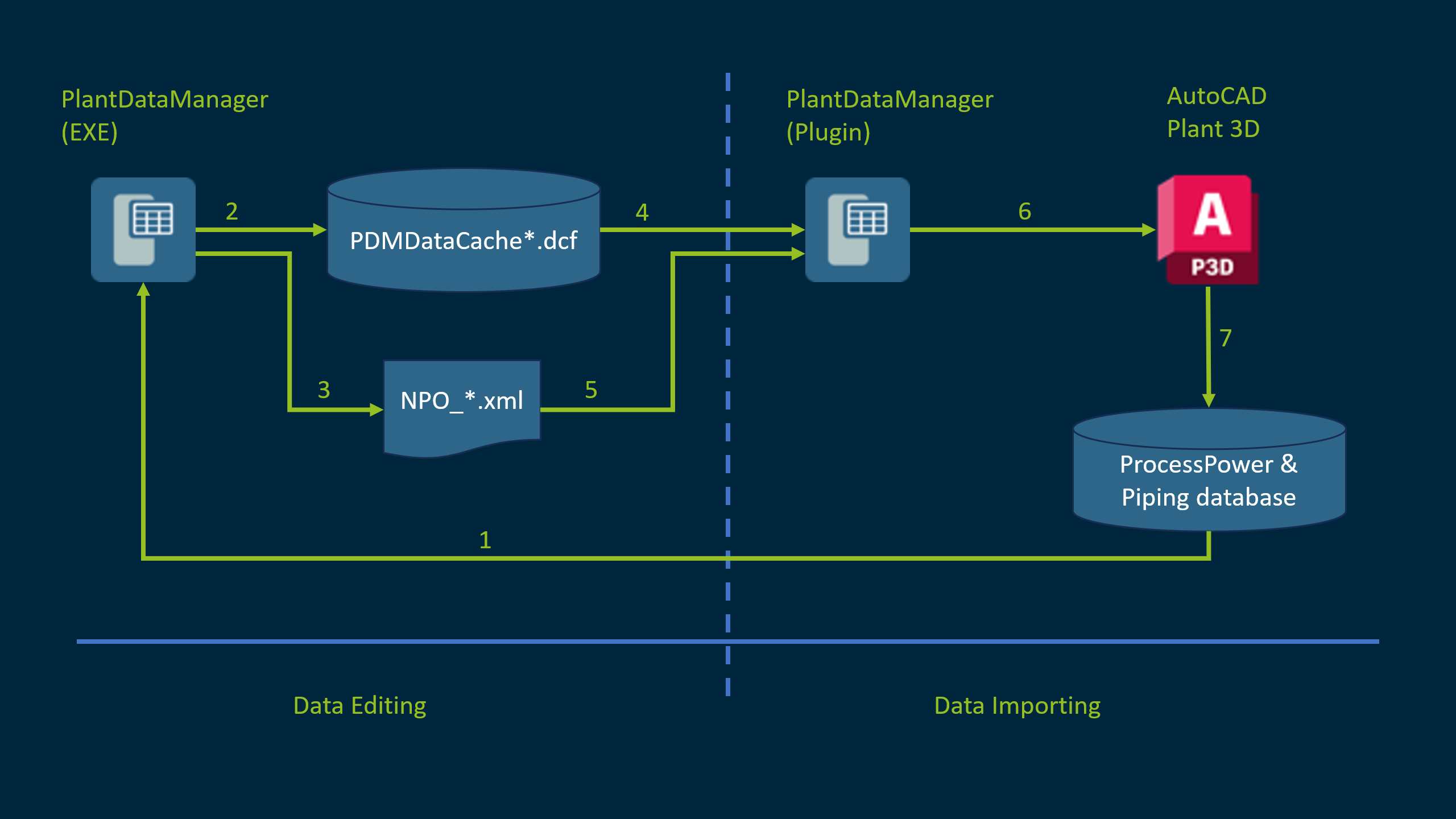
To differenciate between NPOs which have already been imported into the ProcessPower database and the ones which are still in the NPO_[DWGGuid].xml which show them with different colors in PlantDataManager.
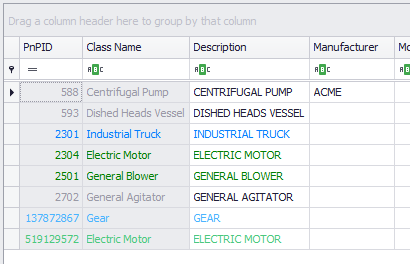
The colors can be defined in the Settings -> Not Placed Objects.
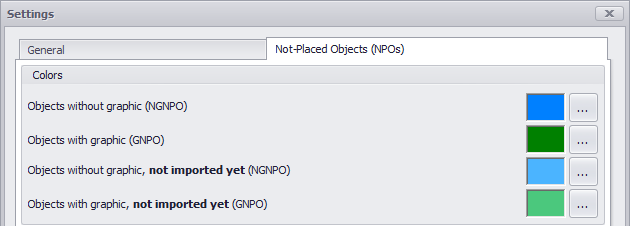
These steps mentions above don't just apply when you create a new NPO. The following use cases create tasks in the NPO_[DWGGuid].xml.
1.Creating a new NPO
2.Deleting a NPO which was already imported
3.Creating a Relationship between objects
No matter if Placed Objects in drawings, NPOs which are already in the ProcessPower or NPOs which are still in the NPO_[DWGGuid].xml.
4.Delete a Relationship between objects
No matter if Placed Objects in drawings, NPOs which are already in the ProcessPower or NPOs which are still in the NPO_[DWGGuid].xml.
If you delete a NPO or Relationship is stored in the NPO_[DWGGuid].xml but hasn't been imported yet, then the task will simply be deleted from the NPO_[DWGGuid].xml.
The following Video shows the full workflow from adding NPOs and Relationships with PlantDataManager and then import them into your project and drawing.
Next Chapter: Using Not-Placed Objects