|
<< Click to Display Table of Contents >> Not-Placed Objects |
  
|
|
<< Click to Display Table of Contents >> Not-Placed Objects |
  
|
This chapter describes the various options on the Not-Placed Objects (NPOs) tab of the Settings dialog.
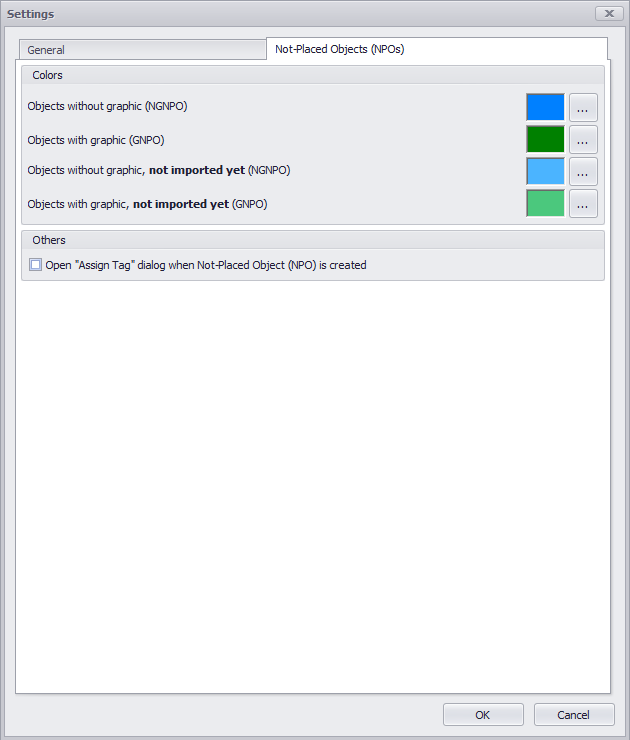
Colors
The colors of Not-Placed objects (NPO) can be set here. Being able to distinguish the NPOs from regular (placed objects or POs) objects is often advantageous.
The categories are:
Objects without graphic (NGNPO) These are NPOs which are available only in the Plant 3D database.
Objects with graphic (GNPO) These are NPOs which are available in the Plant 3D database to be later inserted into a drawing.
Objects without graphic, not imported yet (NGNPO) These are NPOs which are still in the NPO_*.xml. See Introduction & Workflow
Objects with graphic, not imported yet (GNPO) These are NPOs which are still in the NPO_*.xml. See Introduction & Workflow
Others
Open "Assign Tag" dialog when Not-Placed object is created
Opens up the "Assign Tag" box right after the NPO is created allowing you to type in the Tag right away. Of course if you style of working is that you rather create all the NPOs first and then later start editing the Tags, you might want to uncheck this option.