|
<< Click to Display Table of Contents >> Performance Improvements |
  
|
|
<< Click to Display Table of Contents >> Performance Improvements |
  
|
This chapter describes the influence of certain settings to the performance of PlantDataManager especially when using larger projects.
The following marked settings can have a big influence when loading or using a large project.
Automatically refresh data on tree node selection
This setting influences the performance if the project has already been downloaded.
If enabled, the project data for the class you selected in the tree (e.g. Equipment) will be reloaded from the project database. However, this may also trigger an update of related classes. E.g. if the Tag of an Equipment changed, it may require an update of From/To values in the connected line segments. It may also trigger updates of calculations or link configurations.
If it isn't important, that you always have the most current project data in PlantDataManager all the time, then disable this checkbox. Also, if no one is using Plant 3D while you are editing data in PlantDataManager, you can disable the checkbox too.
Update Link Configurations when loading/updating project
This settings influences the performance when the project gets loaded, but also if the project has already been downloaded.
If enabled, the Link Configurations will be updated when the project gets loaded.
If you use PlantLink in Plant 3D, then the Link Configurations are typically updated when the drawings are saved. Therefore, updating the Link Configurations when loading the project isn't really necessary. If you also disabled the Automatically refresh data on tree node selection then you don't need to update the Link Configurations either.
The checkbox has no influence, If you change data which trigger Link Configurations. If you change data which trigger Link Configurations, then the Link Configuration will be updated based on your data editing.
Update Calculations when loading/updating project
This is identical to the Link Configurations. Typically you have the same setting for the Calculations as you have for the Link Configurations.
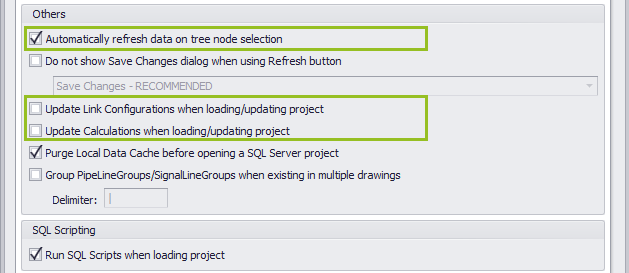
All other settings have only a small effect on the performance when loading or using larger projects.