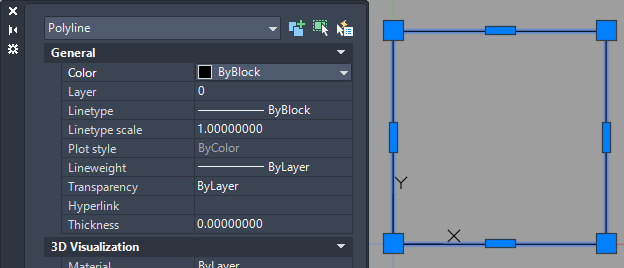|
<< Click to Display Table of Contents >> Adapt Symbols |
  
|
|
<< Click to Display Table of Contents >> Adapt Symbols |
  
|
If you open Project Setup now, you will see the new class or classes and the default symbol. A symbol is needed in order to later convert a polyline into an Assembly. This will be explained under Usage.
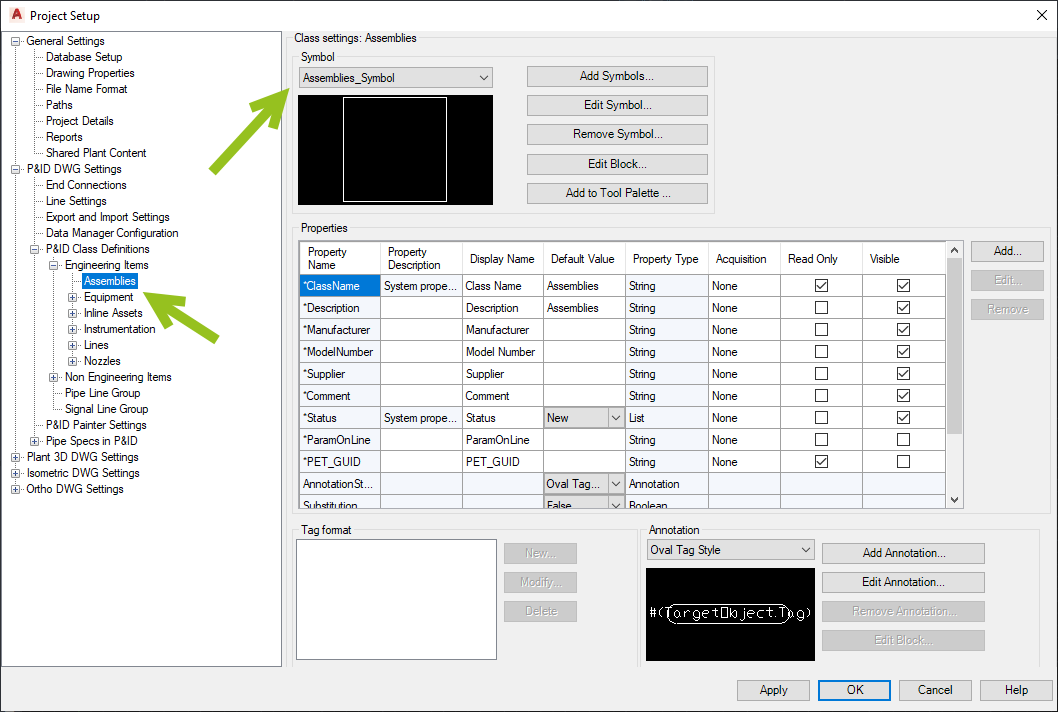
When the symbol is created we set following settings:
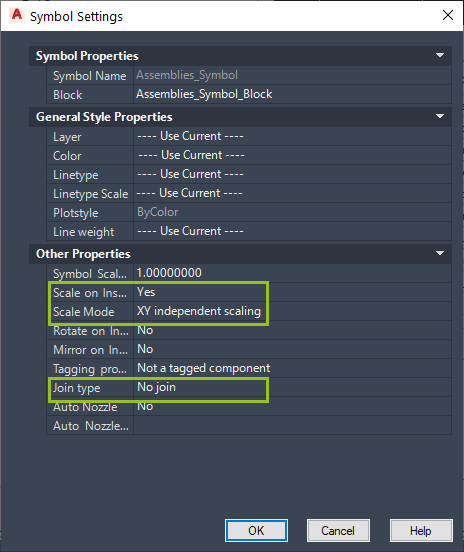
For the Symbol Properties we set color, layer, linetype. Everything you know from setting these properties for P&ID symbols applies here as well. The Assembly classes behave like any other class with symbols.
You also should change the "Tagging prompt" from "Not a tagged component" to one of the other two choices. Otherwise you won't be able to Tag the Assembly.
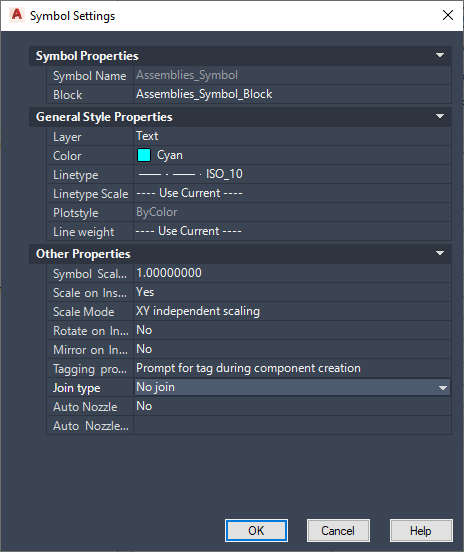
Color, Linetype, and Lineweight are set to ByBlock. Adapt this if need.