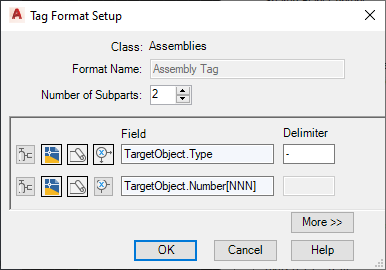|
<< Click to Display Table of Contents >> Create Properties |
  
|
|
<< Click to Display Table of Contents >> Create Properties |
  
|
You can of course create additional properties for the Assembly classes the same way you create properties for any other class.
You can also create the Assembly properties in the Settings user interface. The properties can be defined for each Assembly class separately.
You can select String, Numeric and Boolean as the data type.
As long as a properties haven't been created you can still change the Name and data type of the property in the first and third column.
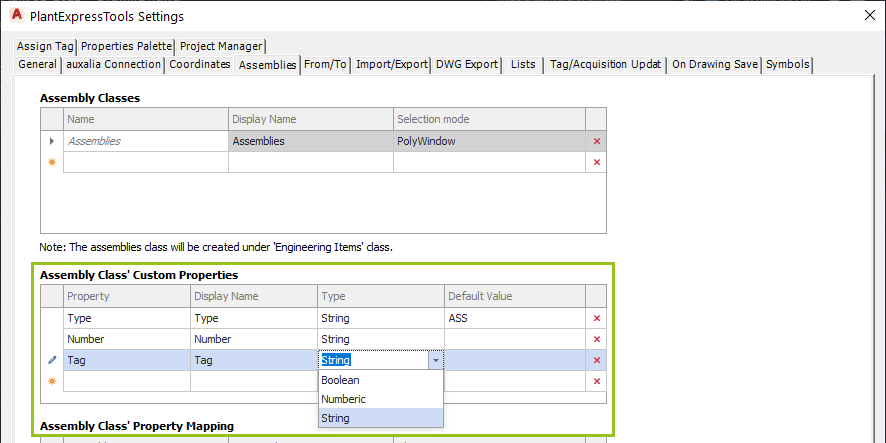
The properties will be created as soon as you click on the Assembly button. You can define the properties in one go with the Assembly classes. Then both classes and the properties will be created together.
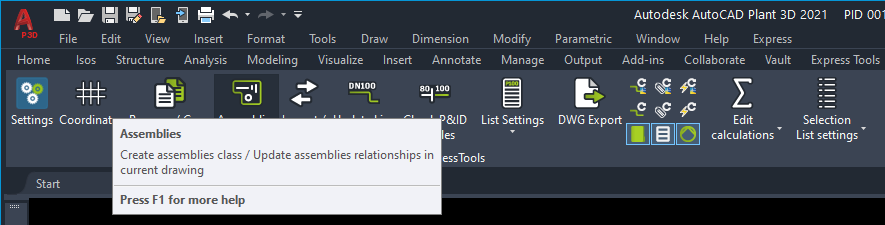
During the creation of the Assembly properties you will see this progress panel:
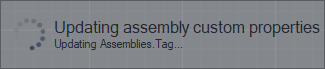
Since we created the property Tag we will also create a TagNameFormat for the Assemblies. Keep in mind, having a Tag property and a TagNameFormat isn't mandatory for the use of the Assembly function.
In this example I use the same two properties Type and Number as you have with the Equipment class. Of course, you are completely free in defining any properties you need or none at all.
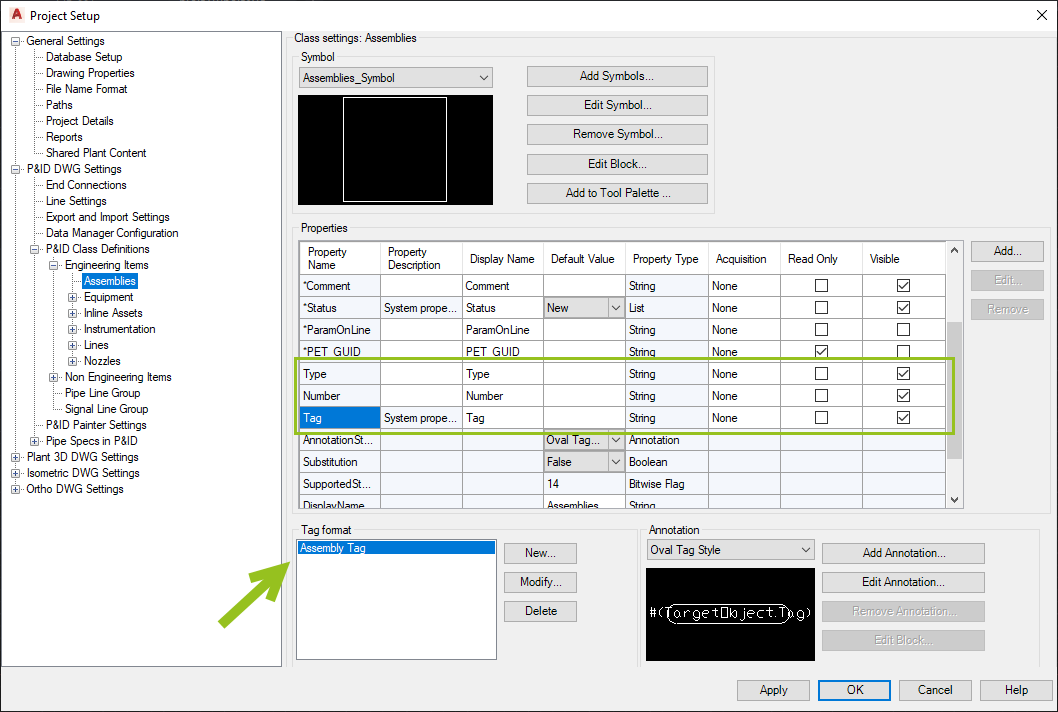
In this example the Tag Format looks like this: