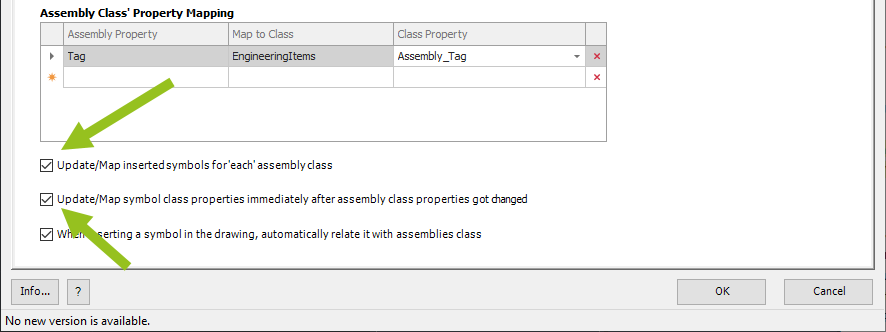|
<< Click to Display Table of Contents >> Use Mapping |
  
|
|
<< Click to Display Table of Contents >> Use Mapping |
  
|
In this chapter we use mapping instead of acquisition rules.
DO NOT MAP AND ACQUIRE THE SAME PROPERTIES.
We create again the Assembly_Tag property, but this time we keep it as a simple String data type and don't use Acquisition.
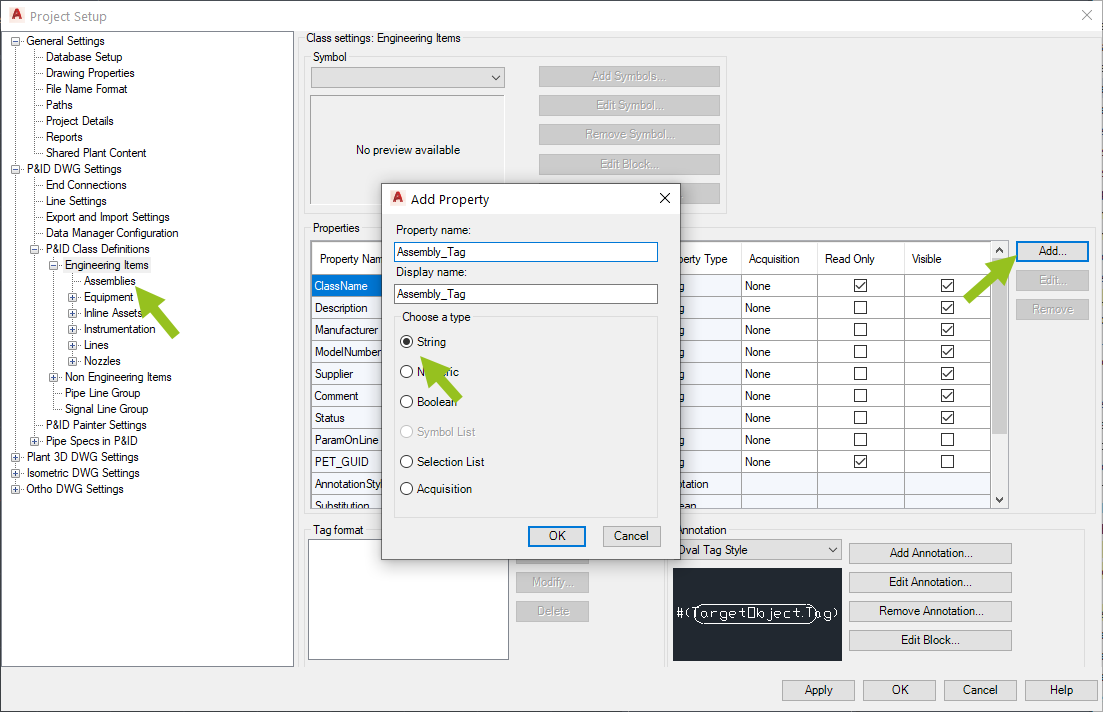
It makes sense to make the property read-only to prevent that the user deletes the mapped value, and then the Assembly function will just fill the property again.
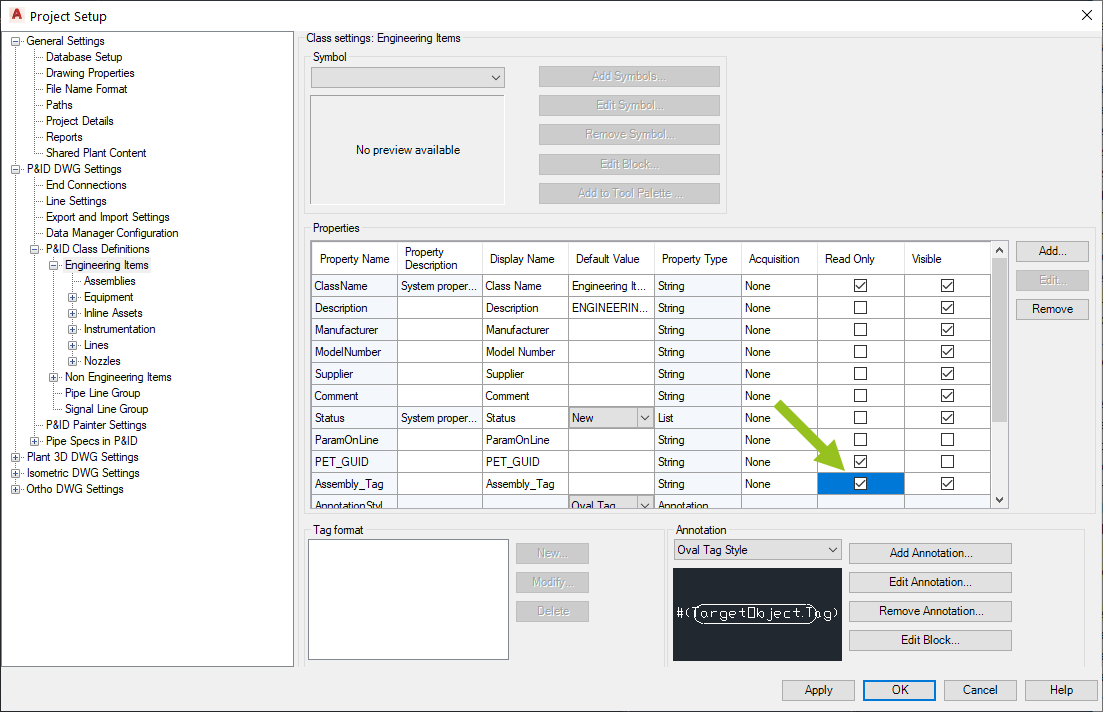
In the Settings you now select the property you want to map onto the symbol and lines.
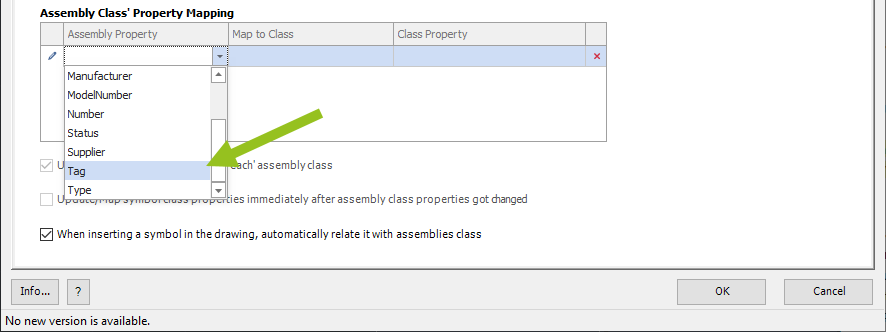
Then select the class where the property you want to map to is located. As soon as you click into the cell "EngineeringItems" will be preset, because it is the most likely class. But you can still change it.
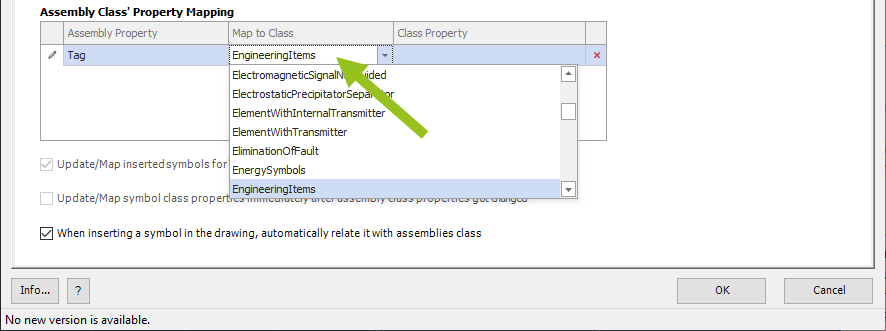
Last you select the property of the selected class.
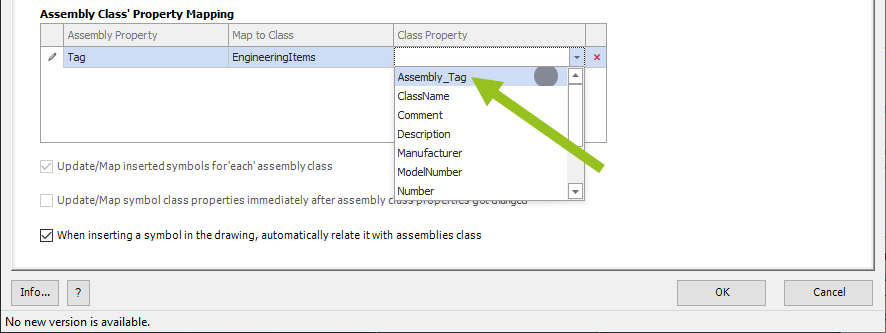
Make sure that you check the following two checkboxes. The first one isn't that important if you have just one Assembly class. If you have multiple Assembly classes with mappings, then the mapping will be executed for all different classes.
The second checkbox makes sure, that the mapped properties are updated as soon as a mapped value in an Assembly class changes.