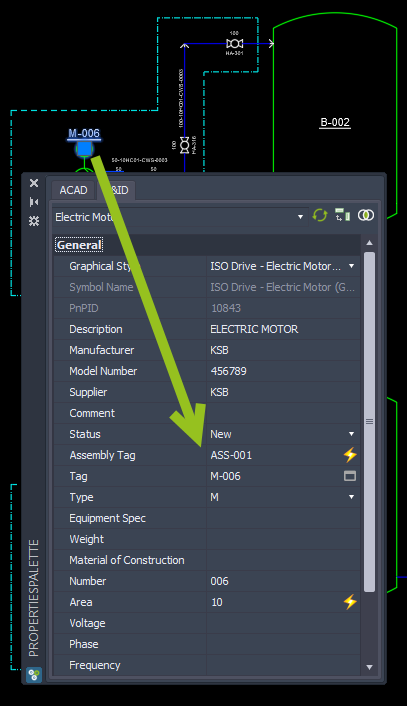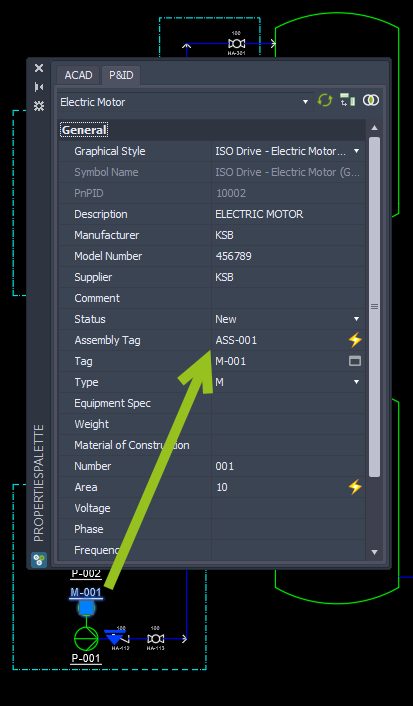|
<< Click to Display Table of Contents >> Assembly with multiple Polylines |
  
|
|
<< Click to Display Table of Contents >> Assembly with multiple Polylines |
  
|
This chapter works only when using acquisition rules. It won't work when Use Mapping.
Sometimes it happens that the lines and symbols which belong to the same assembly are scattered on your P&ID. In this case it is possible to have multiple Polylines surrounding the various places where the lines and symbols are.
The following picture shows an example. You see the two Polylines surrounding the areas belonging to the same assembly.
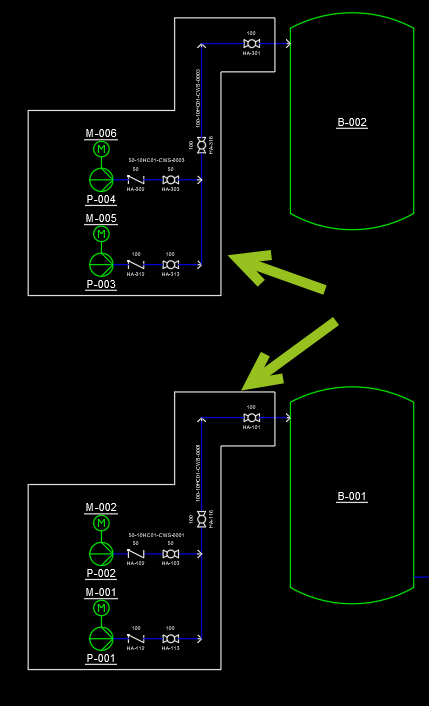
The workflow is the same as with a single Polyline. After selecting the two Polylines you use "Convert to P&ID Object...".
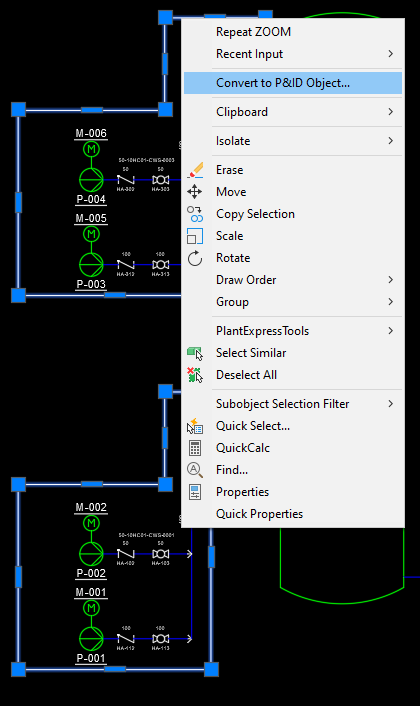
Select the Assembly class.
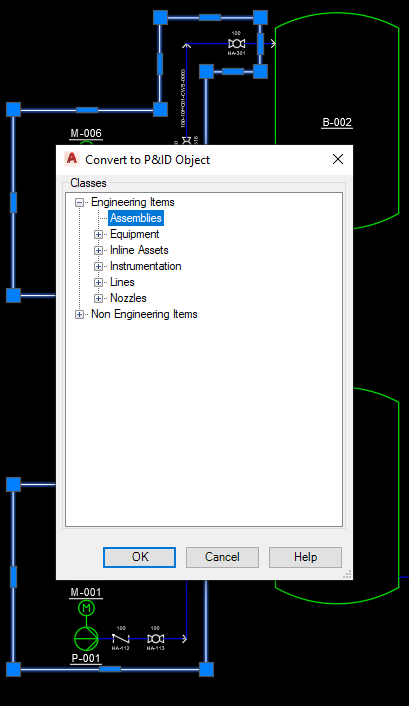
Define some insertion point (not important).
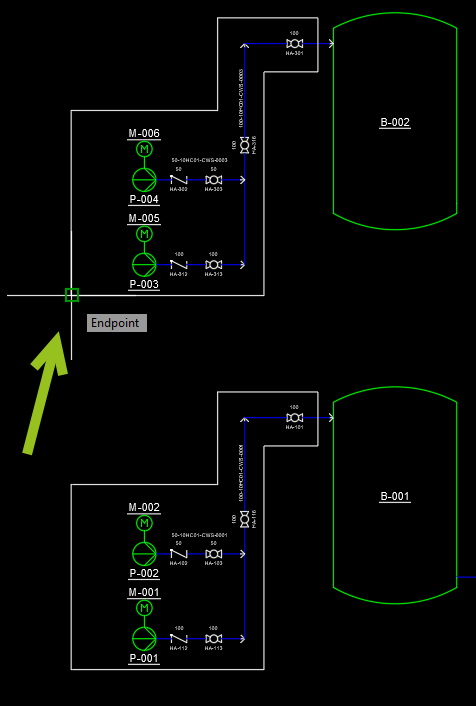
Now the two Polylines are in the same P&ID block.
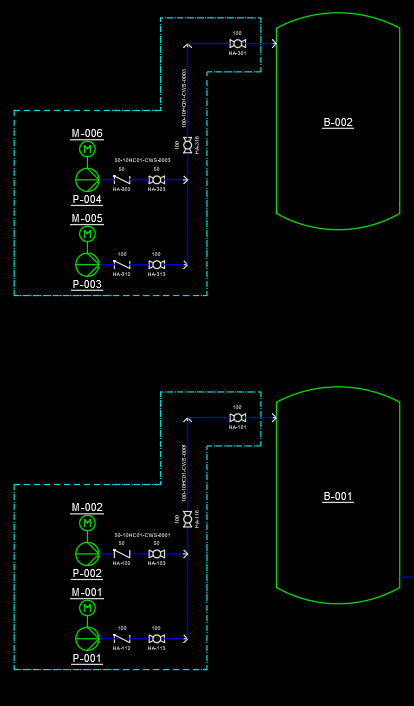
You give it a Tag.
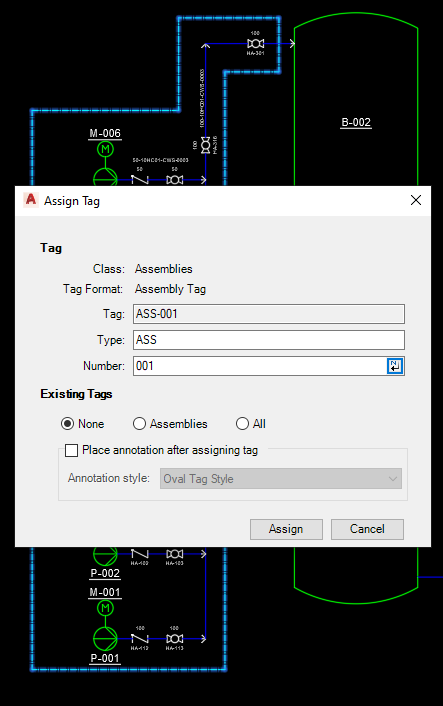
You update the relationships between the lines and symbols and the newly created Assembly.
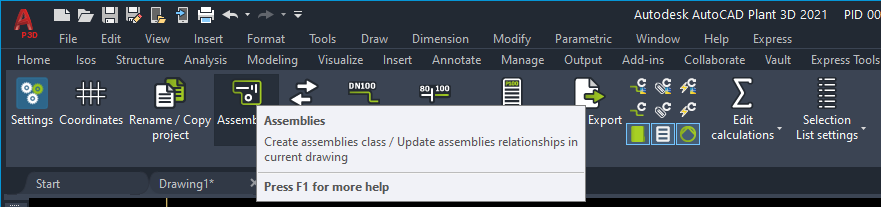
If we now select a symbol from the top part of the Assembly we see the Assembly Tag. And when selecting a symbol from the lower part we see the same Assembly Tag.