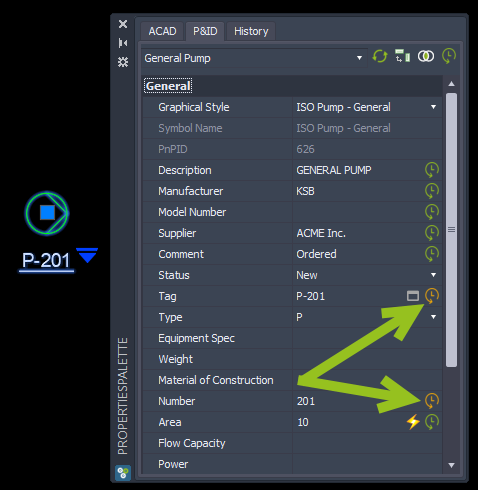|
<< Click to Display Table of Contents >> Unsaved Changes |
  
|
|
<< Click to Display Table of Contents >> Unsaved Changes |
  
|
If a property already shows a green history icon and you then change the value of the property, you will see an orange colored icon to indicate, that this value has not been saved to the Change Log. The next time you save your changes to the Change Log, the color will change back to green.