|
<< Click to Display Table of Contents >> Errors |
  
|
|
<< Click to Display Table of Contents >> Errors |
  
|
When you edit the drawing properties for the coordinate function or...
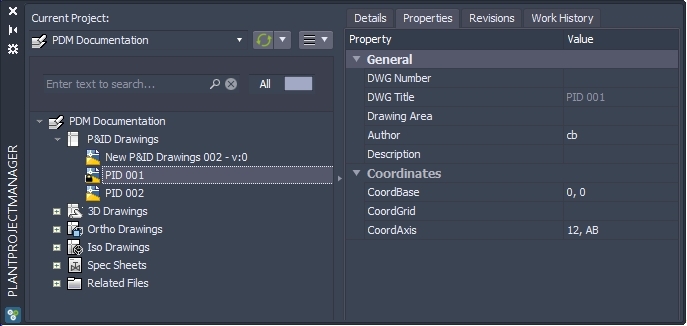
...you type in wrong values...
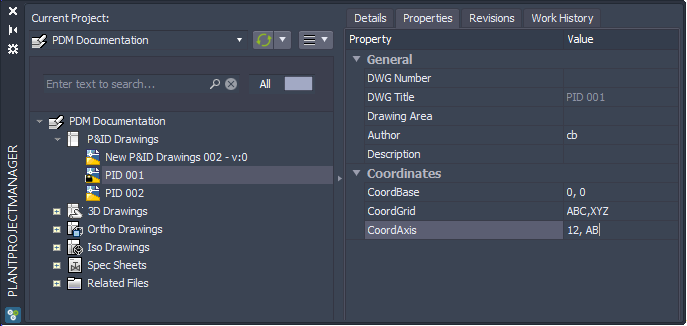
...you will be shown a dialog asking if you want to use the default values from the PlantExpressTools Settings. If you click on OK these values will be used.
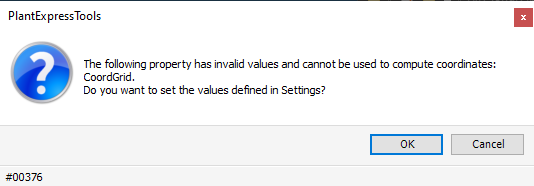
In this example you will see the 50,50 default values again.
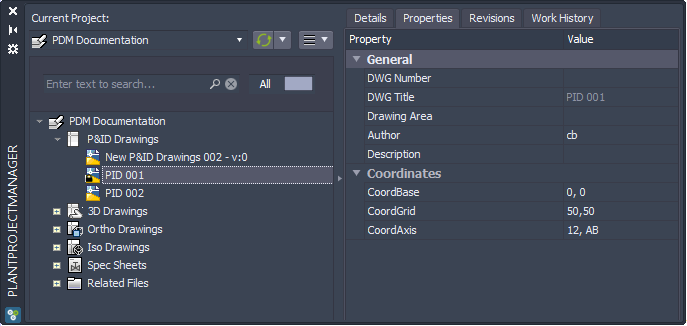
You can also set the Coordinates to be updated when saving a drawing. See On Drawing Save.