|
<< Click to Display Table of Contents >> Update Lists |
  
|
|
<< Click to Display Table of Contents >> Update Lists |
  
|
If lists are configured the list can be updated either through the ribbon...
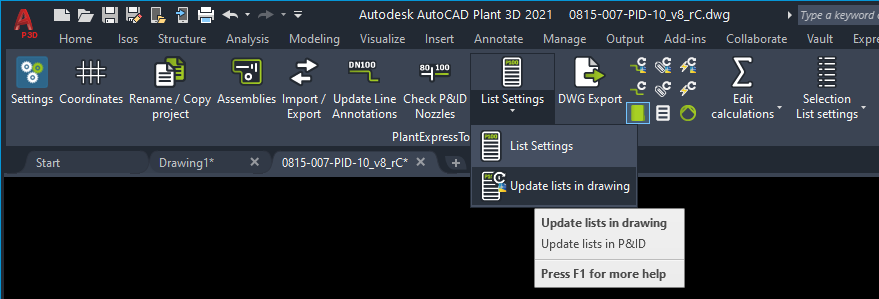
... or the lists will be created/updated when the drawing is saved. For this the checkbox under "Lists Update" must be check under the settings On Drawing Save.
In the following chapters we will see how these 4 lists are configured.
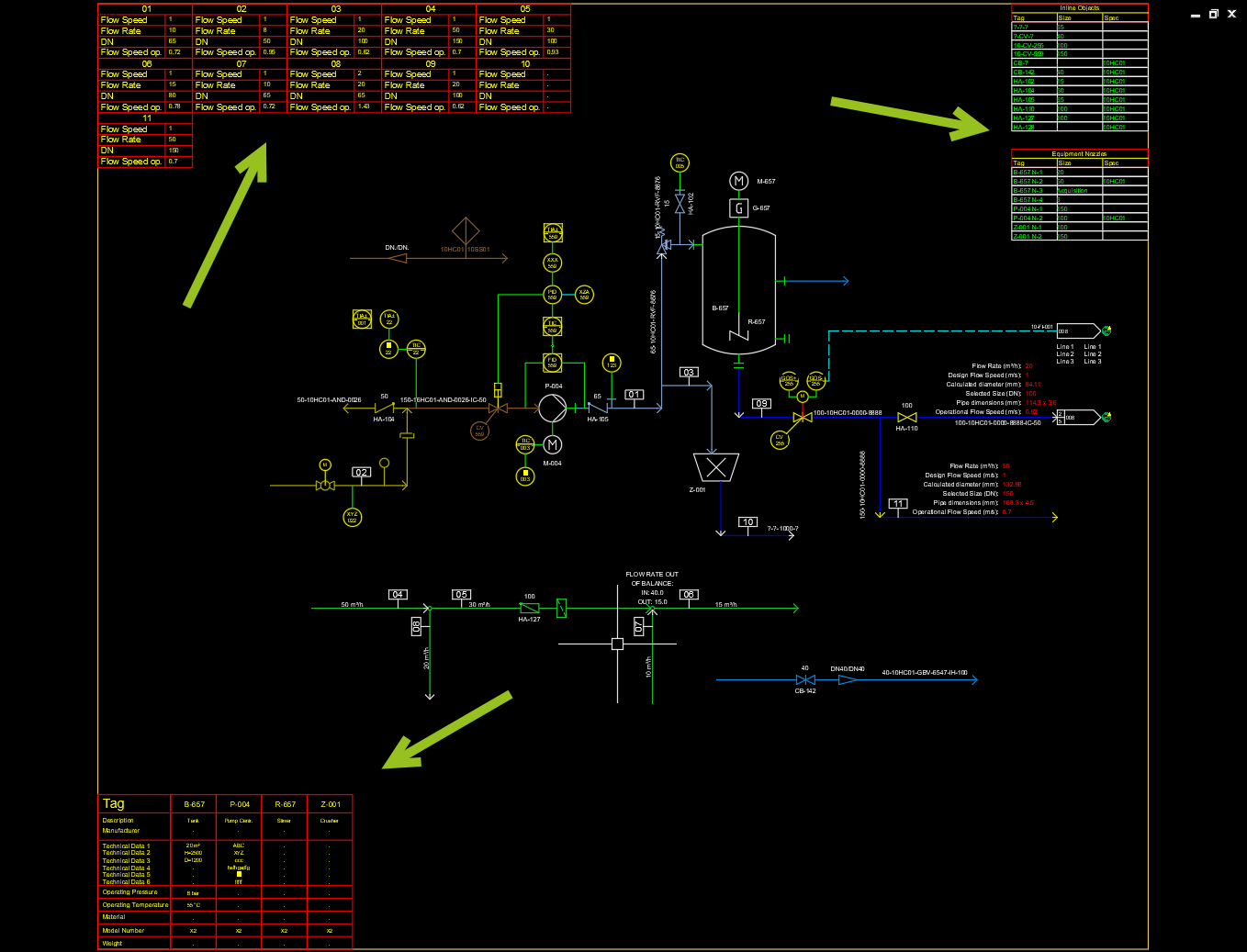
If you copy a symbol which is in the list...
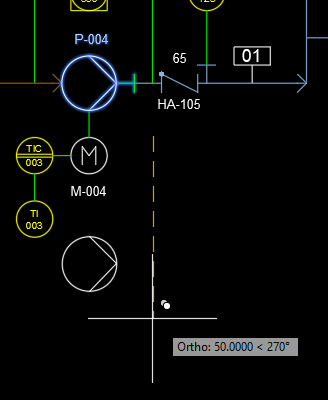
... and give it a new Tag...
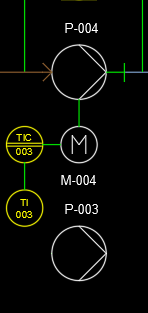
... its annotation will also be copied.
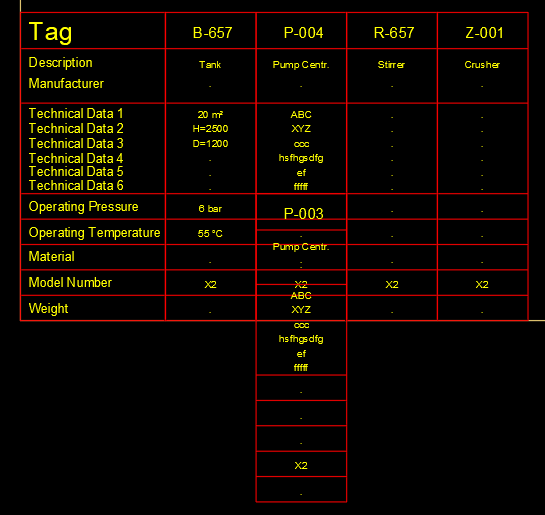
Just ignore it, because when you update the list the list will first be deleted and then recreated.
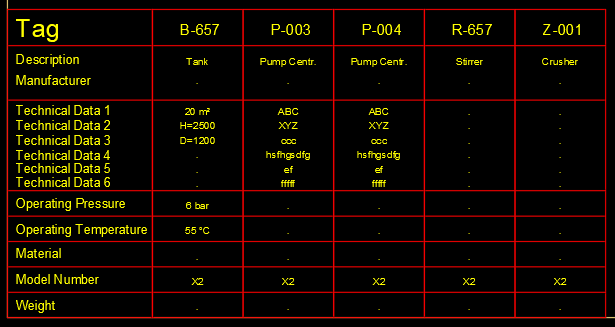
Next Chapter: Create Equipment List