|
<< Click to Display Table of Contents >> Mapping |
  
|
|
<< Click to Display Table of Contents >> Mapping |
  
|
This chapter explains how the Mapping Grid works.
Context Menu
The Mapping Grid shows inconsistencies between properties of connected OPCs. We show two columns for the outgoing side and the incoming side. We also show the drawing name for convenience.
To solve an inconsistency you use the context menu in a cell and then either copy this particular value to the other side or copy ALL values to the other side. Therefore, it is important that you use the context menu on this side which values to want to keep.
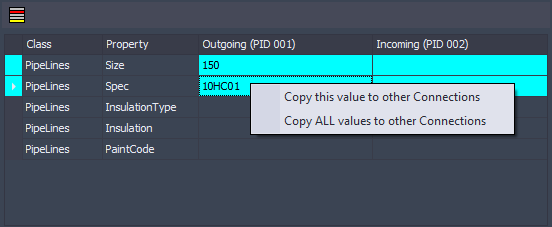
If you have multiple connections (1:n or n:1) you will have more then 2 columns as shown in this example. If you copy a value or all values the value(s) will be copied to ALL other connected OPCs and Line Segments.
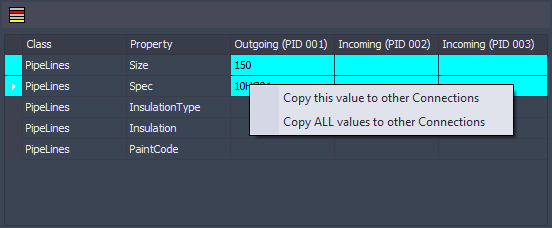
Next Chapter: Viewer