|
<< Click to Display Table of Contents >> User Interface |
  
|
|
<< Click to Display Table of Contents >> User Interface |
  
|
Layout
The OPC Manager is a modeless form. It is NOT an AutoCAD palette. Therefore it cannot be docked.
Let's have a look at the Layout of the OPC Manager's user interface.
1.Left Toolbar
This toolbar affects the trees and their content.
2.Right Toolsbar
This toolbar affects the Property Mapping grid (not shown in this image).
3.Outgoing OPC tree
Shows the OPC which have a Flow Direction pointing outwards of the PID.
4.Incoming OPC tree
Shows the OPC which have a Flow Direction pointing inwards to the PID.
5.Property mapping
This area shows a data grid in case there are conflicts between the properties of connected OPCs.
6.Viewer
The viewer shows OPCs or drawing. It is the same viewer as used in Plant 3D.
7.Status Bar
Gives you a quick overview of the total number of OPCs.
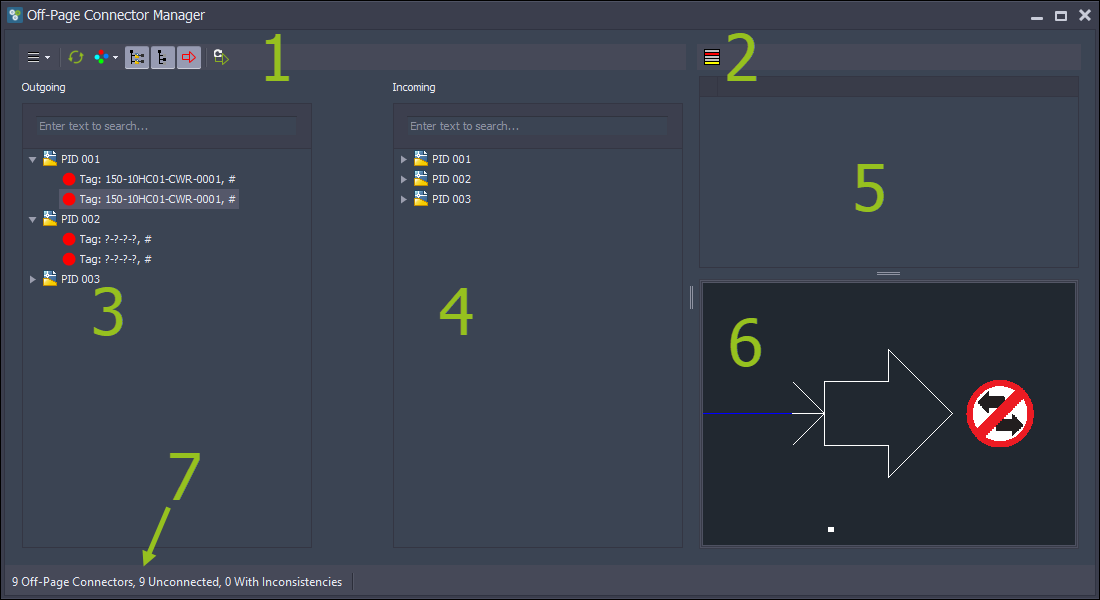
Table of Content: