|
<< Click to Display Table of Contents >> Options when Disconnecting |
  
|
|
<< Click to Display Table of Contents >> Options when Disconnecting |
  
|
This chapter describes how the OPC Manager handles cases where the disconnected side has multiple line segments in the line group.
There are multiple options when disconnecting OPCs. This also handles line groups continuing over multiple drawings as in this example where all line segments in all 3 DWGs belong to the same line group.
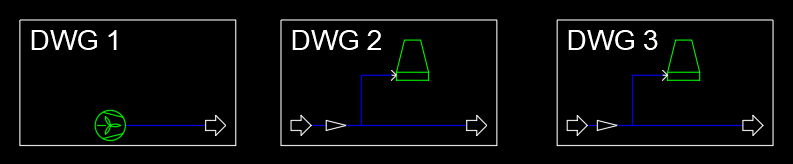
When you disconnect the incoming OPC in DWG 2 you get three options.
"Create new Line Group for all disconnected Line Segments" will create a new Line Group for all Line Segments from the incoming OPC in DWG 2 till the outgoing OPC in DWG 3.
"Create new Line Group for single disconnected Line Segment" will create a new Line Group only for the Line Segment which is connected to the disconnected incoming OPC in DWG 2. All other Line Segments in DWG 2 and DWG 3 will still belong to the same Line Group from DWG 1.
"Keep the same Line Group" will not create a new Line Group and therefore all Line Segments in all 3 DWGs will still be part of the same Line Group.
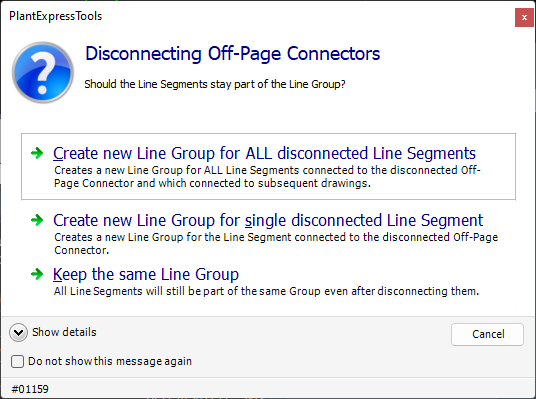
Next Chapter: Use with AttributeFlow