|
<< Click to Display Table of Contents >> Clean Up |
  
|
|
<< Click to Display Table of Contents >> Clean Up |
  
|
This chapter describes the function to clean up the PropertiesPaletteConfiguration.xml from unused or empty classes, properties, groups, and tabs.
The PropertiesPaletteConfiguration.xml file may contain classes or properties which don't exist anymore in the Project Setup of the current project. There may also be groups or tabs which don't hold any properties anymore.
When you open the PlantExpressTools Settings the PropertiesPaletteConfiguration.xml will be checked (unless deactivated). If and what will be checked is defined in PropertiesPalette Settings.
If the dialog appears you can check the box under Do not show this message again. This deactivated the appearing of the dialog permanently (until unchecked in the PropertiesPalette Settings).
If you click on Keep the dialog and the checking will be temporarily deactivated till you load another project or restart Plant 3D.
If you click on Remove then the unused/empty classes, properties, groups, and tabs will be removed from the PropertiesPaletteConfiguration.xml (depending on the PropertiesPalette Settings).
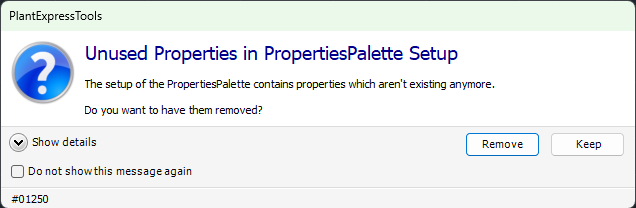
The dialog will also appear if you have the PropertiesPalette open and you select a Plant 3D object.
The check for unused/empty classes, properties, groups, and tabs is also performed in PlantDataManagaer when opening the PropertiesPalette settings or using the PropertiesPalette.