|
<< Click to Display Table of Contents >> Equipment & Nozzles |
  
|
|
<< Click to Display Table of Contents >> Equipment & Nozzles |
  
|
The next example is special for the Equipment class. In general, the Properties Palette can use the Properties of related classes. We will see this under Inline Asset with Line Segment and Group.
With Equipment it's a bit different, because her the Nozzles are sort of sub-elements of the Equipment. So the Equipment (e.g. a Tank) is the parent object and the Nozzles are the Child objects.
When we click on a nozzle, we see the available Properties of the Nozzle's class.
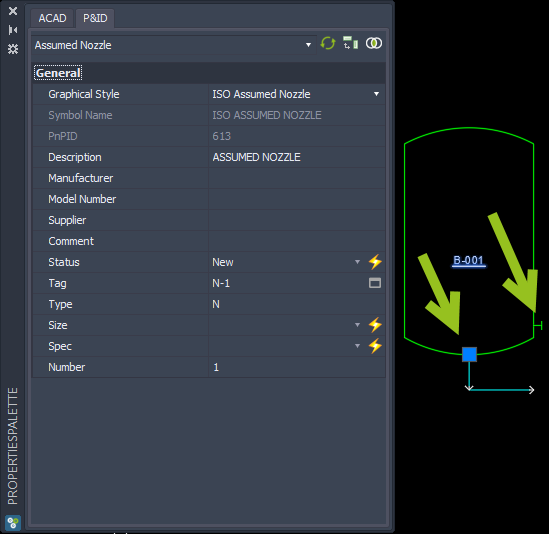
Let's go back to the Equipment class and select the Nozzle Tab in the middle. Also select the Equipment Tab on the right.
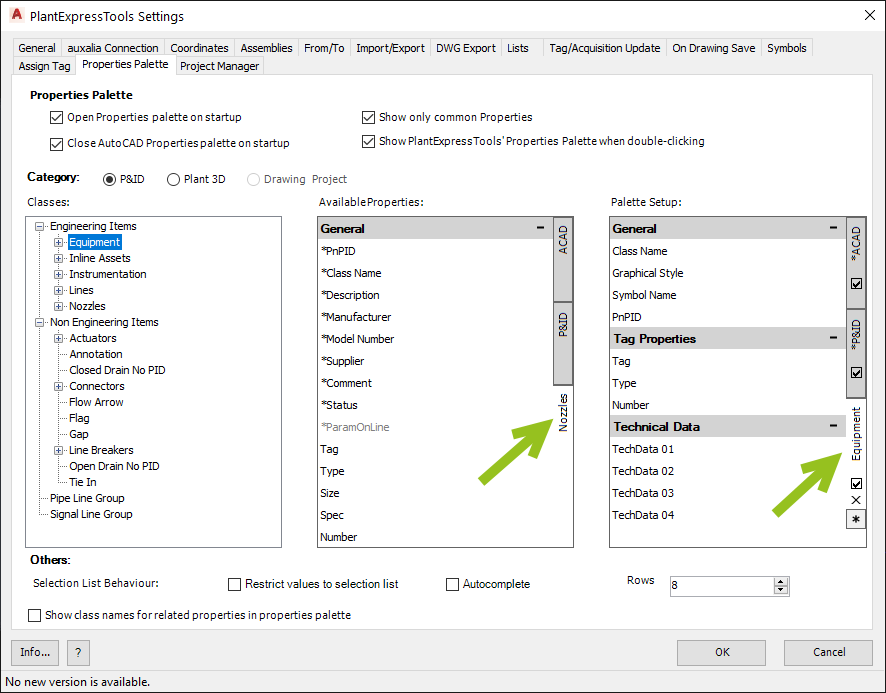
We add another Group "Nozzles".
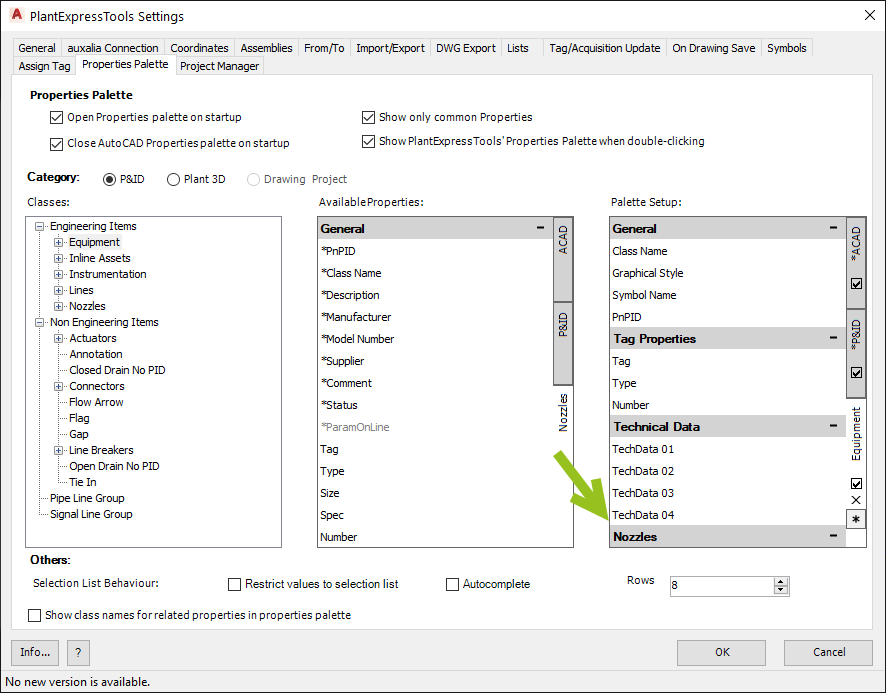
Now we select some Properties and drop them under the Nozzle Group. This may be a bit tricky in case "Nozzles" is at the very bottom.
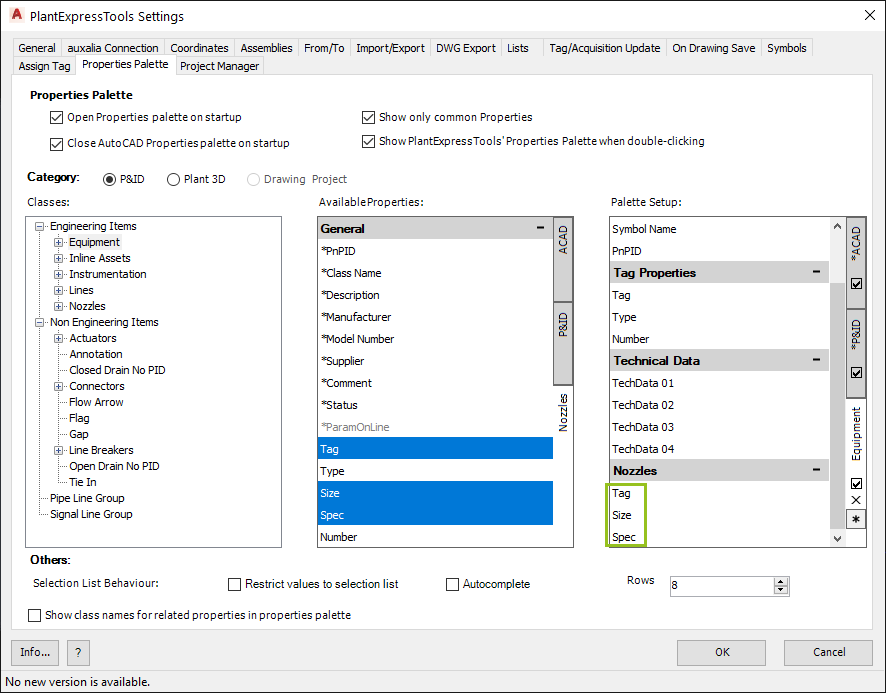
If we test again, we now see the first Nozzle when we select the Tank.
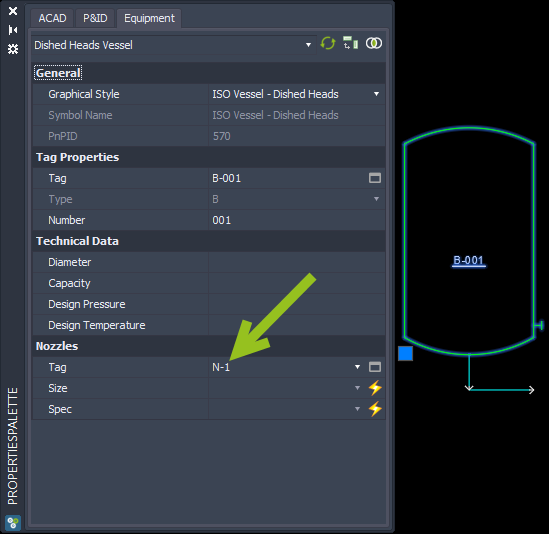
Now you can select the other Nozzles at the Nozzle Tag.
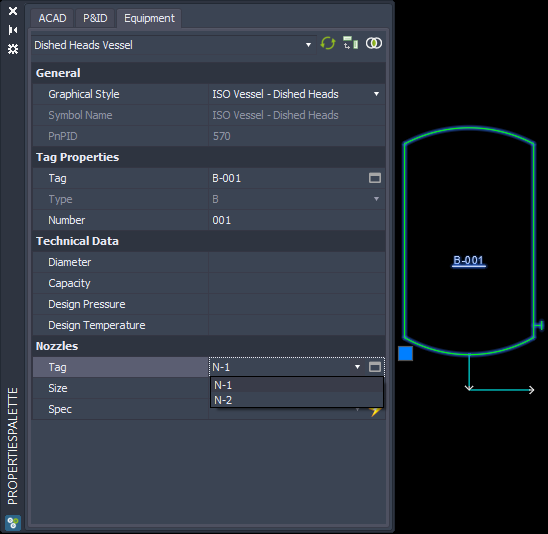
Which then would also show you the Property values of the selected Nozzle.
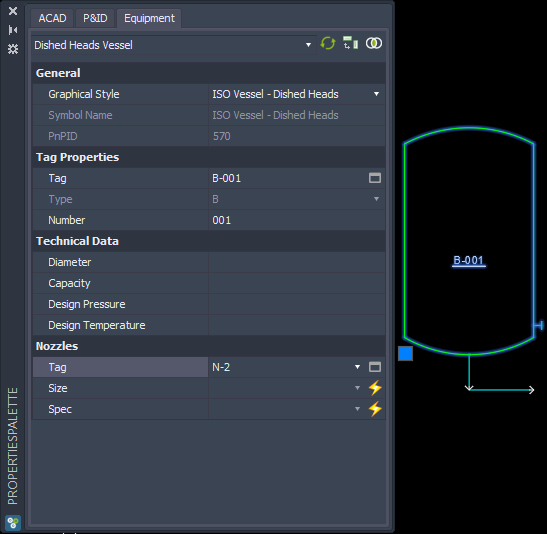
Next Chapter: Inline Asset with Line Segment and Group