|
<< Click to Display Table of Contents >> Equipment & Nozzles |
  
|
|
<< Click to Display Table of Contents >> Equipment & Nozzles |
  
|
For Equipment the Properties Palette can be setup to also show the Nozzles of the Equipment. If this is the case you may see the Nozzle Tag in the Properties Palette when an Equipment object is selected. Details on how this can be setup can be seen under: Equipment & Nozzles.
This Equipment & Nozzle example is the only case when the parent object (the Equipment) can show its child object's data (the Nozzles). We will see the use of other relationships in the next chapter: Related Classes.
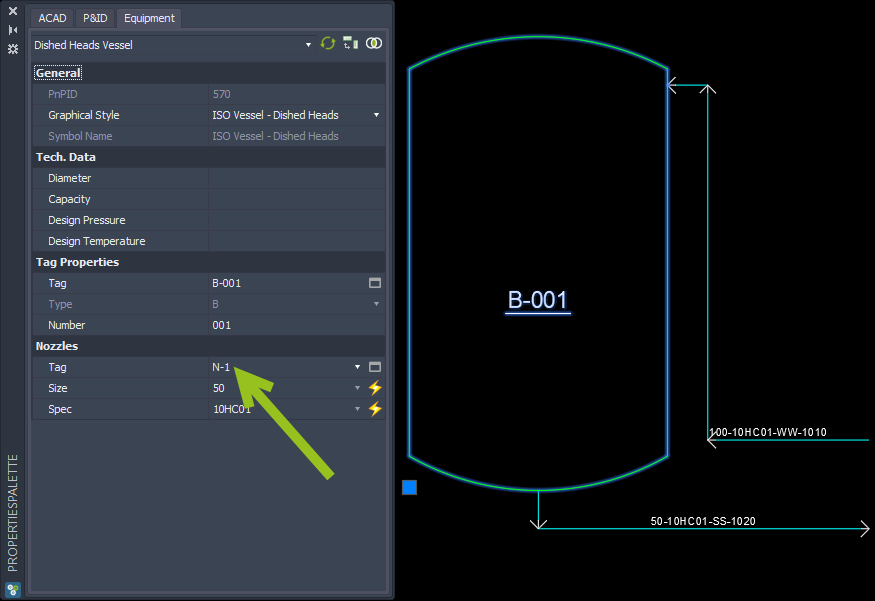
With the Tag Property of the Nozzle you can switch between the Nozzles to see their Properties.
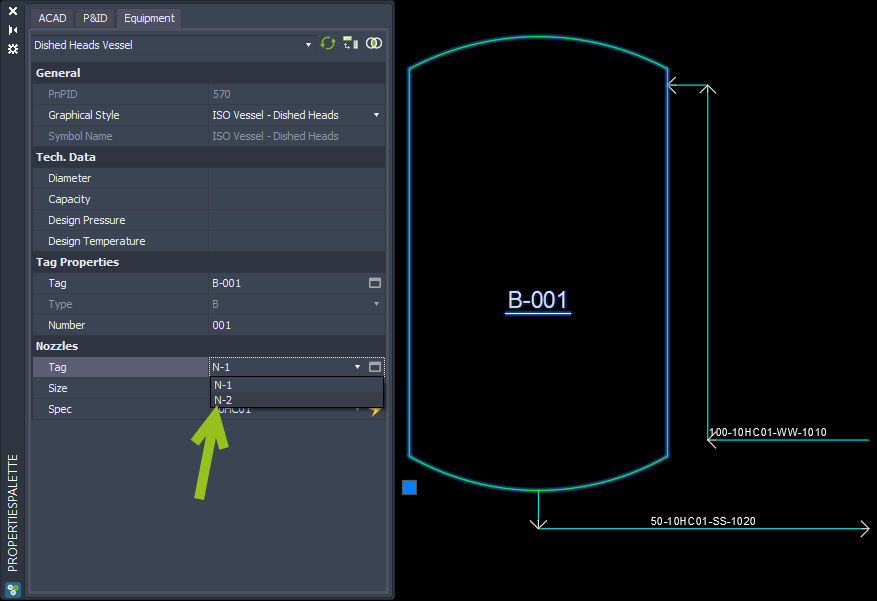
Now we see the Size and Spec of Nozzle N-2.
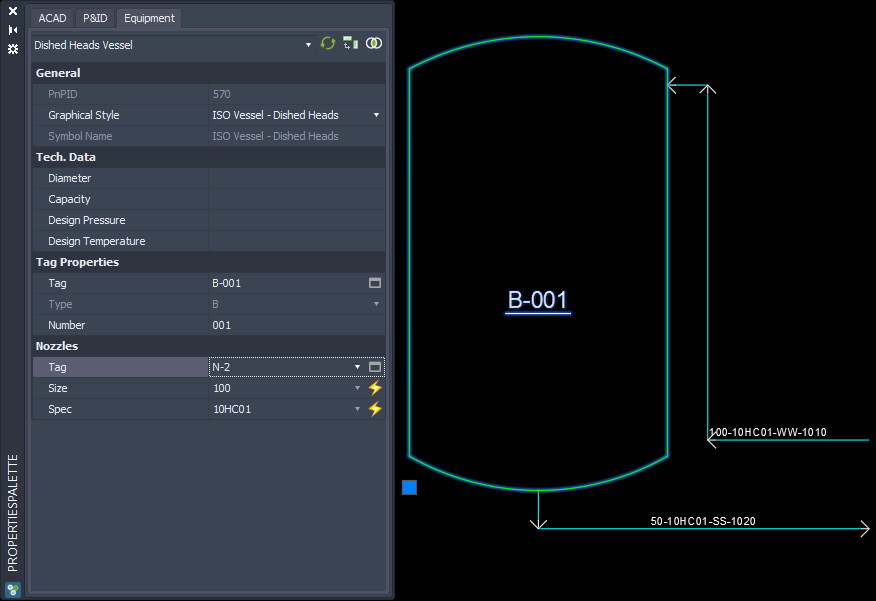
Next Chapter: Related Classes