|
<< Click to Display Table of Contents >> Related Classes |
  
|
|
<< Click to Display Table of Contents >> Related Classes |
  
|
As mentioned in the chapter before (Equipment & Nozzles) the Properties Palette can show Properties of related classes.
With the exception of Equipment & Nozzles the Properties Palette shows the parent's Properties when selecting an object.
In the following example (setup is described under: Inline Asset with Line Segment and Group) the selected object in the drawing is a Ball Valve from the Hand Valves class. Under the Object Group we see some Properties of the Ball Valve. Under Segment we see Properties of the Pipe Line Segment in which the Ball Valve is inserted. Under Group we see some Properties of the Pipe Line Group to which the Pipe Line Segment belongs.
All these data can be edited. For example, when we edit the Tag of the Pipe Line Segment.
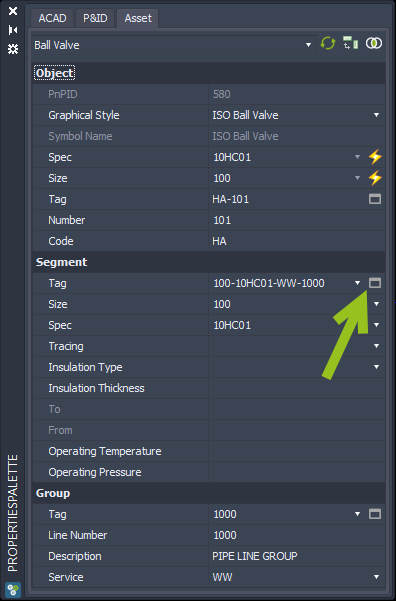
We change the values.
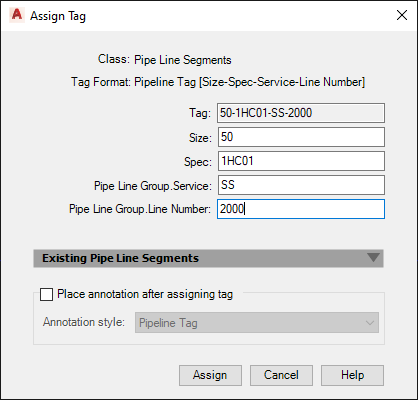
And we see the changes in all Groups.
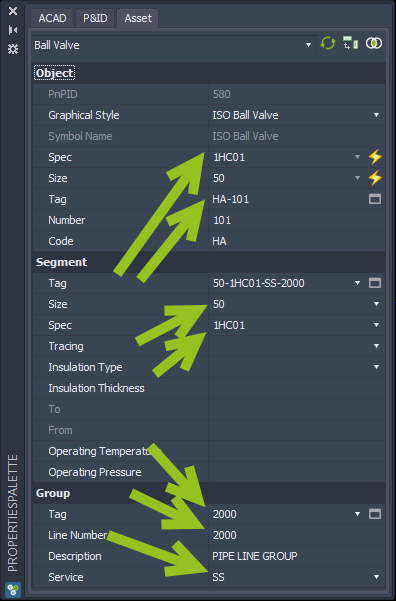
This is just one example of how related classes can be used with the Properties Palette.
Next Chapter: Icons & Text Color