|
<< Click to Display Table of Contents >> Backup Path |
  
|
|
<< Click to Display Table of Contents >> Backup Path |
  
|
The Backup Path defines where the drawings will be located when a drawing will be revised. [PP] is the project's path and can be used to make the Backup Path relative.
If you hover over the box or the button at the end a tooltip will be shown which shows you the current absolute path.
You can edit the path manually. If the path doesn't exist it will be created when the first drawing will be revised. You can also use the "..." button to select a different folder. The selected path will be automatically adapted to a relative path using the [PP] variable. Of course only if the selected folder is under the project path.
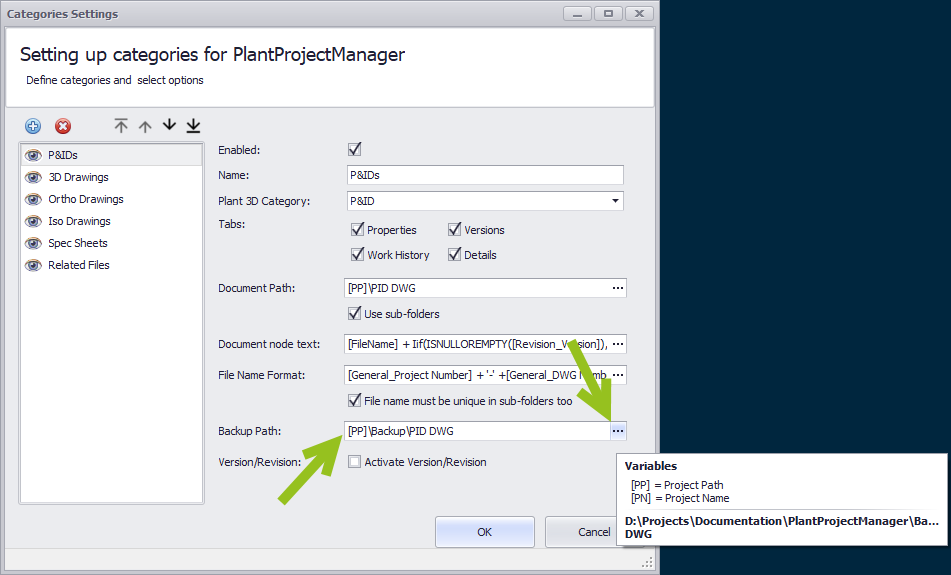
If drawings do already exist in the Category, the Backup Path cannot be modified anymore.
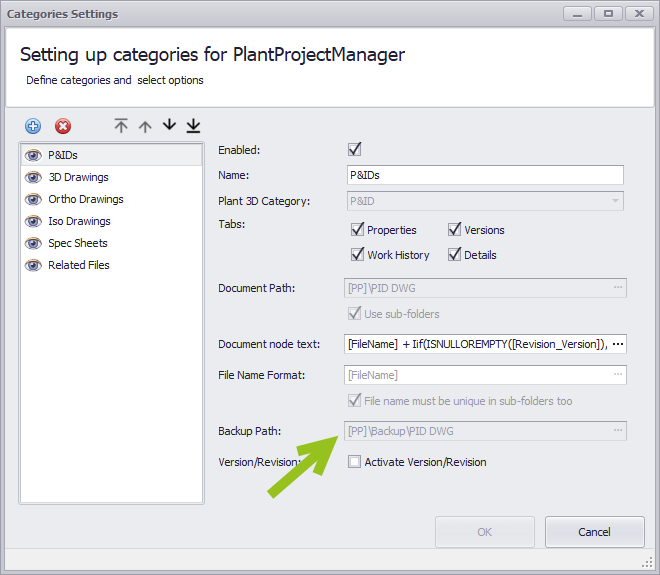
Next Chapter: Activate Version/Revision