|
<< Click to Display Table of Contents >> Drawing Autogen Properties |
  
|
|
<< Click to Display Table of Contents >> Drawing Autogen Properties |
  
|
"Drawing Autogen properties" opens the dialog where you can set the values for the auto-incrementing property values.
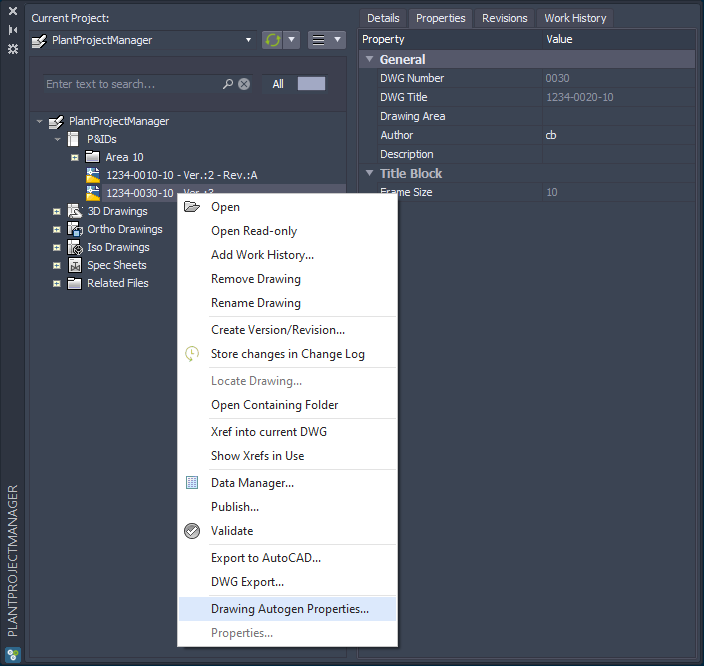
The dialog opens.
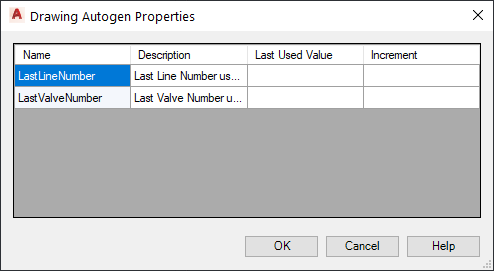
Next Chapter: Properties