|
<< Click to Display Table of Contents >> P&ID / 3D Drawing Node |
  
|
|
<< Click to Display Table of Contents >> P&ID / 3D Drawing Node |
  
|
This chapter describes the various functions from the context menu of P&ID and 3D Drawing Nodes.
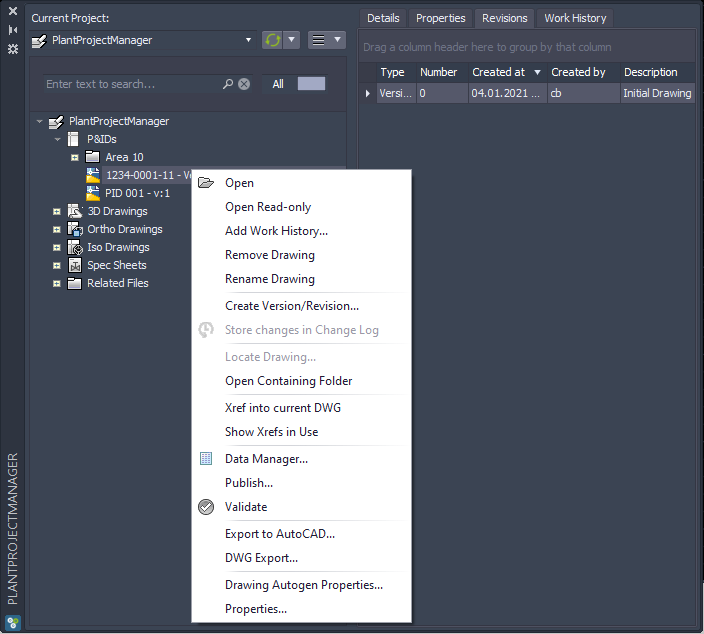
Table of Content: