|
<< Click to Display Table of Contents >> New Pipe Spec |
  
|
|
<< Click to Display Table of Contents >> New Pipe Spec |
  
|
When creating a new pipe spec with "New Pipe Spec" a dialog pops up.
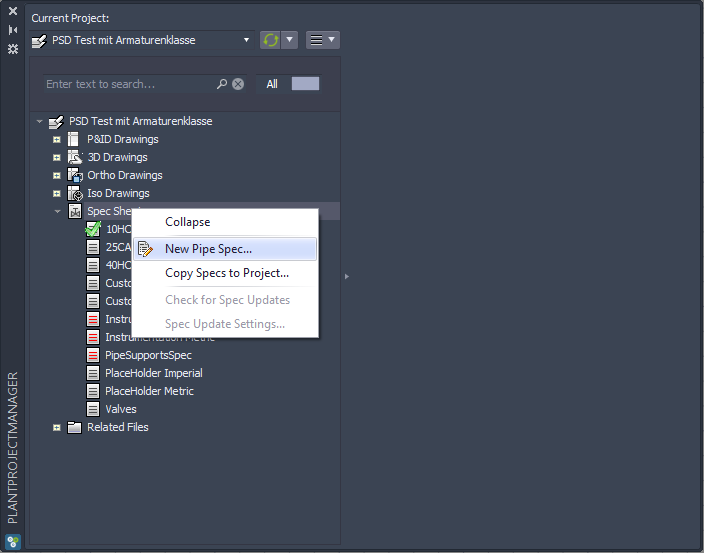
The following dialog opens where you must enter a spec name and a description in order to have the OK button enabled.
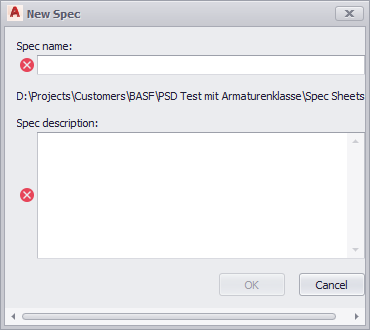
You enter the new spec name and description.
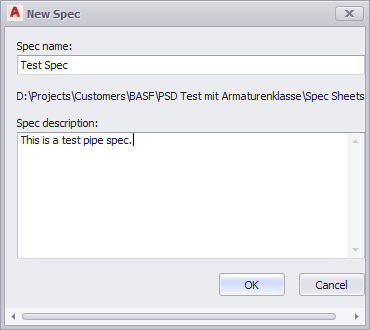
After you clicked OK, the new spec automatically appears in the Spec Sheets category.
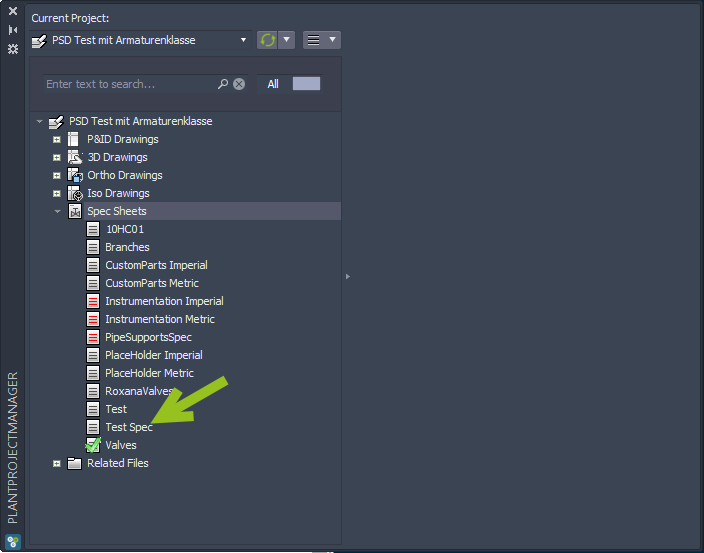
The new pipe spec is empty at the beginning.
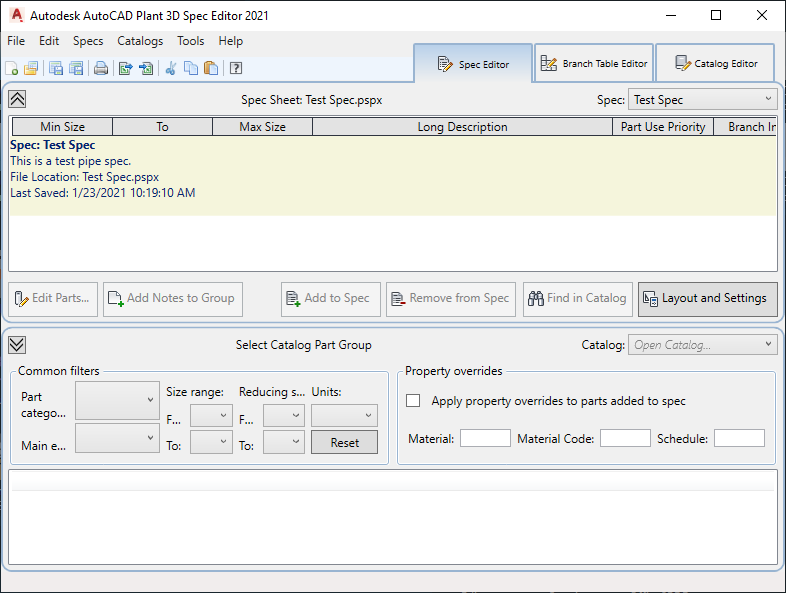
Next Chapter: Copy Specs to Project